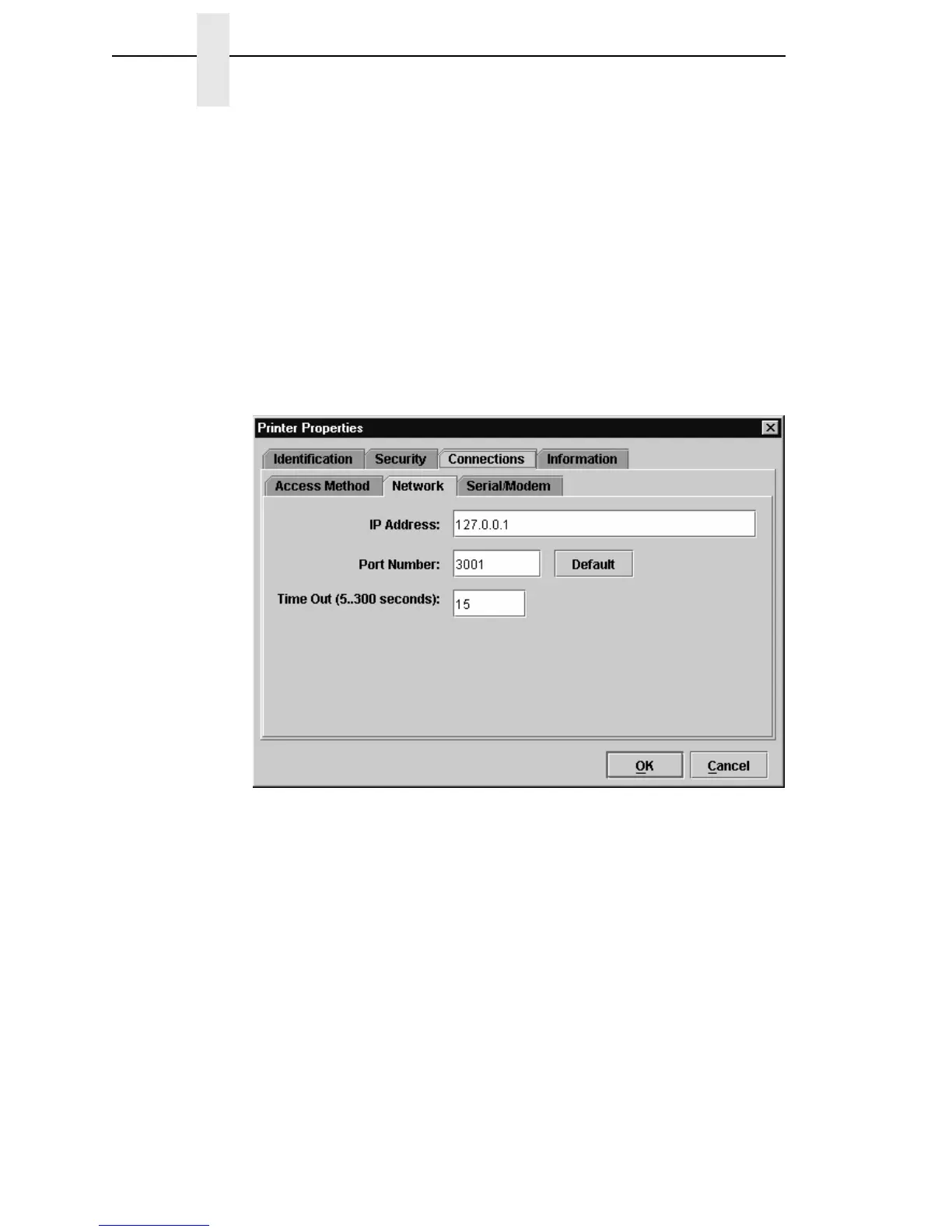62
Chapter 2 Managing the Database
stall lasts for more than the specified time, the printer times out and the
download terminates. If you have a slow connection between the PMU and
the printer, you may need to define a longer Download Timeout period.
The Download Timeout range is between 1 and 60 minutes. The default is
2minutes.
Firmware Download Initial Delay (Sec): Specifies the number of seconds
the PMU waits before sending files to the printer. If the printer is not ready
within the specified time, the download will terminate, and the Status and
Error Log will report Connection Refused.
If you receive this error message, increase the initial delay time. The default is
60 (seconds).
Network Sub-Tab
Figure 47. Printer Properties: Connections – Network Sub-Tab
Enter the printer’s IP Address and Port Number. (Click Default to reset the
Port Number to 3001.) The Time Out option sets the amount of time, in
seconds, the PMU waits for a response from the printer after sending a
command. If there is no response in the specified amount of time, an error
message appears in the Status and Error Log pane. If you have a slow
connection between the PMU and the printer, you may need to define a
longer Time Out period. Define the Time Out between 5 and 300 seconds (the
default is 15 seconds).
NOTE: The Network settings must match the settings in the operator panel
menu. See “ETHERNET PARAMS”, “ETHERNET ADDRESS”, or
“WIRELESS ADDRESS” in the printer’s
User’s Manual
to check the
IP address.
To check the port number on the printer, see “Check Port Number” on
page 14.
