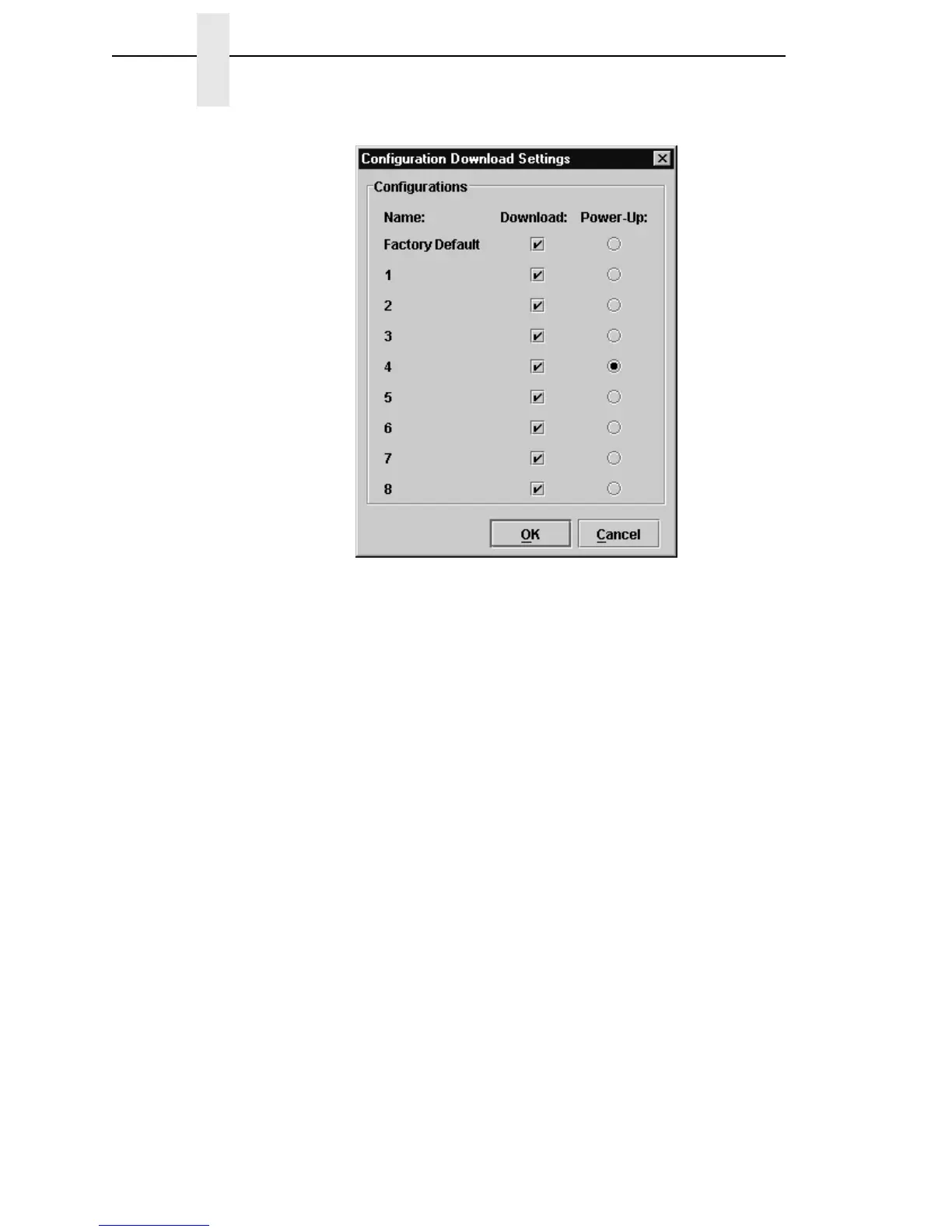96
Chapter 3 File Download
Figure 76. Configuration Download Settings
Since the printer will download a configuration file, you can click Settings to
open the Configuration Download Settings dialog box. See Figure 76.
You can select or deselect specific configurations within the configuration file
you want to download. Only the selected configurations will download. You
can also select which of the configurations will be set as the Power-Up
configuration.
In this example, the printer will download all configurations, and the Power-Up
configuration will be set to configuration 4.
