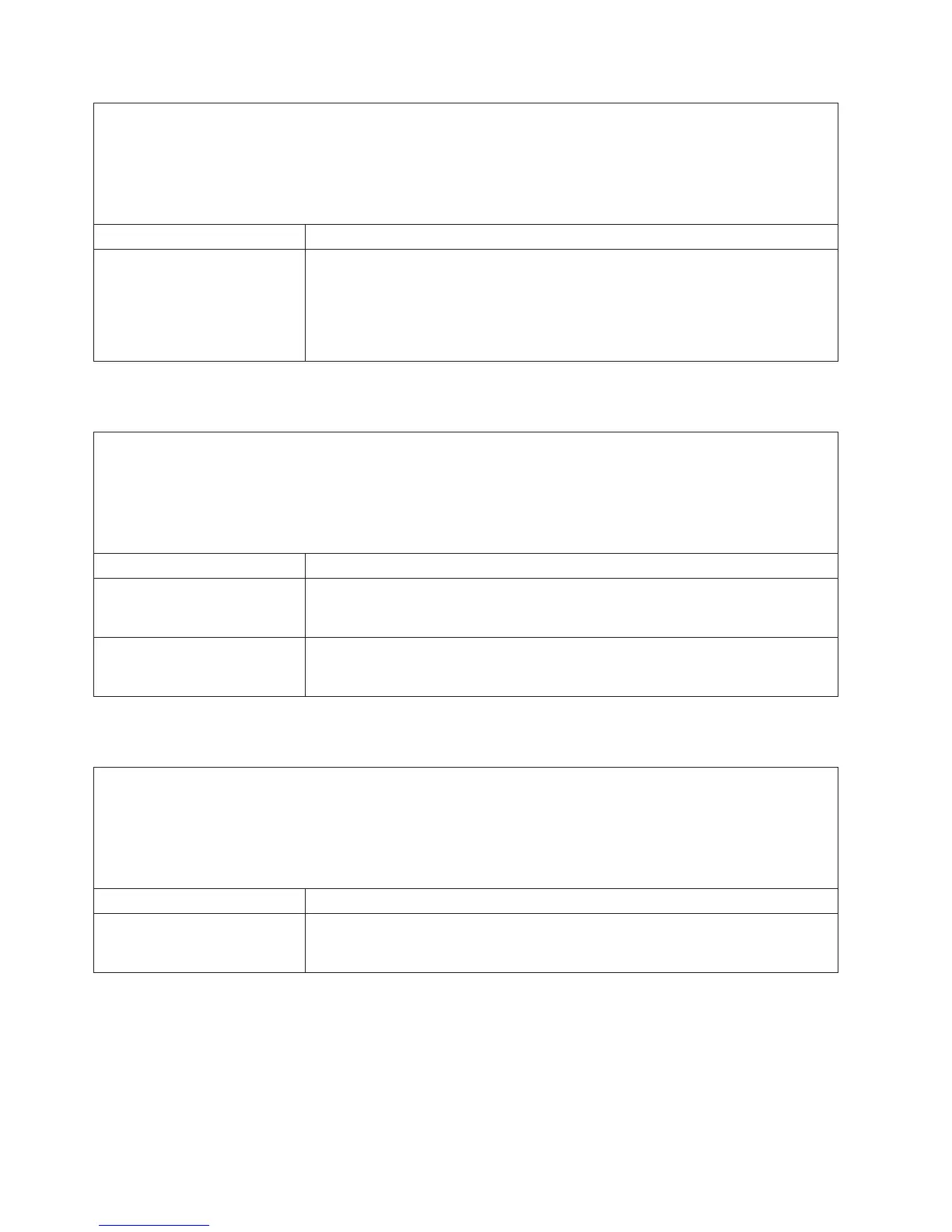v Follow the suggested actions in the order in which they are listed in the Action column until the problem
is solved.
v If an action step is preceded by “(Trained service technician only),” that step must be performed only by a
Trained service technician.
v Go to the IBM support website at http://www.ibm.com/systems/support/ to check for technical information,
hints, tips, and new device drivers or to submit a request for information.
Symptom Action
The DVD drive tray is not
working.
1. Make sure that the server is turned on.
2. Insert the end of a straightened paper clip into the manual tray-release
opening.
3. Reseat the DVD drive.
4. Replace the DVD drive.
General problems
v Follow the suggested actions in the order in which they are listed in the Action column until the problem
is solved.
v If an action step is preceded by “(Trained service technician only),” that step must be performed only by a
trained service technician.
v Go to the IBM support Web site at http://www.ibm.com/systems/support/ to check for technical
information, hints, tips, and new device drivers or to submit a request for information.
Symptom Action
A cover latch is broken, an LED
is not working, or a similar
problem has occurred.
If the part is a CRU, replace it. If the part is a FRU, the part must be replaced by a
trained service technician.
The server is hung while the
screen is on. Cannot start the
Setup utility by pressing F1.
1. See “Nx boot failure” on page 174 for more information.
2. See “Recovering the server firmware” on page 171 for more information.
Hard disk drive problems
v Follow the suggested actions in the order in which they are listed in the Action column until the problem
is solved.
v If an action step is preceded by “(Trained service technician only),” that step must be performed only by a
Trained service technician.
v Go to the IBM support website at http://www.ibm.com/systems/support/ to check for technical information,
hints, tips, and new device drivers or to submit a request for information.
Symptom Action
A hard disk drive has failed, and
the associated yellow hard disk
drive status LED is lit.
Replace the failed hard disk drive (see “Removing a hot-swap hard disk drive” on
page 236 and “Installing a hot-swap hard disk drive” on page 237).
104 IBM System x3650 M4 Type 7915: Problem Determination and Service Guide