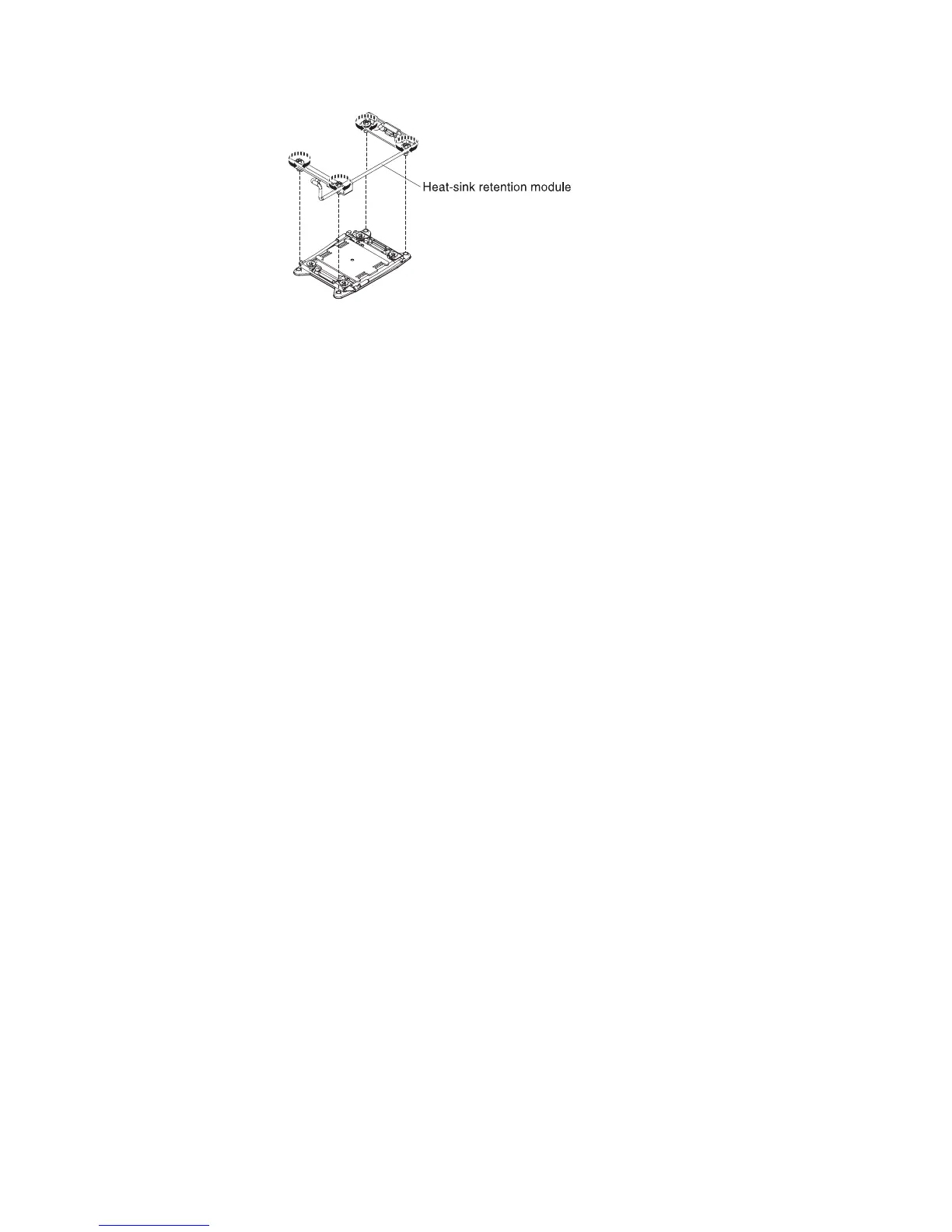7. Reinstall the microprocessor and heat sink (see “Installing a microprocessor
and heat sink” on page 282).
Attention: Make sure that you install each heat sink with its paired
microprocessor.
8. Reinstall the air baffle (see “Installing the air baffle” on page 208).
9. Install the cover (see “Installing the cover” on page 206).
10. Slide the server into the rack.
11. Reconnect the power cords and any cables that you removed.
12. Turn on the peripheral devices and the server.
Removing the system board
Notes:
1. Before you replace the system board, make sure that you backup any features
on demand (FoD) keys that were enabled. Remember to re-enable the features
on demand (FoD) keys after installing the new system board. For more
information on Features on Demand (FoD), including instructions for automating
the activation and installation of the activation key by using IBM ToolsCenter or
IBM Systems Director, see the IBM Features on Demand User’s Guide
athttp://www.ibm.com/systems/x/fod/ under the Help section.
2. When you replace the system board, you must either update the server with the
latest firmware or restore the pre-existing firmware that the customer provides
on a diskette or CD image. Make sure that you have the latest firmware or a
copy of the pre-existing firmware before you proceed.
3. When you replace the system board, make sure that you remove the Integrated
Management Module Advanced Upgrade and place it on the new system board.
For information about the Advanced Upgrade, see “Using the remote presence
capability and blue-screen capture” on page 309.
To remove the system board, complete the following steps.
1. Read the safety information that begins on page vii and “Installation guidelines”
on page 191.
2. Turn off the server, and disconnect all power cords and external cables.
3. Pull the power supplies out of the rear of the server, just enough to disengage
them from the server.
4. Remove the server cover (see “Removing the cover” on page 205).
5. Remove the following components and place them on a static-protective
surface for reinstallation:
v The riser-card assemblies with adapters (see “Removing a PCI riser-card
assembly” on page 218)
6. If an Ethernet adapter is installed in the server, remove it.
290 IBM System x3650 M4 Type 7915: Problem Determination and Service Guide
