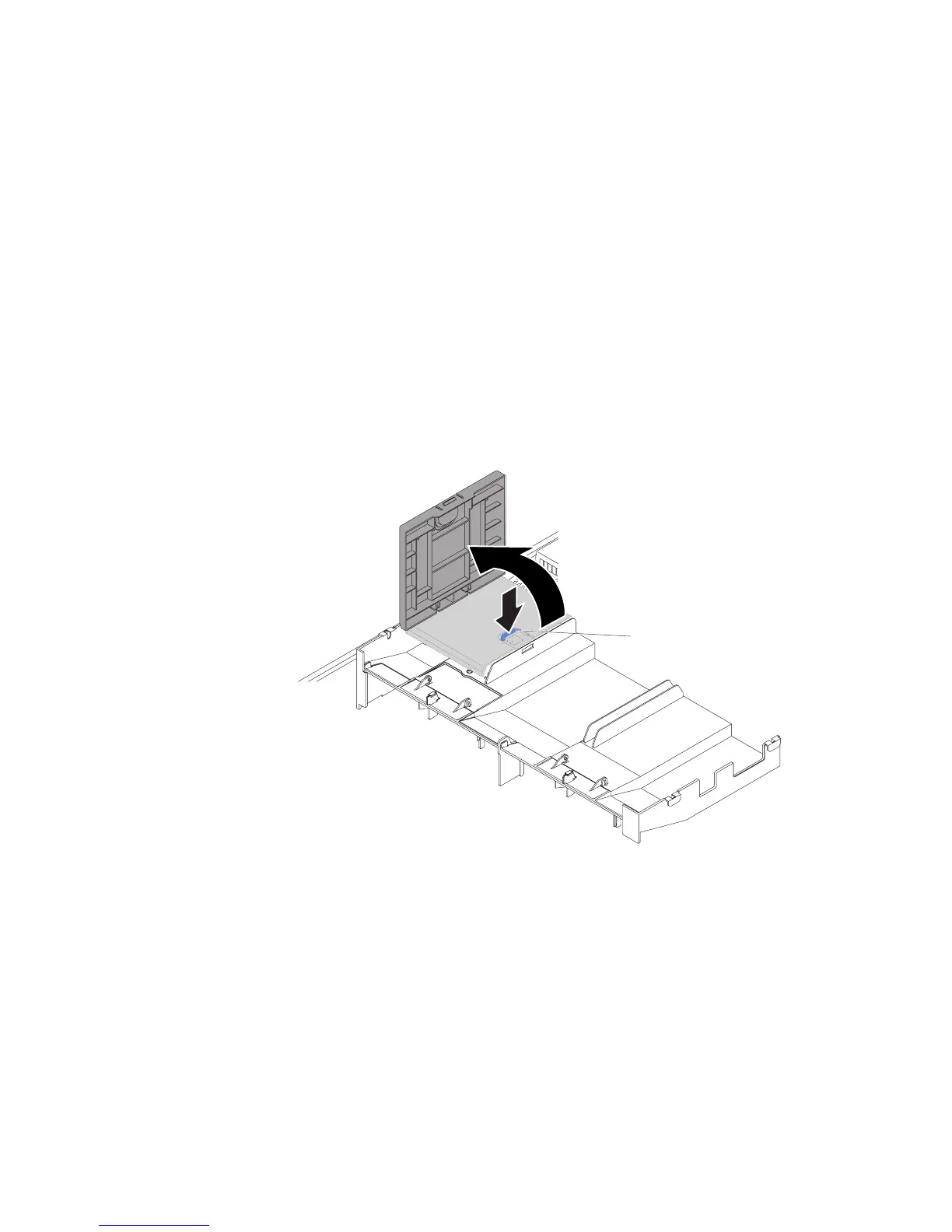7. Install the cover “Installing the cover” on page 206.
8. Slide the server into the rack.
9. Reconnect the power cords and all external cables, and turn on the server and
peripheral devices.
Removing a ServeRAID SAS controller battery holder
If a ServeRAID SAS controller battery is installed remotely near the fan cage and
you need to replace it, complete the following steps:
1. Read the safety information that begins on page vii and “Installation guidelines”
on page 191.
2. Turn off the server and peripheral devices and disconnect all power cords and
external devices.
3. Remove the cover (see “Removing the cover” on page 205).
4. Remove the remotely installed ServeRAID SAS controller battery (see
“Removing a remotely installed ServeRAID adapter battery” on page 231).
5. Press the release tab and lift the battery holder up to remove the battery holder
from the air baffle.
Release tab
If you are instructed to return the ServeRAID SAS controller battery holder, follow
all packaging instructions, and use any packaging materials for shipping that are
supplied to you.
Installing a ServeRAID SAS controller battery holder
To install a ServeRAID SAS controller remote battery retention in the server,
complete the following steps:
1. Read the safety information that begins on page vii and “Installation guidelines”
on page 191.
2. Turn off the server and peripheral devices and disconnect all power cords and
external devices.
3. Remove the cover (see “Removing the cover” on page 205).
4. Align the battery holder and place the battery holder on the air baffle.
Chapter 5. Removing and replacing server components 235
