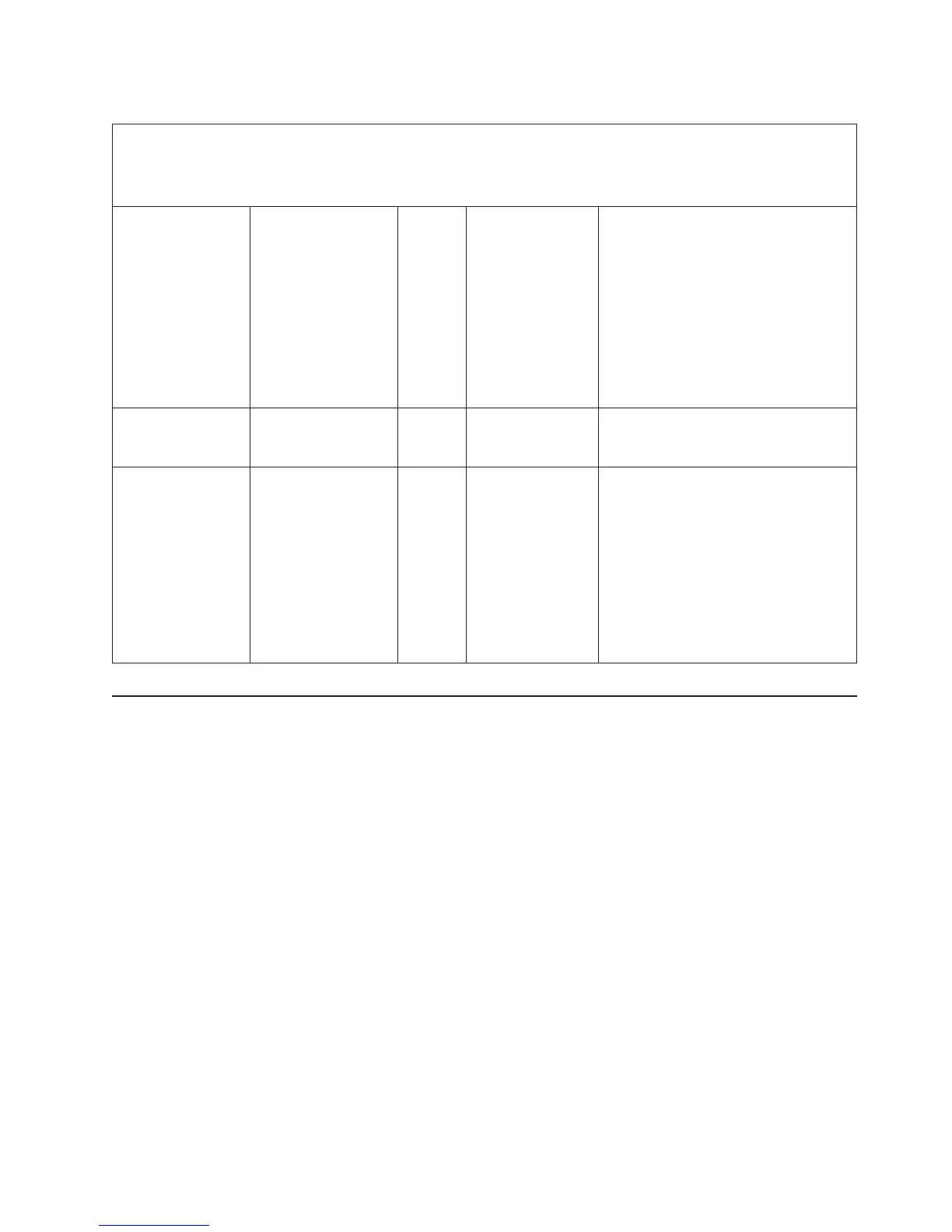Table 6. IMM2 error messages (continued)
v Follow the suggested actions in the order in which they are listed in the Action column until the problem
is solved.
v If an action step is preceded by “(Trained technician only),” that step must be performed only by a trained
technician.
40000027-00000000 %1 Platform
Watchdog Timer
expired for %2.
(%1 = OS Watchdog
or Loader Watchdog;
%2 = OS Watchdog
or Loader Watchdog)
Error A Platform
Watchdog Timer
Expired event has
occurred.
1. Reconfigure the watchdog timer to
a higher value.
2. Make sure that the IMM Ethernet
over USB interface is enabled.
3. Reinstall the RNDIS or cdc_ether
device driver for the operating
system.
4. Disable the watchdog.
5. Check the integrity of the installed
operating system.
40000028-00000000 IMM Test Alert
Generated by %1.
(%1 = user ID)
Info A user has
generated a test
alert from the IMM.
No action; information only.
40000029-00000000 Security: Userid: '%1'
had %2 login failures
from an SSH client at
IP address %3.
(%1 = user ID; %2 =
MaximumSuccessive
LoginFailures
(currently set to 5 in
the firmware); %3 =
IP address,
xxx.xxx.xxx.xxx)
Error A user has
exceeded the
maximum number
of unsuccessful
login attempts from
SSH and has been
prevented from
logging in for the
lockout period.
1. Make sure that the correct login ID
and password are being used.
2. Have the system administrator
reset the login ID or password.
Checkout procedure
The checkout procedure is the sequence of tasks that you should follow to
diagnose a problem in the server.
About the checkout procedure
Before you perform the checkout procedure for diagnosing hardware problems,
review the following information:
v Read the safety information that begins on page vii.
v The diagnostic programs provide the primary methods of testing the major
components of the server, such as the system board, Ethernet controller,
keyboard, mouse (pointing device), serial ports, and hard disk drives. You can
also use them to test some external devices. If you are not sure whether a
problem is caused by the hardware or by the software, you can use the
diagnostic programs to confirm that the hardware is working correctly.
v When you run the diagnostic programs, a single problem might cause more than
one error message. When this happens, correct the cause of the first error
message. The other error messages usually will not occur the next time you run
the diagnostic programs.
Exception: If multiple error codes or light path diagnostics LEDs indicate a
microprocessor error, the error might be in the microprocessor or in the
Chapter 3. Diagnostics 101
