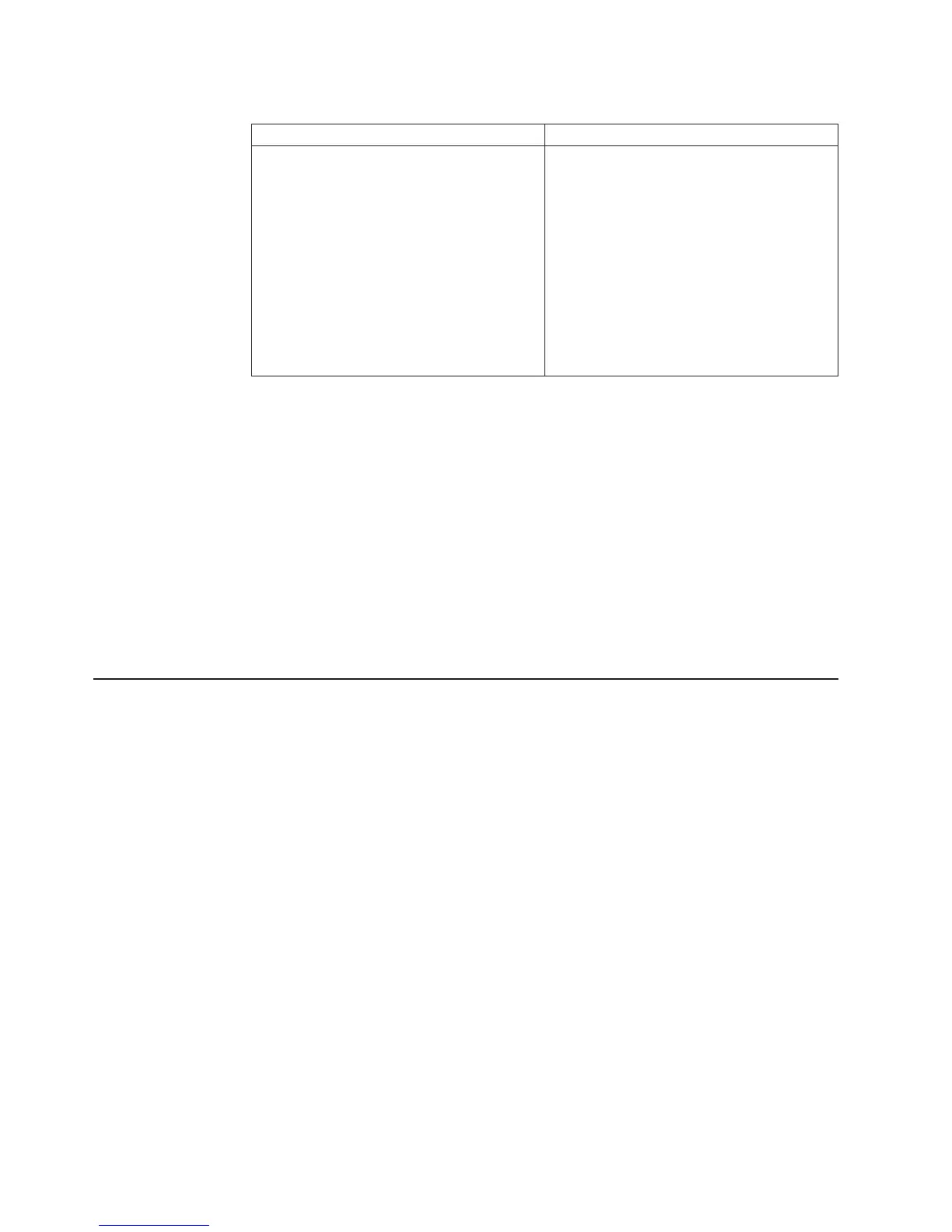Table 5. Methods for viewing event logs (continued)
Condition Action
The server is hung. v If DSA Preboot is installed, restart the
server and press F2 to start DSA Preboot
and view the event logs.
v If DSA Preboot is not installed, insert the
DSA Preboot CD and restart the server to
start DSA Preboot and view the event
logs.
v Alternatively, you can restart the server
and press F1 to start the Setup utility and
view the POST event log or system-event
log. For more information, see “Viewing
event logs from the Setup utility” on page
26.
Clearing the error logs
To clear the error logs, complete the following steps.
Note: The POST error log is automatically cleared each time the server is
restarted.
1. Turn on the server.
2. When the prompt <F1> Setup is displayed, press F1. If you have set both a
power-on password and an administrator password, you must type the
administrator password to view the error logs.
3. Use one of the following procedures:
v To clear the IMM2 system-event log, select System Event Logs --> System
Event Log. Select Clear System Event Log; then, press Enter twice.
POST
When you turn on the server, it performs a series of tests to check the operation of
the server components and some optional devices in the server. This series of tests
is called the power-on self-test, or POST.
If a power-on password is set, you must type the password and press Enter, when
you are prompted, for POST to run.
POST/UEFI diagnostic codes
The following table describes the POST/UEFI diagnostic codes and suggested
actions to correct the detected problems. These diagnostic codes can appear as
severe, warning, or informational.
v Severe = S
v Warning = W
v Informational = I
28 IBM System x3650 M4 Type 7915: Problem Determination and Service Guide
