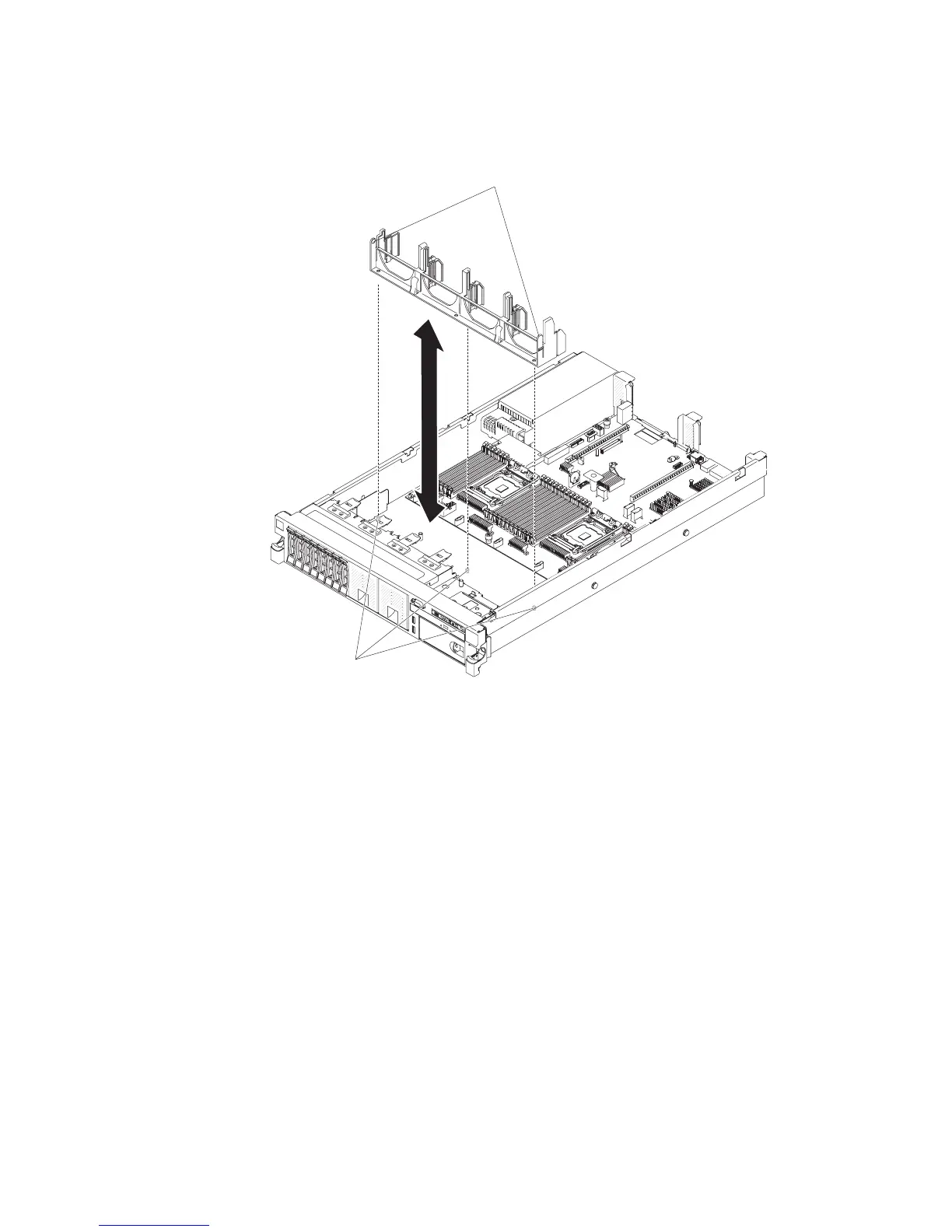Installing the fan bracket
To install the fan bracket, complete the following steps.
Fan-bracket
release latches
Pins
1. Lower the fan bracket into the chassis.
2. Align the holes in the bottom of the bracket with the pins in the bottom of the
chassis.
3. Press the bracket into position until the fan-bracket release levers click into
place.
4. Replace the fans (see “Installing a hot-swap dual-motor hot-swap fan” on page
258).
5. Replace the PCI riser-card assemblies (see “Installing a PCI riser-card
assembly” on page 219).
6. Install the cover (see “Installing the cover” on page 206).
7. Slide the server into the rack.
8. Reconnect the external cables; then, reconnect the power cords and turn on the
peripheral devices and the server.
Chapter 5. Removing and replacing server components 215
