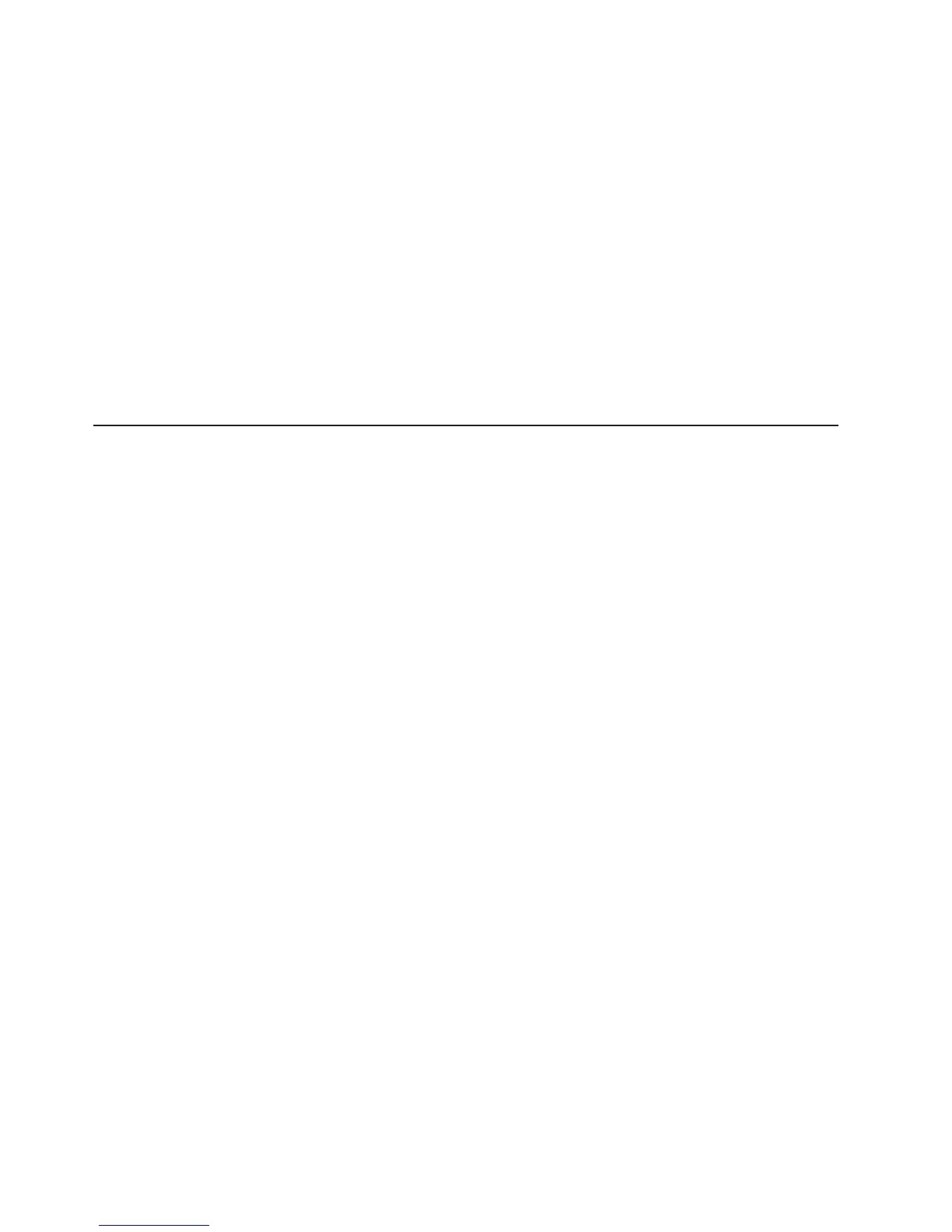v Do not touch solder joints, pins, or exposed circuitry.
v Do not leave the device where others can handle and damage it.
v While the device is still in its static-protective package, touch it to an unpainted
metal part on the outside of the server for at least 2 seconds. This drains static
electricity from the package and from your body.
v Remove the device from its package and install it directly into the server without
setting down the device. If it is necessary to set down the device, put it back into
its static-protective package. Do not place the device on the server cover or on a
metal surface.
v Take additional care when handling devices during cold weather. Heating reduces
indoor humidity and increases static electricity.
Returning a device or component
If you are instructed to return a device or component, follow all packaging
instructions, and use any packaging materials for shipping that are supplied to you.
Internal cable routing and connectors
The following illustration shows the internal routing and connectors for the cables.
The following notes describe additional information you must consider when you
install or remove the cables:
v To remove the cables, slightly press the cables toward the chassis; then, pull to
remove the cables from the connectors on the system board. Pulling the cable
out of the connector by excessive force might cause damage to the cable or
connector.
v To connect the cables on the system board, press evenly on the cables. Pressing
on one side of the cable might cause damage to the cable or connector.
General
Optional optical drive cable connection
The following illustration shows the internal routing and connector for the optional
optical drive cable.
Notes:
1. To disconnect the optional optical drive cable, you must first press the connector
release tab, and then disconnect the cable from the connector on the system
board. Do not disconnect the cable by using excessive force. Failing to
disconnect the cable properly may damage the connector on the system board.
Any damage to the connector may require replacing the system board.
2. Follow the optical drive cable routing as the illustration shows. Make sure that
the cable is not pinched and does not cover any connectors or obstruct any
components on the system board.
194 IBM System x3650 M4 Type 7915: Problem Determination and Service Guide
