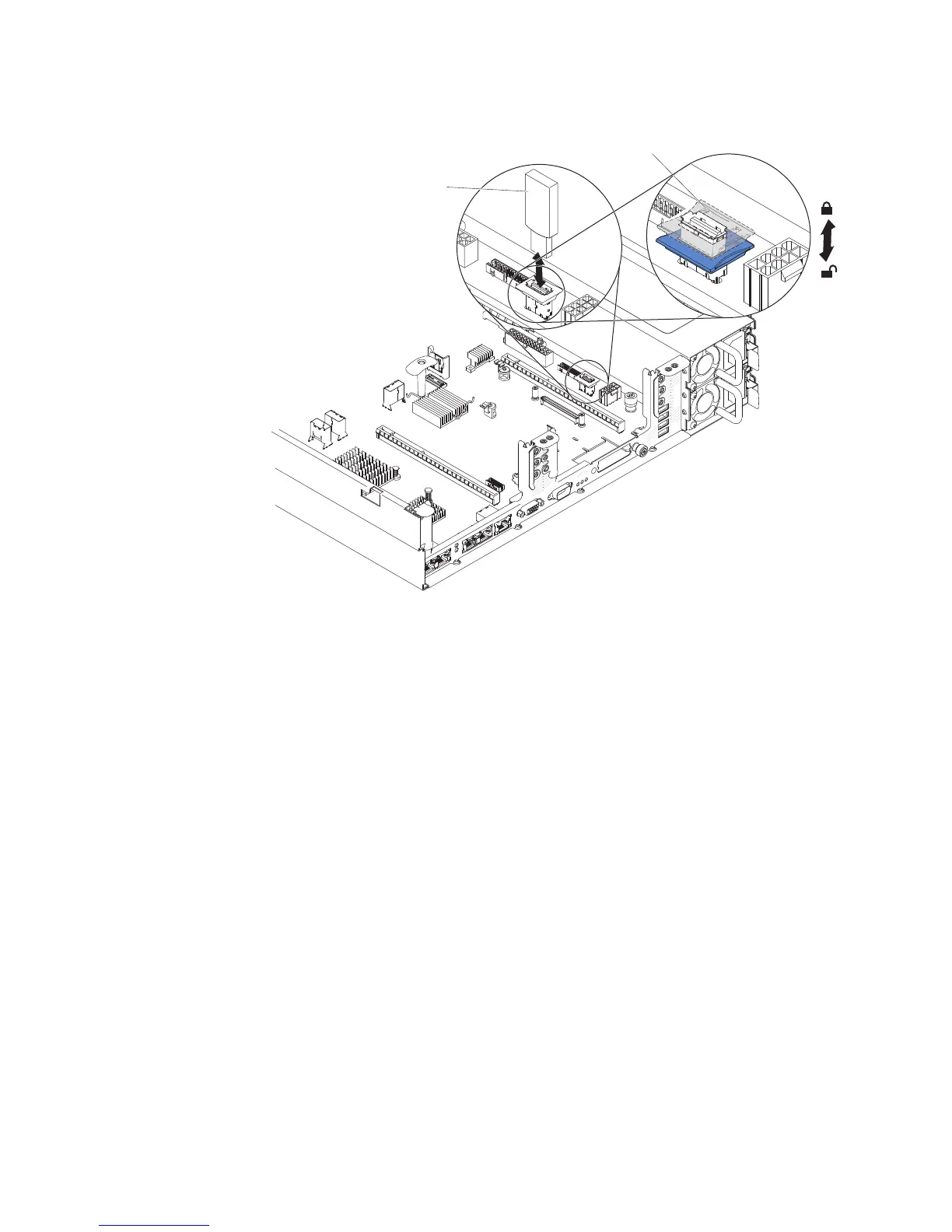Installing a USB hypervisor memory key
USB embedded
hypervisor
flash device
Lockbar
To install a USB hypervisor memory key in the SAS riser card, complete the
following steps:
1. Remove PCI riser-card assembly (see “Removing a PCI riser-card assembly” on
page 218).
2. Align the flash device with the connector on the system board and push it into
the USB connector until it is firmly seated.
3. Press down on the retention latch to lock the flash device into the USB
connector.
4. Install the server cover (see “Installing the cover” on page 206).
5. Slide the server into the rack.
6. Reconnect the external cables; then, reconnect the power cords and turn on the
peripheral devices and the server.
Note: You will have to configure the server to boot from the hypervisor USB drive.
See “Configuring the server” on page 298 for information about enabling the
hypervisor memory key.
Stretching a PCI riser-card assembly
Note: It is not necessary to capture adaptor card with the full-length adaptor
bracket when installing half length adaptor cards.
If you are installing a full-length adapter in the upper riser-card PCI slot, you must
first stretch the PCI riser-card assembly.
Chapter 5. Removing and replacing server components 217
