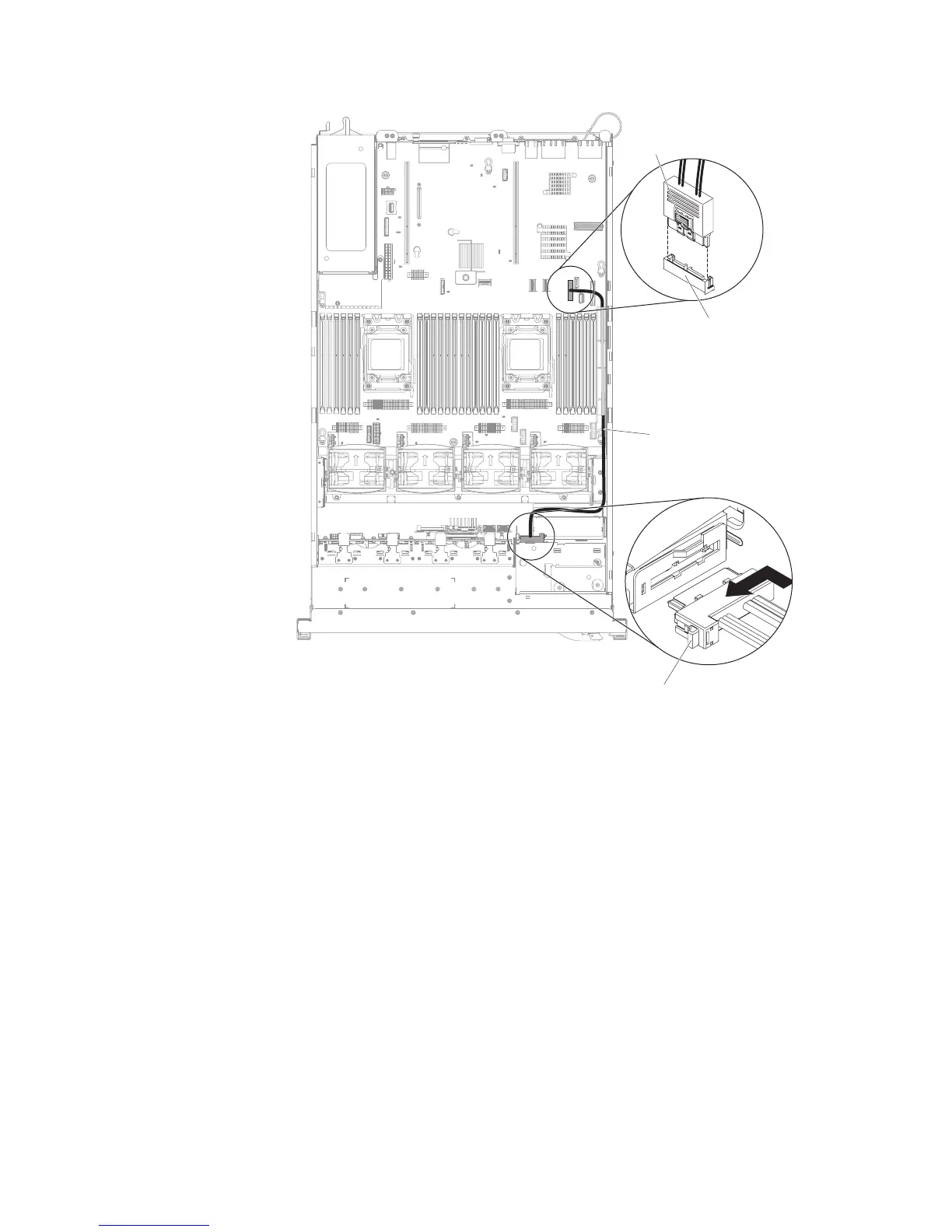Optical drive
connector
Release tab
DVD drive
cable
Cable connector
latch
6. Install the cover (see “Installing the cover” on page 206).
7. Slide the server into the rack.
8. Reconnect the power cords and any cables that you removed.
9. Turn on the peripheral devices and the server.
Removing an optional tape drive
The following illustration shows how to remove an optional tape drive from the
server.
Chapter 5. Removing and replacing server components 247
