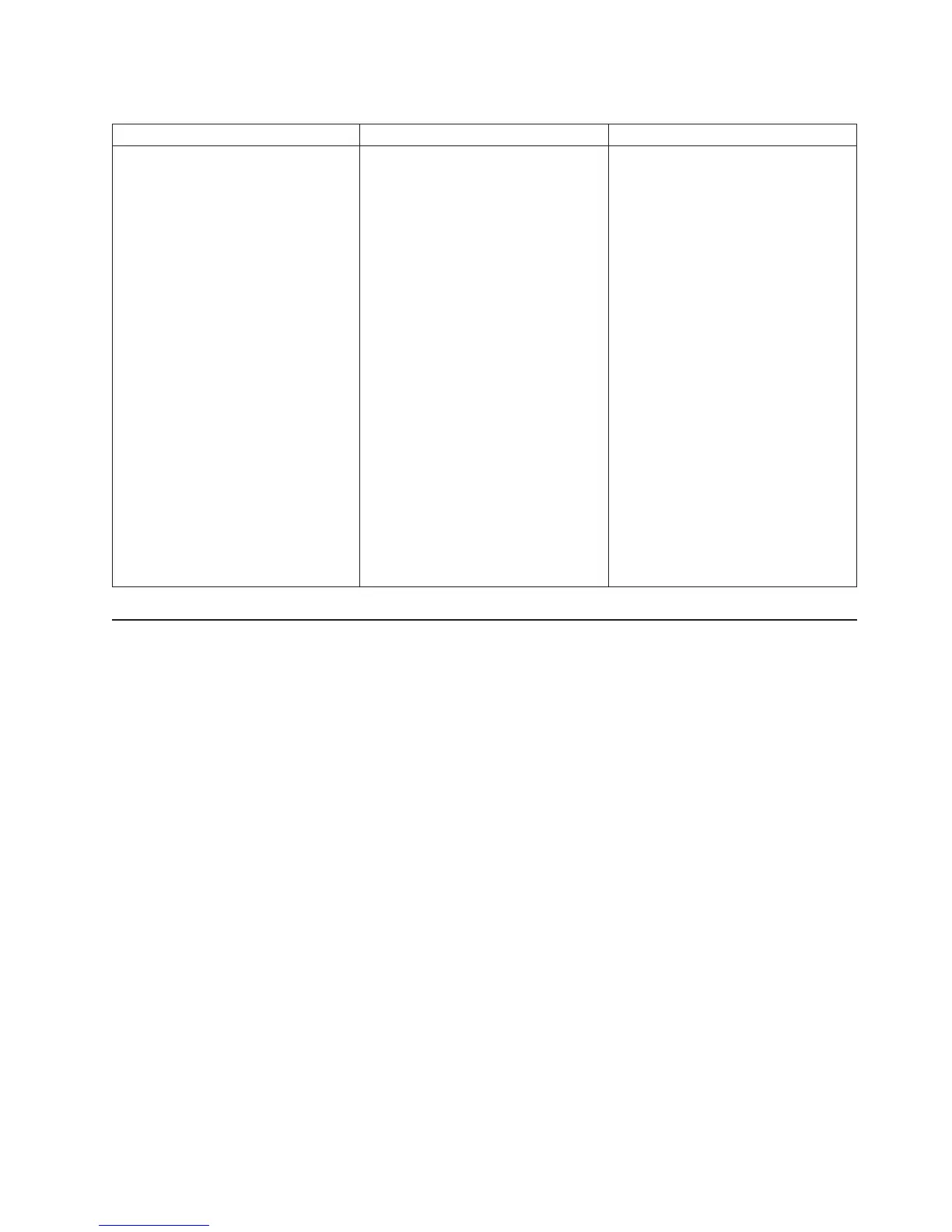Table 8. System pulse LEDs (continued)
LED Description Action
IMM2 heartbeat IMM2 heartbeat boot process. The following steps describe the
different stages of the IMM2 heartbeat
sequencing process.
1. When this LED is blinking fast
(approximately 4Hz), this
indicates, that the IMM2 code is in
the loading process.
2. When this LED goes off
momentarily, this indicates that
the IMM2 code has loaded
completely.
3. When this LED goes off
momentarily and then starts
blinking slowing (approximately
1Hz), this indicates that IMM2 is
fully operational. You can now
press the power-control button to
power-on the server.
4. If this LED does not blink within
30 seconds of connecting a power
source to the server, complete the
following steps:
a. (Trained technician only)
Replace the system board.
Diagnostic programs, messages, and error codes
The diagnostic programs are the primary method of testing the major components
of the server. As you run the diagnostic programs, text messages and error codes
are displayed on the screen and are saved in the test log. A diagnostic text
message or error code indicates that a problem has been detected; to determine
what action you should take as a result of a message or error code, see the table in
“Diagnostic messages” on page 138.
Running the diagnostic programs
Note: The DSA memory test might take up to 30 minutes to run. If the problem is
not a memory problem, skip the memory test.
To run the diagnostic programs, complete the following steps:
1. If the server is running, turn off the server and all attached devices.
2. Turn on all attached devices; then, turn on the server.
3. When the prompt <F2> Dynamic System Analysis is displayed, press F2.
Note: The DSA Preboot diagnostic program might appear to be unresponsive
for an unusual length of time when you start the program. This is normal
operation while the program loads. The loading process may take up to 10
minutes.
4. Optionally, select Quit to DSA to exit from the stand-alone memory diagnostic
program.
Chapter 3. Diagnostics 137
