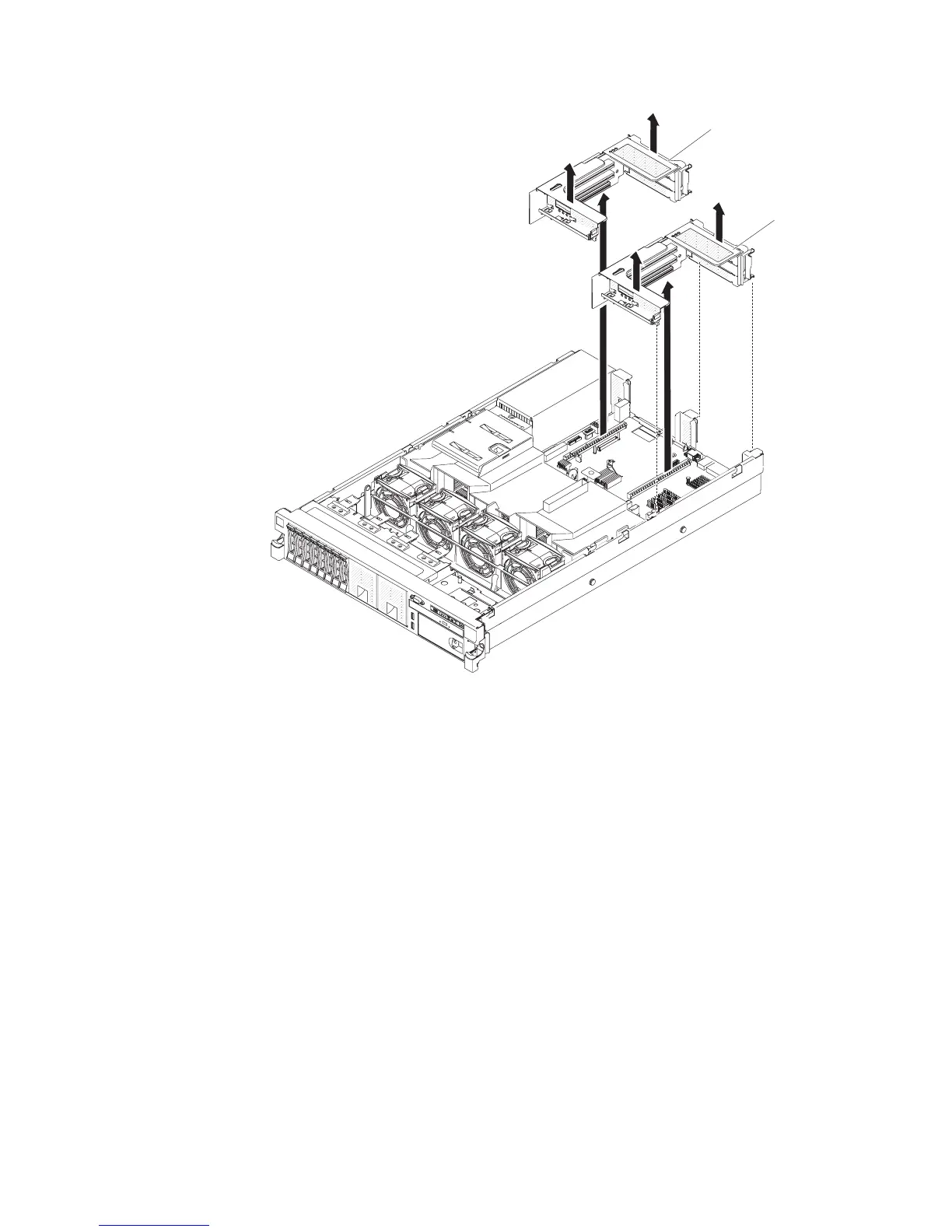PCI riser-card
assembly 2
PCI riser-card
assembly 1
1. Read the safety information that begins on page vii and “Installation guidelines”
on page 191.
2. Turn off the server and peripheral devices and disconnect all power cords and
external cables.
3. Slide the server out of the rack.
4. Remove the server cover (see “Removing the cover” on page 205).
5. Grasp the riser-card assembly at the front tab and rear edge and lift it to
remove it from the server. Place the riser-card assembly on a flat,
static-protective surface.
Installing a PCI riser-card assembly
The server provides two PCI riser-card slots on the system board. The following
information indicates the riser-card slots:
v Standard models of the server come with one PCI Express riser-card assembly
installed. If you want to replace them with PCI-X riser-card assemblies, you must
order the PCI-X riser-card assembly option, which includes the bracket.
v A PCI Express riser-card assembly has a black connector and supports PCI
Express adapters, and a PCI-X riser-card assembly has a white (light in color)
connector and supports PCI-X adapters.
v PCI riser slot 1 (the farthest slot from the power supplies). You must install a PCI
riser-card assembly in slot 1 with microprocessor 1.
Chapter 5. Removing and replacing server components 219
