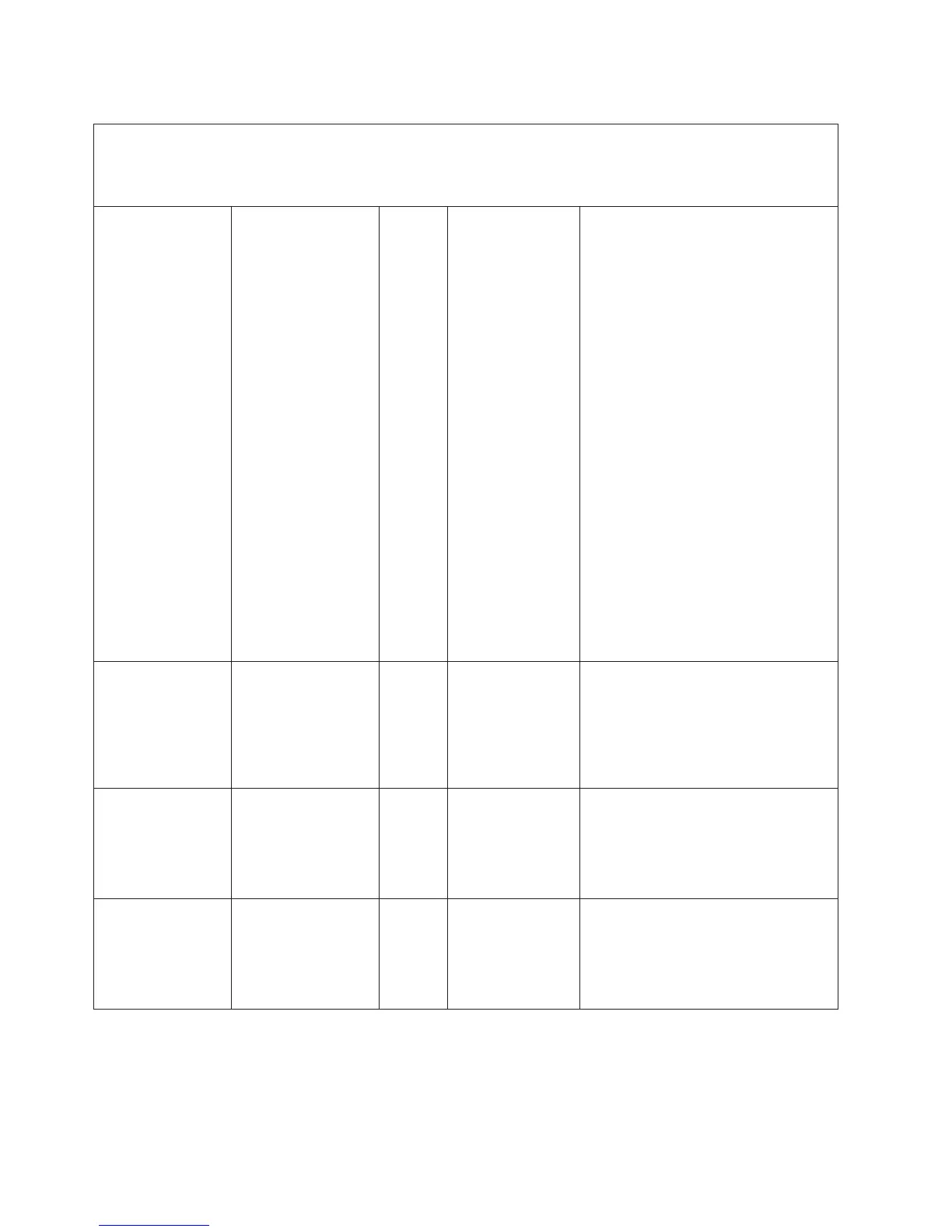Table 6. IMM2 error messages (continued)
v Follow the suggested actions in the order in which they are listed in the Action column until the problem
is solved.
v If an action step is preceded by “(Trained technician only),” that step must be performed only by a trained
technician.
40000023-00000000 Flash of %1 from %2
succeeded for user
%3.
(%1 =
CIM_ManagedElement.
ElementName; %2 =
Web or LegacyCLI;
%3 = user ID)
Info A user has
successfully
updated one of the
following firmware
components:
v IMM main
application
v IMM boot ROM
v Server firmware
(UEFI)
v Diagnostics
v System power
backplane
v Remote
expansion
enclosure power
backplane
v Integrated
service
processor
v Remote
expansion
enclosure
processor
No action; information only.
40000024-00000000 Flash of %1 from %2
failed for user %3.
(%1 =
CIM_ManagedElement.
ElementName; %2 =
Web or LegacyCLI;
%3 = user ID)
Info An attempt to
update a firmware
component from
the interface and
IP address has
failed.
Try to update the firmware again.
40000025-00000000 The Chassis Event
Log (CEL) on system
%1 is 75% full.
(%1 =
CIM_ComputerSystem.
ElementName)
Info The IMM event log
is 75% full. When
the log is full, older
log entries are
replaced by newer
ones.
To avoid losing older log entries, save
the log as a text file and clear the log.
40000026-00000000 The Chassis Event
Log (CEL) on system
%1 is 100% full.
(%1 =
CIM_ComputerSystem.
ElementName)
Info The IMM event log
is full. When the
log is full, older log
entries are
replaced by newer
ones.
To avoid losing older log entries, save
the log as a text file and clear the log.
100 IBM System x3650 M4 Type 7915: Problem Determination and Service Guide
