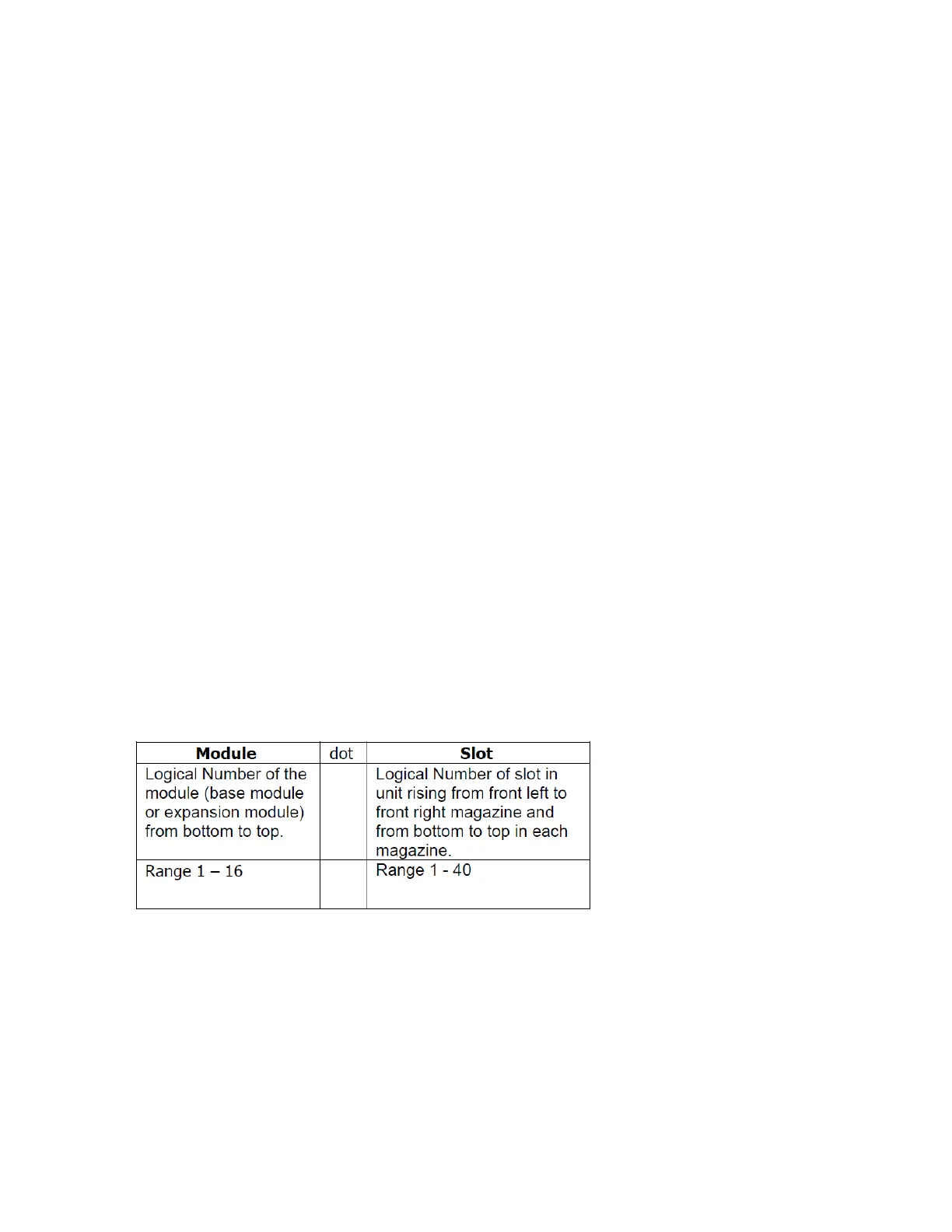Starting element addresses are dened as follows for these 3 elements:
• Drive element addresses start at 1 with the bottom drive installed in the library
• Mail slot element addresses start at 101 with the bottom mail slot dened in the library
• Cartridge Slot element addresses start with 1001 at the bottom slot in the library
When a library is partitioned, each logical library is assigned drives, slots and mail slots and each
element in the logical library is numbered beginning with the starting addresses shown above. PNUMs
do not change when a library is partitioned, but SCSI Element addresses do.
Module Numbering
Modules have Logical IDs and Physical Numbers. They do not have SCSI Element addresses.
Module Logical ID:
Module IDs are assigned during conguration in the library boot process. Only modules that are
connected in the stack will be counted. Modules are numbered from bottom to top starting with '1'.
Each module ID (including the base module) depends only on the position in the stack. In a 5-module
library stack, for example, the bottom module ID would be 1 and the top ID would be 5. If a module is
defective or has been removed for repair, the numbering of the modules will not change until the library is
booted again and goes through another conguration process.
Module Physical Number (PNUM):
Each base and expansion module also has a physical number. The physical number is based on the
position of the module in reference to the base module. In a 21U Library, the base is always has a PNUM
of 4. In a 48U library, the base always has a PNUM of 9. Expansion modules above the base module will
have higher PNUMs. Expansion modules below will have lower PNUMs.
Magazine and Cartridge Slot Numbering
Slot numbering uses all 3 numbering systems to identify slots inside the library: Logical ID, Physical
Number, and SCSI Element address.
Cartridge Slot Logical ID:
The slot ID has the following format:
Example: ID 2.7 = Module 2, slot 7
The slot Logical ID designation is not dependent on mail slot conguration. Slots IDs are not renumbered
if mail slots are enabled or disabled
Cartridge Slot Physical Number (PNUM)
Slot Physical Numbers are assigned with reference to a full library stack. They are sequential numeric
values, starting at 1 with the rst possible slot at the bottom of a full library stack, and ending at the last
possible slot at the top of a full library stack. Default slot PNUMs in the base modules will be different in
a 21U vs. a 48U Library. The PNUM of the rst slot in a 48U base module will be 321. The PNUM of the
rst slot in a 21U Library base module will be 121. Slots in expansion modules above the base module will
have higher PNUMs. Slots in expansion modules below the base will have lower PNUMs.
IBM Condential
Chapter 5. Troubleshooting99
