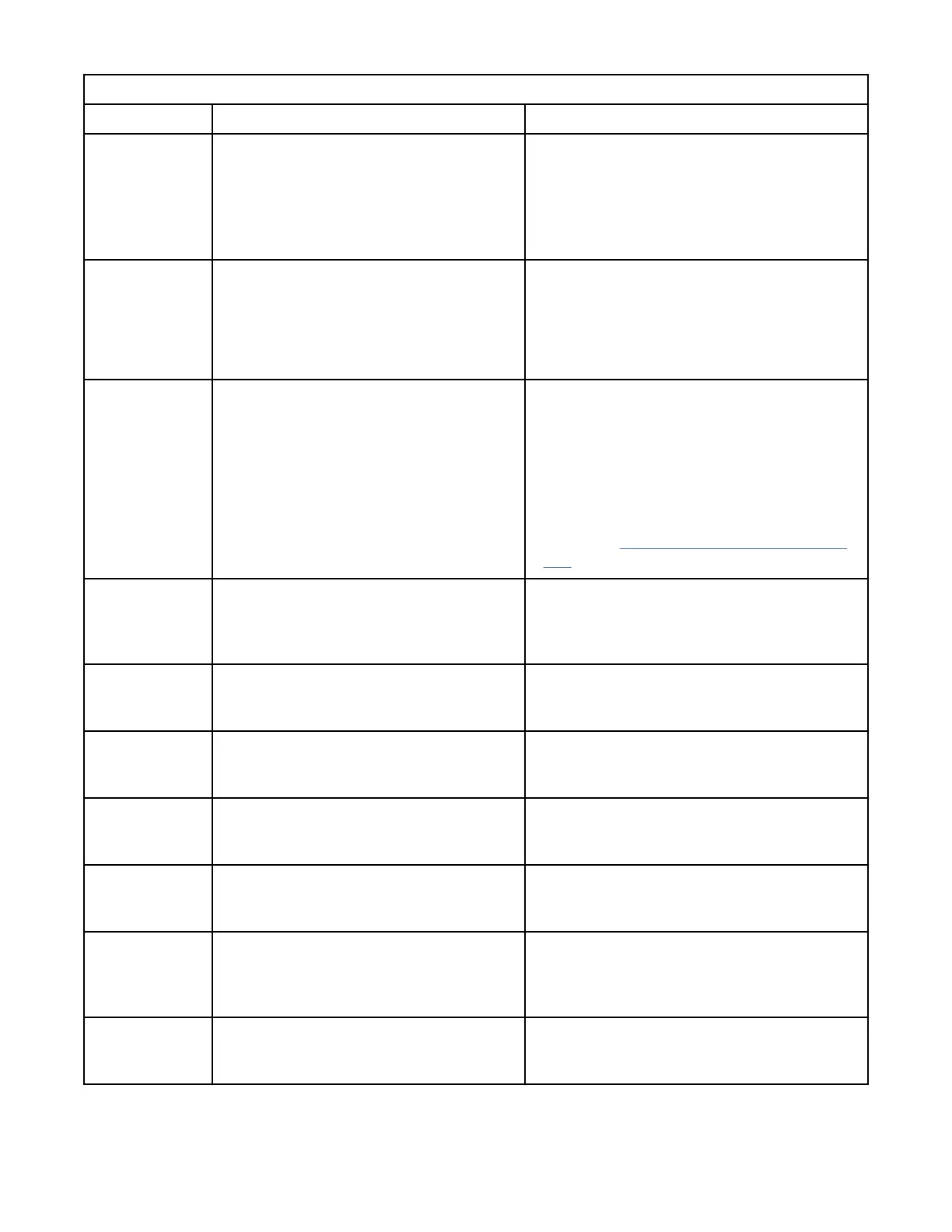Table 46. Warning events (continued)
Event Code Message Text and Description Details and Solution
4019 Drive Firmware bundle upgrade failed.
1. Verify that the rmware le is correct for the
drives.
2. Ensure that the drives are in a healthy state
with no cartridge in the drive.
3. Retry the operation.
4020 Database was reset due to a problem that
prevented the library from powering up.
• If the library was restored to default settings,
restore a saved conguration by using a
previously saved cong le.
• If no cong le exists, then proceed in
conguring the library.
4021 Drive was hot-removed while in active
status as data transfer device.
Tape drives must be disabled (powered-off)
before they are removed from the Library. In
case of hot removal, this event is created if the
drive was no active LUN master. A similar event
is dened with higher severity (critical) if the
drive was LUN master.
• Put the drive back into the library.
• Follow the “Removing a tape drive” on page
153 procedure to remove the tape drive.
4022 Drive in wrong position. A full height drive was installed to a drive bay
where it is not supported. Full high drives can
only be installed in the bottom 2 bays of a
module.
4025 Library test failed due to a cartridge error. Remove the cartridge and inspect it for
damage. Retry operation with another
cartridge.
4028 Library Test failed due to incompatible
cartridge.
Check LTO generation for cartridge and drives.
Remove cartridges that aren’t compatible to
your tape drives.
4029 Library Test failed - Cartridge bar code
indicates incompatibility with drive.
Check if Media bar code label is matching
LTO generation. Replace the label or remove
incompatible media from your system.
4030 Move cartridge operation failed due to
cartridge error.
Remove the cartridge and inspect it for
damage. Retry operation with another
cartridge.
4041 Library Verify failed because the power
supply redundancy test failed.
Ensure that all power supplies are installed
properly (two per module), and that each
power supply is connected to a valid power
source.
4044 One of the Library tests failed because
a source element or destination element
isn’t accessible.
Verify the source and destination elements and
retry the move operation.
IBM Condential
126IBM TS4300 Tape Library Machine Type 3555: User's Guide
