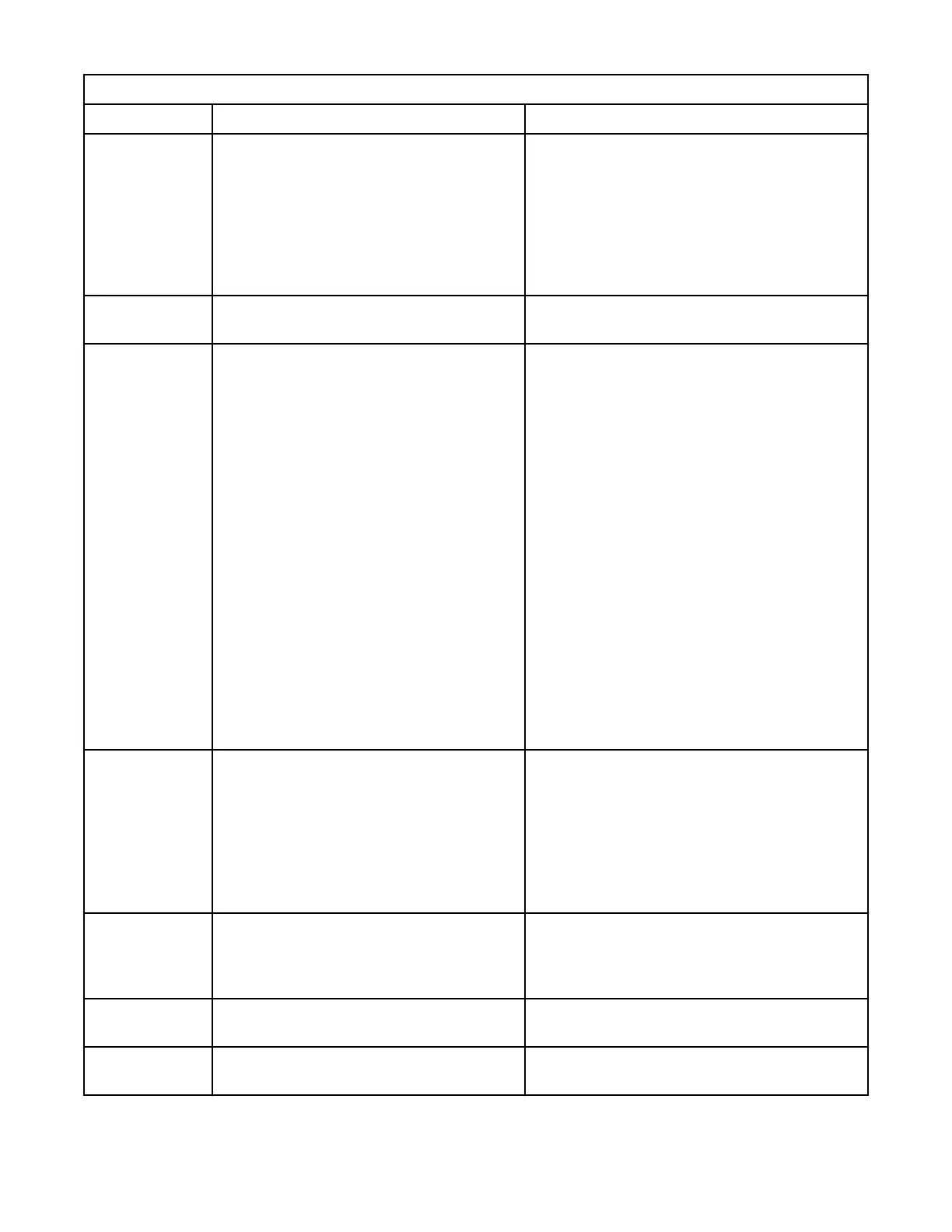Table 46. Warning events (continued)
Event Code Message Text and Description Details and Solution
4009 Firmware upgrade of one or multiple
expansion modules failed.
The Base Module must be able to communicate
with a powered on and connected expansion
module to complete the upgrade.
• Reseat the expansion controller and
check the interconnect cable and power
connections.
• Retry the rmware upgrade.
4010 Incompatible drive. Remove the incompatible drive. Install only
drives that are supported by the library.
4012 Move Cartridge failed due to cartridge
issue.
• View the event details to determine which
cartridge was involved.
• Verify surrounding events that might point
to problems with this media in other move
operations.
• Remove the media from the library, and
physically inspect the media to ensure that
no physical damage exists.
• If the media appears to be undamaged, put
the media back into the library and retry the
move operation. If the problem persists, retry
the operation with a different cartridge in the
same drive.
• If the problem follows the media, remove the
media from use.
• If the problem follows the drive, use the
library Management GUI to pull a drive
support ticket and check the device analysis
section for help.
4014 Library test failed due to a Drive issue.
• Verify the test parameters, and retry the test.
• If the test fails, check the library event log for
specic events that are associated with this
drive.
• Use the Management GUI to pull a drive
support ticket and check the device analysis
section for help.
4015 The Power system is degraded.
Redundancy is not available.
Ensure that all power supplies are installed
properly (up to two per module), and that each
power supply is connected to a valid power
source.
4016 Back up conguration data to base module
failed.
Attempt to save the library conguration,
power cycle the library, and retry the operation.
4017 Restore conguration data from Chassis
failed.
Attempt to save the library conguration,
power cycle the library, and retry the operation.
IBM Condential
Chapter 5. Troubleshooting125
