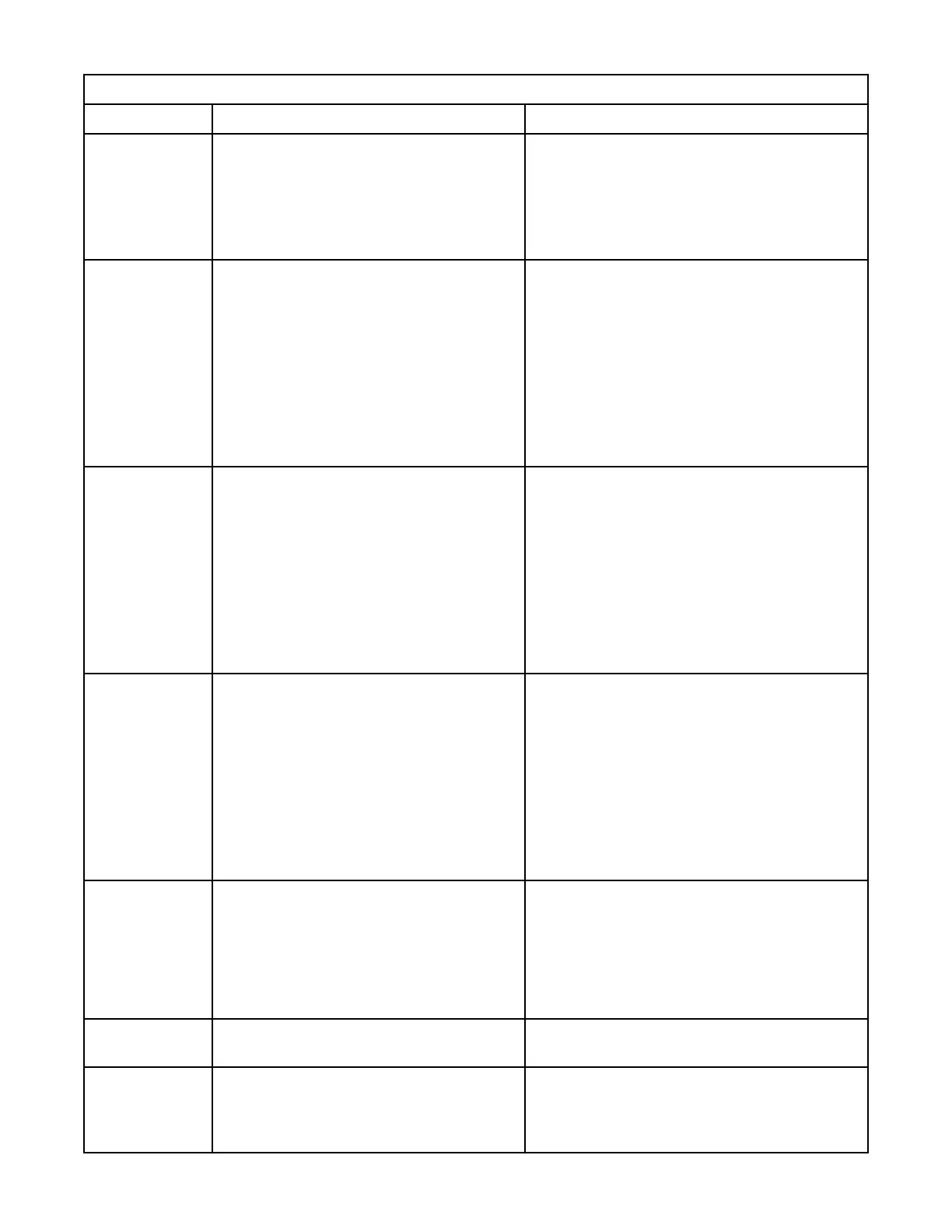Table 46. Warning events (continued)
Event Code Message Text and Description Details and Solution
4086 Move operation failed.
• Ensure that the network the library is
connected to is operating normally.
• Ensure that the library is running the current
rmware.
• Restart the library.
4089 Auto calibration of one or more modules
failed. Adjustment to calibration target
failed.
• The library must be re-calibrated.
• Ensure that the library rmware is up-to-
date.
• This event indicates that one or more of
the gray calibration targets on the library
magazines couldn’t be used in calibration.
• Inspect the calibration targets in each
module and then repeat the auto-calibration
routine with the Management GUI.
4090 Auto calibration of one or more modules
failed. Calibration target not found.
• The library must be re-calibrated.
• Ensure that the library rmware is up-to-
date.
• This event indicates that one or more of
the gray calibration targets on the library
magazines could not be used in calibration.
• Inspect the calibration targets in each
module and then repeat the auto-calibration
routine with the Management GUI.
4091 Auto calibration of one or more modules
failed. Adjustment out of range.
• The library must be re-calibrated.
• Ensure that the library rmware is up-to-
date.
• This event indicates that one or more of
the gray calibration targets on the library
magazines could not be used in calibration.
• Inspect the calibration targets in each
module and then repeat the auto-calibration
routine with the Management GUI.
4093 Could not obtain an IP address from DHCP
server.
• Check the network conguration settings and
check if the DHCP server is reachable.
• Use the network conguration menu or
unplug the network cable and plug it in
after a few seconds to trigger an automatic
reconguration of the network interface.
4095 Library test failed. Not enough valid
cartridges available for testing.
Load the cartridges into the library.
4098 System time synchronization with SNTP
failed.
Check for valid SNTP server address in Time
conguration. If correct, ensure that the server
is reachable from your network and not blocked
by a rewall.
IBM Condential
Chapter 5. Troubleshooting129
