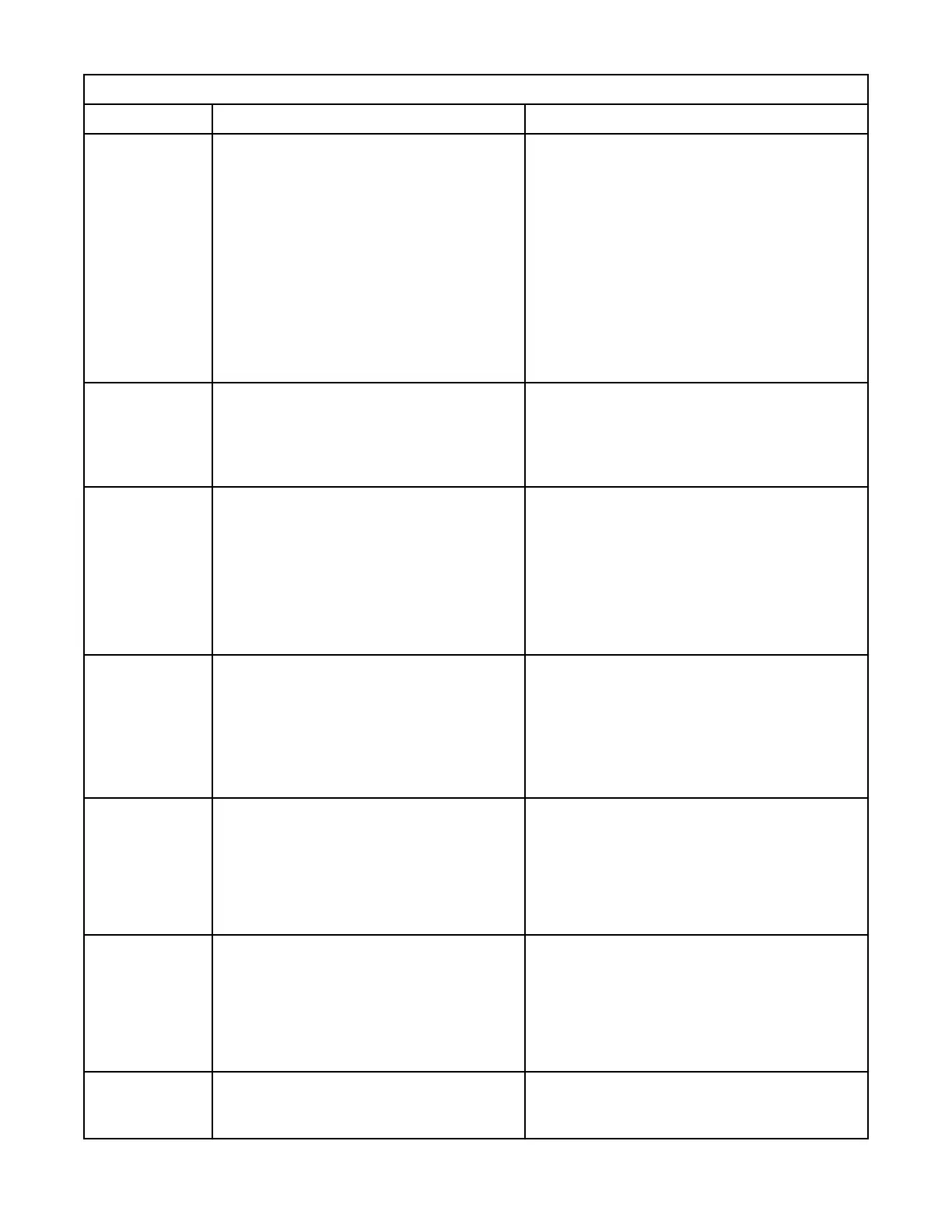Table 46. Warning events (continued)
Event Code Message Text and Description Details and Solution
4156 KMIP Handshake failure. The TLS connection could not be established
because of Handshake errors during certicate
exchange.
• Check the certicates on server and client
side for valid entries and that they are still
valid and not expired.
• Verify that TLS1.2 is enabled on the server.
• Check the client and server date/time for
current time.
• Ask your IT personnel for new and valid
certicates.
4157 KMIP Certicate unknown. The server certicate is unknown because its
root certicate is missing or not trusted. Run
a new certicate request with your server or
certicate authority and import the resulting
certicate chain.
4158 KMIP host name lookup failed. The host name on the network could not be
found. It does not exist or is misspelled.
• Verify that the entered host name is correct.
• Check your DNS address in the network
settings.
• Contact your IT personnel to verify the
entered data.
4159 KMIP certicate verify failed. The TLS server certicate could not be veried
as a valid and trusted certicate.
• Check if your server root certicate changed.
• Create a certicate request against your
server to generate a new client certicate
based on the changed server certicates.
4160 Connection to SKLM/GKLM server failed Retrieving of IPP encryption key failed because
connection to SKLM/GKLM server could not be
established.
Check for availability of server and verify
your server settings. Add a secondary fallback
server if possible.
4161 Internal encryption key handshake failed Retrieving IPP encryption key failed because of
internal data transfer failure between drive and
library.
Verify if the latest drive software is installed. If
the failure reoccurs, check the library event log
for specic events associated with this drive.
4162 for z/OS encryption not licensed Disable SKLM/GKLM for z/OS encryption or
install appropriate license for Library Managed
Encryption.
IBM Condential
Chapter 5. Troubleshooting133
