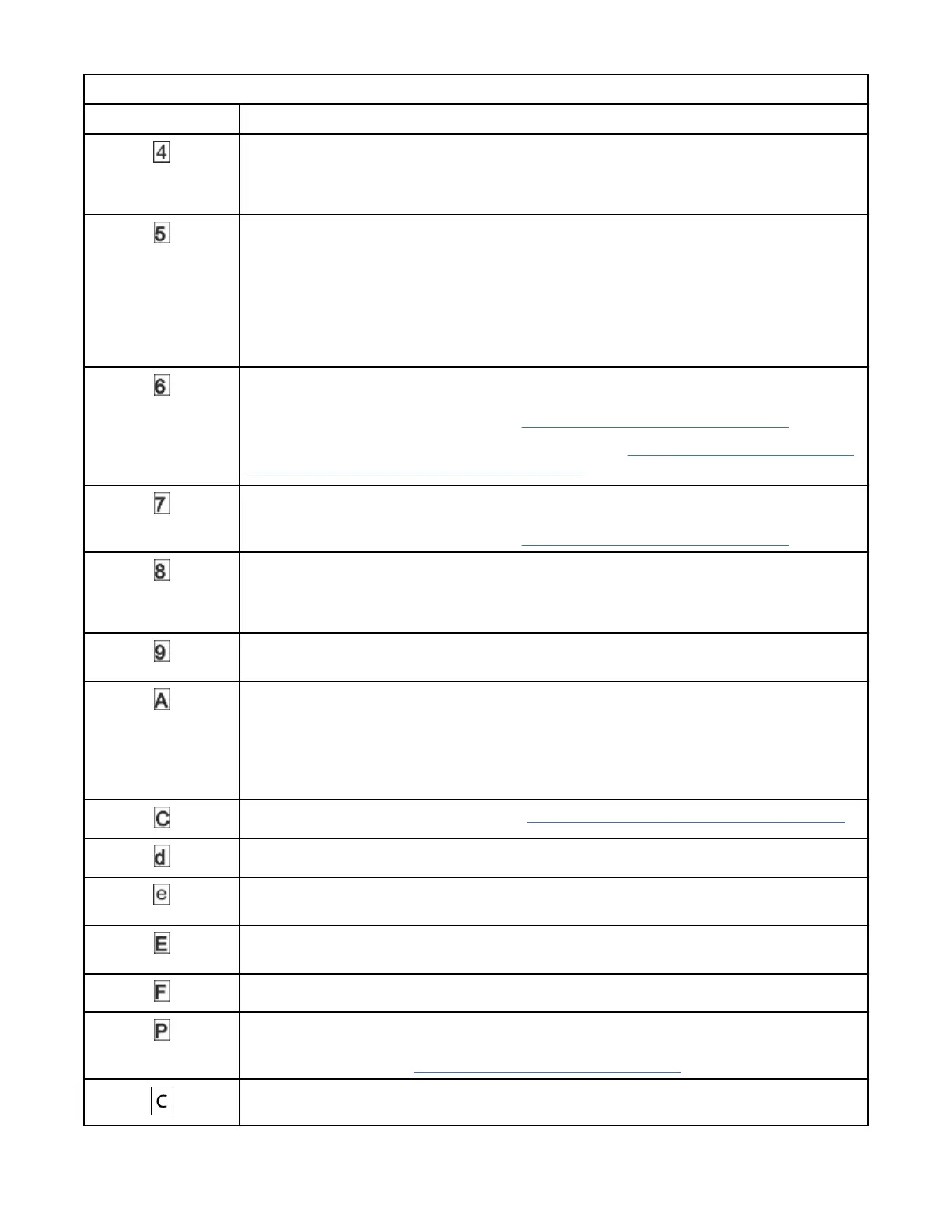Table 49. Error codes on the single-character display (continued)
Error code Meaning
Firmware or hardware problem. The tape drive determined that a rmware or tape drive
hardware failure occurred.
Note: Do not force a new dump; the tape drive already created one.
Tape drive hardware problem. The drive determined that a tape path or read/write error
occurred.
Notes:
• To prevent damage to the drive or tape, the tape drive does not allow a cartridge to be
inserted if the current cartridge was successfully ejected.
• Do not force a new dump; the tape drive already created one.
Tape drive or media error. The tape drive determined that an error occurred, but it
cannot isolate the error to faulty hardware or to the tape cartridge. Ensure that the tape
cartridge is the correct media type. See Appendix F, “LTO media,” on page 200.
Ensure tape drive is at the latest rmware version. See Appendix A, “Minimum rmware
levels for common library features,” on page 182.
Tape drive or media error. The tape drive determined that an error occurred, but it
cannot isolate the error to faulty hardware or to the tape cartridge. Ensure that the tape
cartridge is the correct media type. See Appendix F, “LTO media,” on page 200.
Interface problem. The tape drive determined that a failure occurred in the tape drive
hardware or in the host bus.
Note: The error code clears 10 seconds after the drive detected the error.
Tape drive or library-drive communication error. The tape drive determined that a failure
occurred in the tape drive's hardware or in the library-drive connection.
Degraded operation. The tape drive determined that a problem occurred which
degraded the operation of the tape drive, but it did not restrict continued use. If the
problem persists, determine whether the problem is with the drive or the media.
Note: The drive is usable, though the single-character display continues to indicate an
error and the status light flashes amber.
The tape drive needs to be cleaned. See “Locating Management functions” on page 79.
Fiber AL_PA conflict. Two drives on ber loop have the same AL_PA.
Encryption error. Displayed when the drive detects an error that is associated with an
encryption operation.
Fiber Port offline. Displayed when the drive ber port received a port bypass
command from another port on the Fibre Channel network.
Fibre Channel error. No light is displayed if the drive ber port does not detect light.
Write operation to a write protected cartridge was attempted. This action includes any
attempt to overwrite a WORM protected tape. Ensure that the tape cartridge is the
correct media type. See Appendix F, “LTO media,” on page 200.
The drive is performing media optimization.
IBM Condential
146IBM TS4300 Tape Library Machine Type 3555: User's Guide
