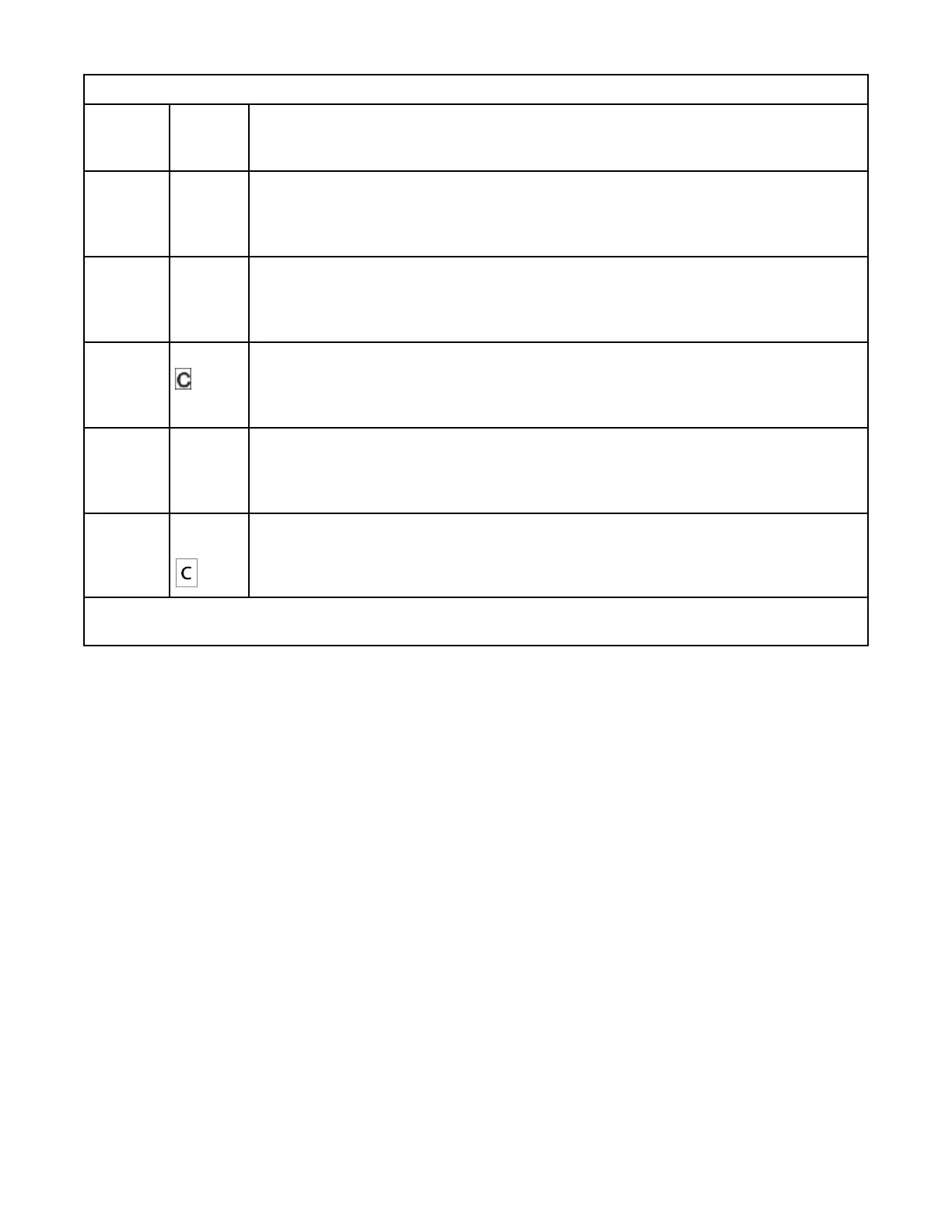Table 50. Meaning of Status light and single-character display (SCD) (continued)
If the
Status
light is...
And the
SCD is...
Meaning
Flashing
amber
twice per
second
OFF The drive is updating rmware.
Flashing
amber
twice per
second
OFF The drive detected an error and is running a rmware recovery. It resets automatically.
Flashing
amber
twice per
second
Flashing The drive is requesting a cartridge to be loaded.
Flashing
amber
twice per
second
OFF A drive dump is in flash memory.
Flashing
green
Displayin
g
The drive is performing media optimization.
Power must not be removed from the drive until the microcode update is complete. The drive indicates that the
update is complete by resetting and running POST.
IBM Condential
148IBM TS4300 Tape Library Machine Type 3555: User's Guide