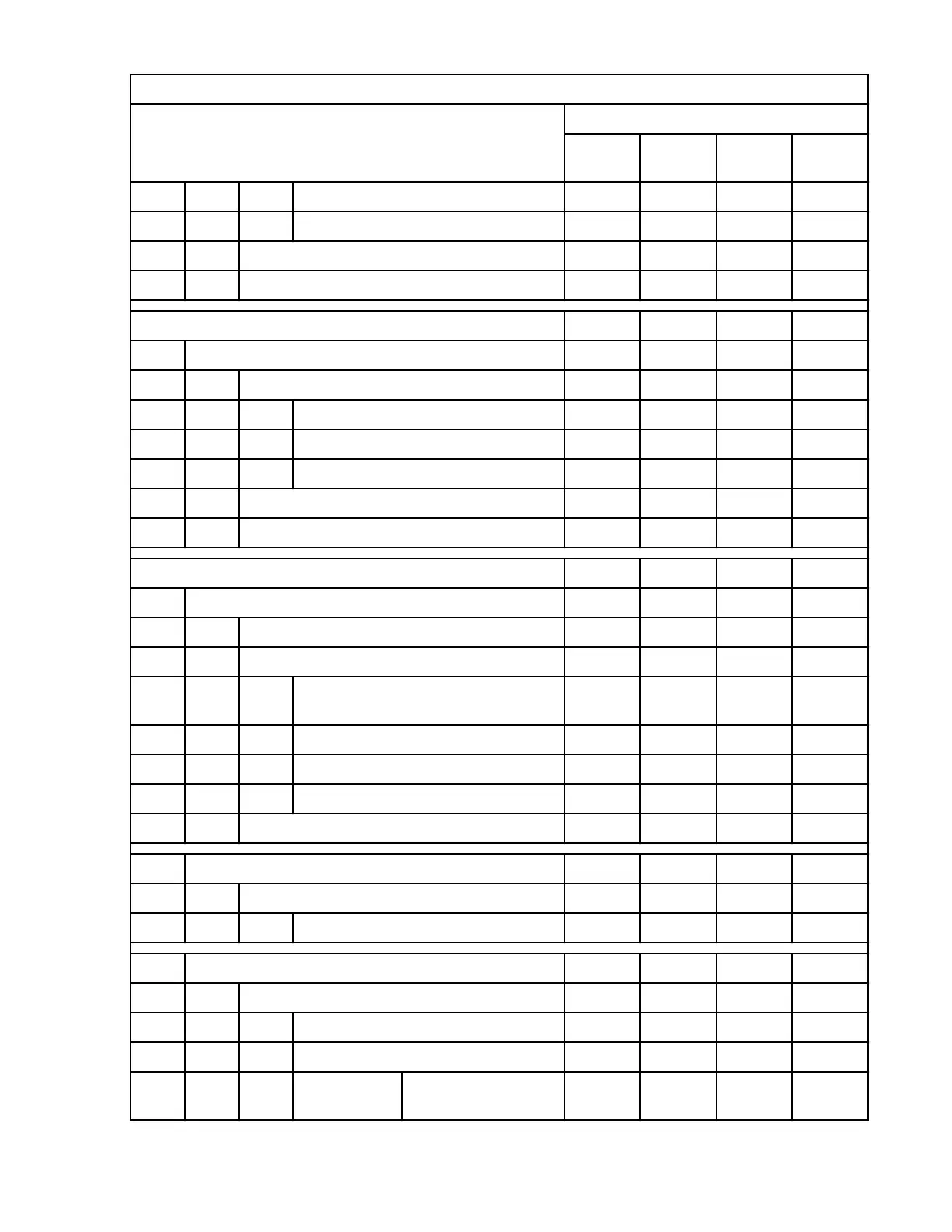Table 56. Management GUI functions and roles (continued)
Management GUI Functions Roles
Admin-
istrator
Service Super-
user
Monitor
Update Drive Firmware ✔ ✔ ✔
Export Service Logs ✔ ✔ ✔
Refresh ✔ ✔ ✔ ✔
Expand All ✔ ✔ ✔ ✔
Cartridges ✔ ✔ ✔ ✔
Cartridges and Slots ✔ ✔ ✔ ✔
Actions ✔ ✔ ✔ ✔
Inventory Library ✔ ✔ ✔
Move Cartridges ✔ ✔ ✔
Graphical View ✔ ✔ ✔
Search Bar ✔ ✔ ✔ ✔
Clear ✔ ✔ ✔ ✔
Access ✔ ✔
Local User ✔
Add User ✔
Actions ✔ ✔
Modify User Password (must click
user)
✔
Modify Role Permissions ✔ ✔
Modify Operator Panel PIN ✔
Remove User (must click user) ✔
Filter by name ✔ ✔
Local Password Policies ✔ ✔
Password Rules ✔ ✔
Submit ✔ ✔
LDAP Authentication ✔ ✔
LDAP Servers ✔ ✔
Add Server ✔
Actions ✔
Modify Server (click
server)
✔
IBM Condential
196IBM TS4300 Tape Library Machine Type 3555: User's Guide
