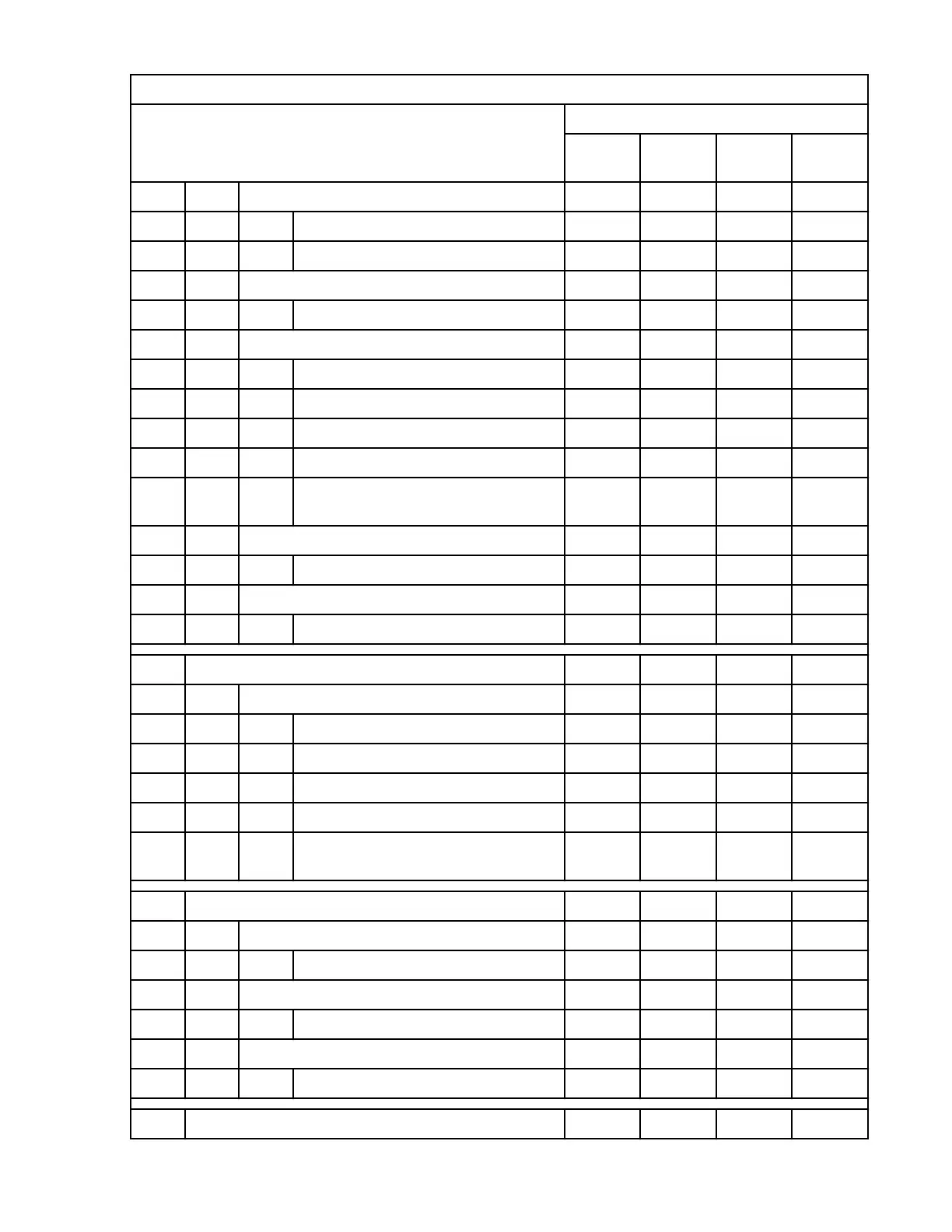Table 56. Management GUI functions and roles (continued)
Management GUI Functions Roles
Admin-
istrator
Service Super-
user
Monitor
Licensed Features ✔ ✔ ✔
Add License Key ✔ ✔ ✔
Licensed Key in Systems ✔ ✔ ✔
Firmware Update ✔ ✔ ✔
Firmware Level ✔ ✔ ✔
Advanced ✔ ✔ ✔
Save Conguration File ✔ ✔ ✔
Restore Conguration File ✔ ✔ ✔
Reset Conguration Only ✔ ✔ ✔
Full Factory Reset ✔ ✔
Reset the list of known Drives and
Modules
✔ ✔ ✔
Initial Conguration Wizard ✔ ✔ ✔
Conguration Wizard Application ✔ ✔ ✔
Auto Calibration ✔ ✔
Start Auto Calibration Wizard ✔ ✔
Network ✔ ✔ ✔
Ethernet ✔ ✔ ✔
General Network Settings ✔ ✔ ✔
Primary Network Port ✔ ✔ ✔
IPv4 ✔ ✔ ✔
Secondary Network Port ✔ ✔ ✔
Reset Internal IP Range (in case of
conflict)
✔ ✔ ✔
Notications ✔ ✔ ✔
Email ✔ ✔ ✔
Email SMTP Settings ✔ ✔ ✔
SNMP ✔ ✔ ✔
SNMP Settings ✔ ✔ ✔
Remote Logging (rsyslog) ✔ ✔ ✔
Remote Logging ✔ ✔ ✔
Security ✔ ✔ ✔ ✔
IBM Condential
198IBM TS4300 Tape Library Machine Type 3555: User's Guide
