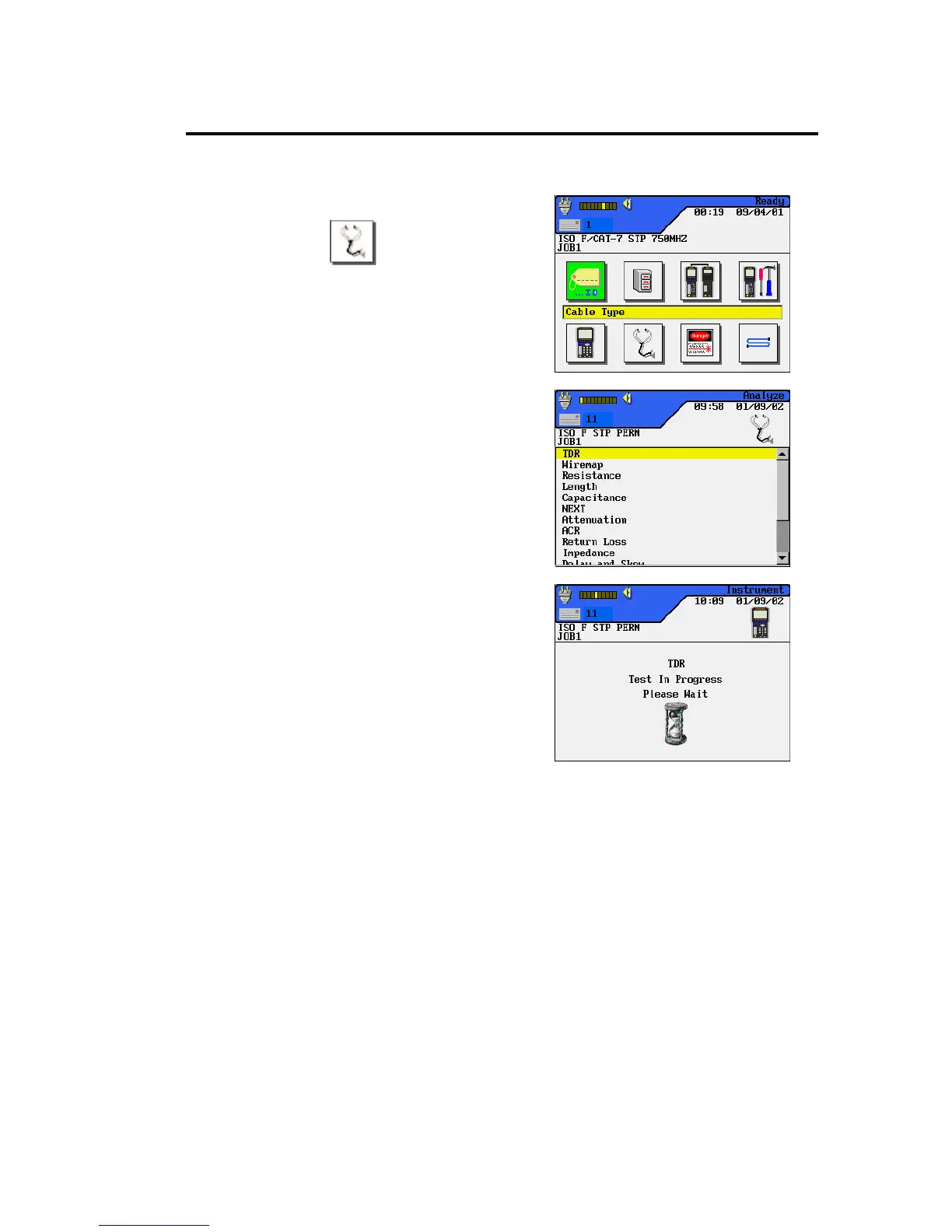Chapter 3
Calibration, Configuration, and Special Operations
3-46
Performing a TDR Analyze Function
1. From the Ready screen, select
Analyze .
The Analyze screen appears.
2. Press the Arrow keys to
highlight the TDR function.
3. Press Enter to start the TDR
test. Once started, the TDR
automatically runs in the
continuous mode.
Note: When TDR is running, relays
will be heard clicking in the
Display Handset.
