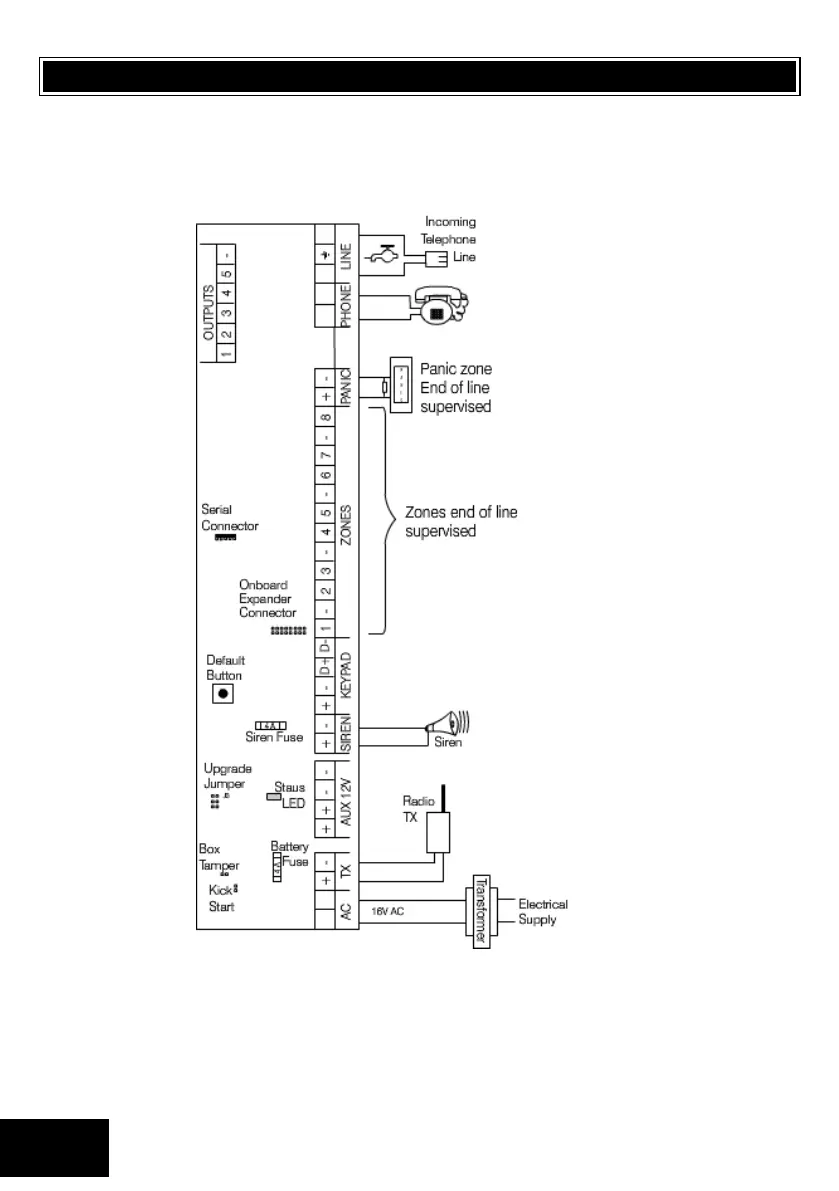IDS X-Series Installer Manual 700-398-02H Issued July 2013
3. Installation and Wiring
Please refer to:
Figure 1: Connection Diagram without Tamper per Zone and familiarise yourself with the following sections.
*The kick start jumper must be in-circuit when using only a battery (i.e. no AC). Simply short the pins out
with a screwdriver, or use a jumper. Remove the short/jumper once the Panel Status LED lights up
(indicating power up), as leaving it on disables the low battery cut-out.*
Figure 1: Connection Diagram without Tamper per Zone
