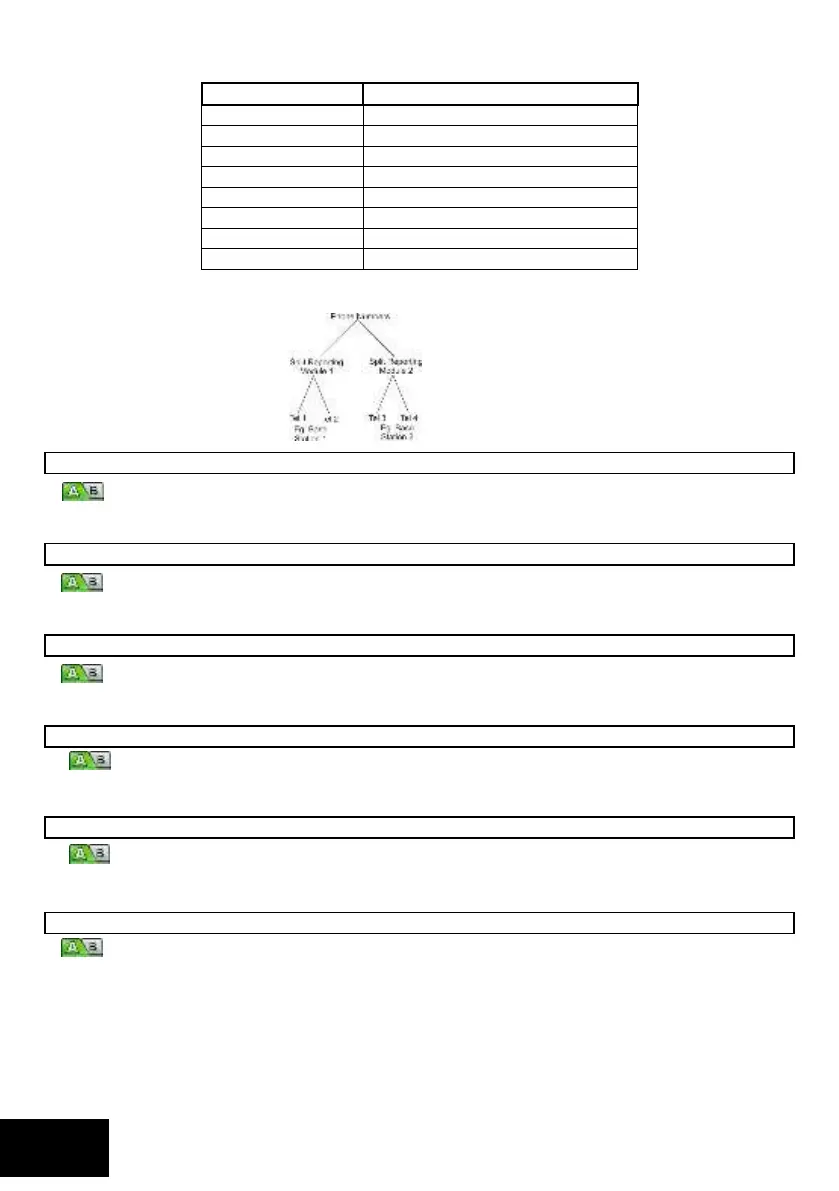IDS X-Series Installer Manual 700-398-02H Issued July 2013
Table 22: Phone Number Example
To enter location 51 (phone number 1)
This programmes the 4 second pause
This enters the area code
The remainder of the number
Refer to Figure 2 to see how telephone numbers work.
Figure 2: How Telephone Numbers Work
LOCATION 51 Telephone Number 1
Program this location to set the primary telephone number. A maximum of 24-digits can be
entered. Enter the digits consecutively and after the last digit has been entered, terminate with the [*] key.
[INSTALLER CODE] [*] [5] [1] [*] [TELEPHONE NUMBER 1] [*]
LOCATION 52 Telephone Number 2
Program this location to set the secondary telephone number. A maximum of 24-digits can be
entered. Enter the digits consecutively and after the last digit has been entered, terminate with the [*] key.
[INSTALLER CODE] [*] [5] [2] [*] [TELEPHONE NUMBER 2] [*]
LOCATION 53 Telephone Number 3
Program this location to set the third telephone number. A maximum of 24-digits can be entered.
Enter the digits consecutively and after the last digit has been entered, end with the [*] key.
[INSTALLER CODE] [*] [5] [3] [*] [TELEPHONE NUMBER 3] [*]
LOCATION 54 Telephone Number 4
Program this location to set the fourth telephone number. A maximum of 24-digits can be entered.
Enter the digits consecutively and after the last digit has been entered, end with the [*] key.
[INSTALLER CODE] [*] [5] [4] [*] [TELEPHONE NUMBER 4] [*]
LOCATION 55 Serial Reporting Telephone Number
The telephone number the serially connected reporting device must dial to report any events
[INSTALLER CODE] [*] [5] [0] [*] [TELEPHONE NUMBER SERIAL] [*]
Note: Only used if the serial device is able to use this function
LOCATIONS 61-68 Primary Account Codes (Partitions 1- 8)
The primary account code is always used for reporting, regardless of whether single or dual
reporting is used. This account code is reported to the first telephone number in the telephone module.
Each location represents a partition:
Location 61 is partition 1
Location 62 is partition 2
Location 63 is partition 3
Location 64 is partition 4
Location 65 is partition 5
Location 66 is partition 6
Location 67 is partition 7
Location 68 is partition 8
[INSTALLER CODE] [*] [LOCATION] [*] [PRIMARY ACCOUNT CODE] [*]
NB: If the account code is 0000 no reporting will take place
