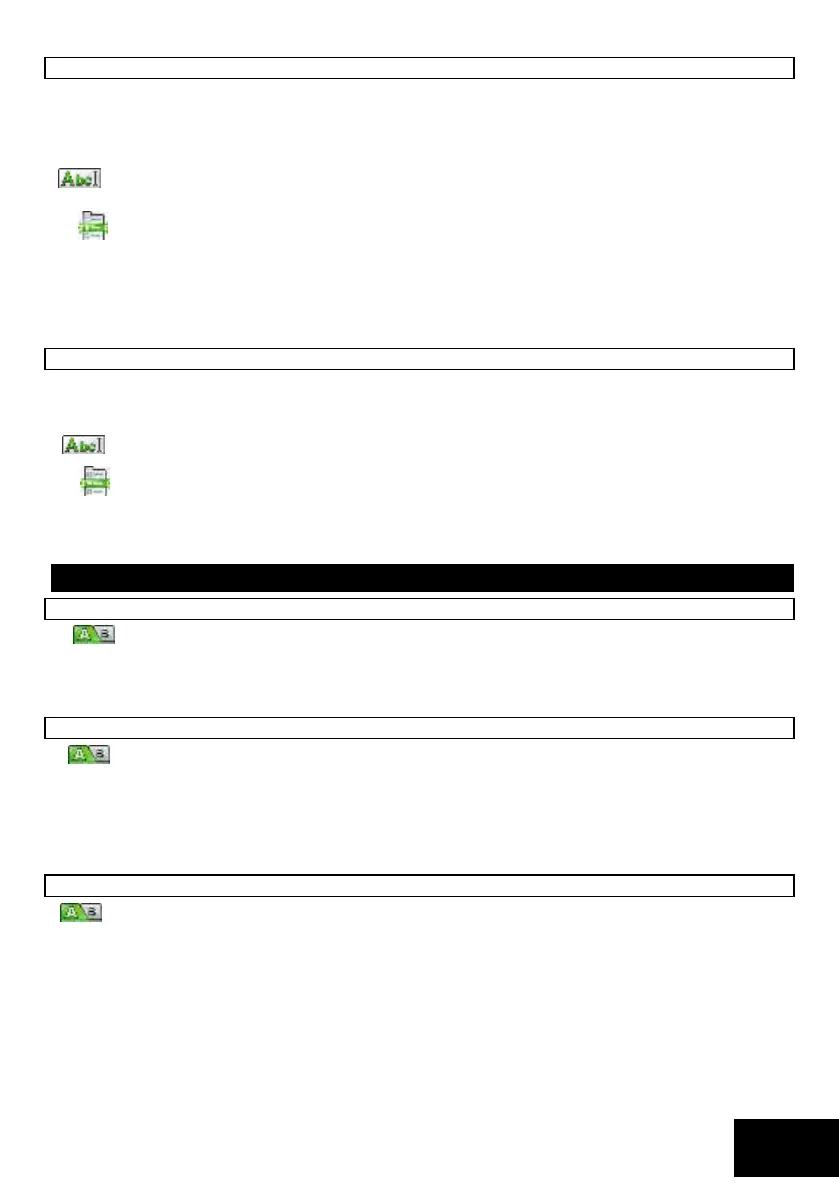IDS X-Series Installer Manual 700-398-02H Issued July 2013
LOCATION 189 Auto Disarm Time (default = 2400)
This location sets the time at which a particular partition will auto disarm. To disable, enter 2400.
EXAMPLE:
To auto disarm at 06:00 am, enter 0600. All four digits must be entered, including any leading zeros (0100 for 1
am).
Enter a 4-digit time for each of the 8 partitions and program as a 32-digit string, followed by the [*]
key.
[INSTALLER CODE] [*] [1] [8] [9] [*] [PARTITION NO.] [*] [HHMM] [*]
The valid data range is: 00h00m – 23h59m, with 24h00m to disable.
Partition no. is: 1-8.
Refer to Using Sub-locations to see how to scroll from one sub-location to another using the [*] key.
NOTE: For this auto disarm to be active; partition option 15 must be enabled in locations 221-228 and the
appropriate disarm days) selected in locations 181-188.
LOCATION 190 Auto Arm Delay (default = 0200 i.e. 2 minutes)
This location sets the delay period for the keypad buzzer warning, which is initiated before the panel auto
arms. At the completion of the Auto Arm Delay, the panel will arm. A valid user code entered during the delay
period will cancel the auto arming.
Enter a 4-digit time for each of the 8 partitions and program as a 32-digit string, followed by the [*]
key.
[INSTALLER CODE] [*] [1] [9] [0] [*] [PARTITION NO.] [*] [MMSS] [*]
The valid data range is: 00m01s – 59m59s.
Partition no. is: 1-8.
Refer to Using Sub-locations to see how to scroll from one sub-location to another using the [*] key.
Security Codes
LOCATION 197 Installer Code (default = 9999)
This location is used to change the installer code to a code that is more preferable.
[INSTALLER CODE] [*] [1] [9] [7] [*] [NEW INSTALLER CODE] [*]
Refer to Programming Standard Locations to see how to scroll through data in a location using the [*] key.
NOTE: Refer to location 23 to set the number of digits in the installer code.
LOCATION 198 Download Code (default = 9999)
This location is used to change the download code to a code that is more preferable.
The download code (in conjunction with the installer code) is required for download access to the Alarm Panel.
A value of [10] programmed into location 34 will prevent the download code from being defaulted when
performing a hardware default.
[INSTALLER CODE] [*] [1] [9] [8] [*] [NEW DOWNLOAD CODE] [*]
NOTE: If the panel is defaulted, the download code will revert to 9999. The download code is 4-digits in length.
LOCATION 199 Maintenance Code (default = 8888)
Users can be given limited access to installer mode by entering the maintenance code programmed
in this location.
Panel functions that can be edited in maintenance mode are:
Daylight savings settings
Partition auto arm settings
No zone activity auto arm
No zone activity alarm settins
[INSTALLER CODE] [*] [1] [9] [9] [*] [NEW MAINTENACE CODE] [*]
NOTE: Refer to location 23 to set the number of digits in the maintenance code.
