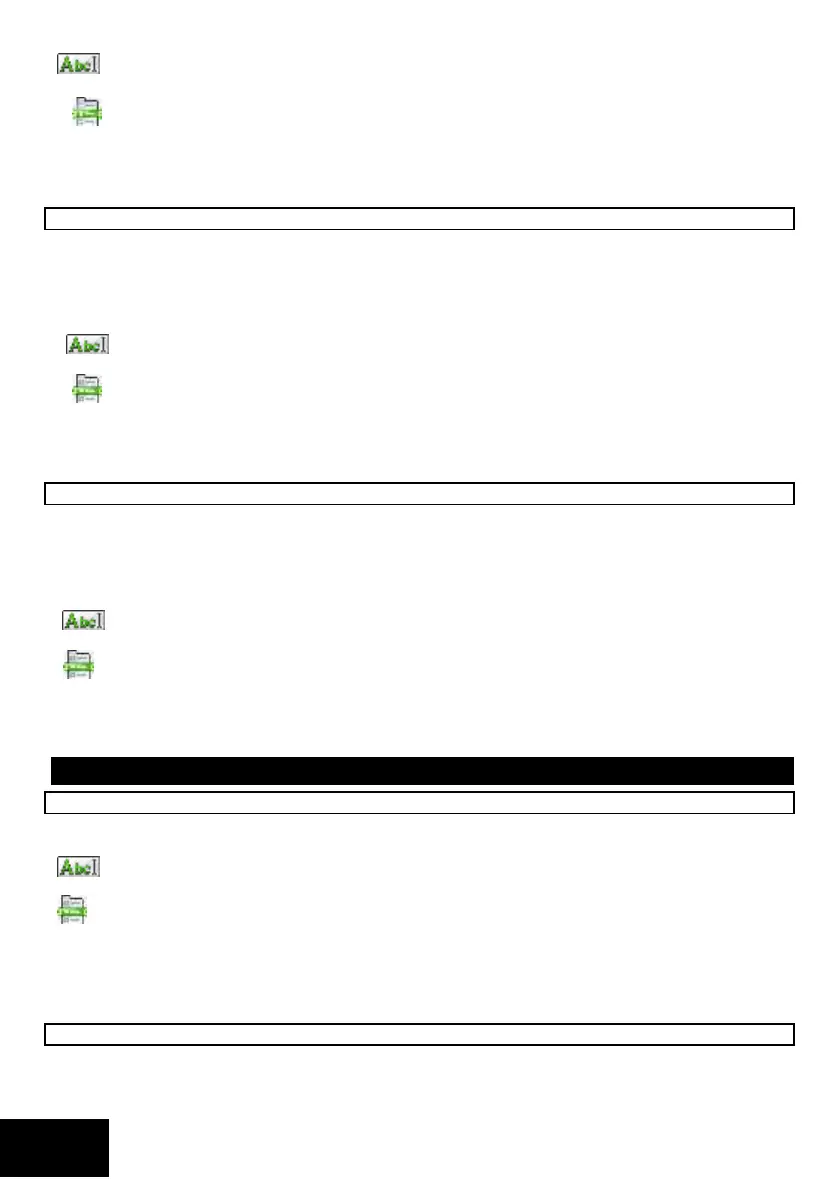IDS X-Series Installer Manual 700-398-02H Issued July 2013
Enter a 2-digit reporting code for each of the 16 zones and program as a 32-digit string, followed by
the [*] key.
[INSTALLER CODE] [*] [LOCATION] [*] [ZONE NO.] [*] [REPORTING CODE] [*]
The valid data range is: 01-FF, with 00 to disable.
If any of the sub-locations are disabled here, then the reporting codes will not report – even if enabled at 0
Refer to Using Sub-locations to see how to scroll through sub-locations using the [*] key.
NOTE: The values are hexadecimal. Refer to Table 3 on how to program hexadecimal values.
LOCATIONS 328 – 331 Zone Swinger Shutdown Reporting Code
The 2-digit swinger shutdown zone code is reported if the system is armed and a zone is automatically
bypassed as a result of multiple violations of that zone. Option 7in Table 40 needs to be enabled.
Each location represents a set of 16 zones:
Location 328 is zones 1-16
Location 329 is zones 17-32
Location 330 is zones 33-48
Location 331 is zones 39-64
Enter a 2-digit reporting code for each of the 16 zones and program as a 32-digit string, followed by
the [*] key.
[INSTALLER CODE] [*] [LOCATION] [*] [ZONE NO.] [*] [REPORTING CODE] [*]
The valid data range is: 01-FF, with 00 to disable.
If any of the sub-locations are disabled here, then the reporting codes will not report
Refer to Using Sub-locations to see how to scroll from one sub-location to another using the [*] key.
NOTE: The values are hexadecimal. Refer to Table 3 on how to program hexadecimal values.
LOCATIONS 332 – 335 Zone Swinger Shutdown Restore Reporting Code
The 2-digit zone swinger shutdown restore code is reported when a swinger shutdown zone is automatically
restored i.e. un-bypassed. Option 8 in Table 40 needs to be enabled.
Each location represents a set of 16 zones:
Location 332 is zones 1-16
Location 333 is zones 17-32
Location 334 is zones 33-48
Location 335 is zones 39-64
Enter a 2-digit reporting code for each of the 16 zones and program as a 32-digit string, followed by
the [*] key.
[INSTALLER CODE] [*] [LOCATION] [*] [ZONE NO.] [*] [REPORTING CODE] [*]
The valid data range is: 01-FF, with 00 to disable.
If any of the sub-locations are disabled here, then the reporting codes will not report
Refer to Using Sub-locations to see how to scroll through sub-location using the [*] key.
NOTE: The values are hexadecimal. Refer to Table 3 on how to program hexadecimal values.
Partition Reporting Codes
LOCATION 336 Duress Reporting Code
The 2-digit duress code is reported when a duress code is entered into any keypad belonging to the specified
partition. Option 1 in Table 46 needs to be enabled.
Enter a 2-digit reporting code for each of the 8 partitions and program as a 16-digit string, followed
by the [*] key.
[INSTALLER CODE] [*] [3] [3] [6] [*] [PARTITION NO.] [*] [REPORTING CODE] [*]
The valid data range is: 01-FF, with 00 to disable.
If any of the sub-locations are disabled here, then the reporting codes will not report – even if enabled
Partition no. is: 1-8.
Refer to Using Sub-locations to see how to scroll through sub-location using the [*] key.
NOTE: The values are hexadecimal. Refer to Table 3 on how to program hexadecimal values.
LOCATION 337 Keypad Panic Reporting Code
This location is configured per partition. This 2-digit code is reported when the [P] key on any keypad belonging
to the specified partition is held down for two seconds. Option 2 in Table 46 needs to be enabled.
