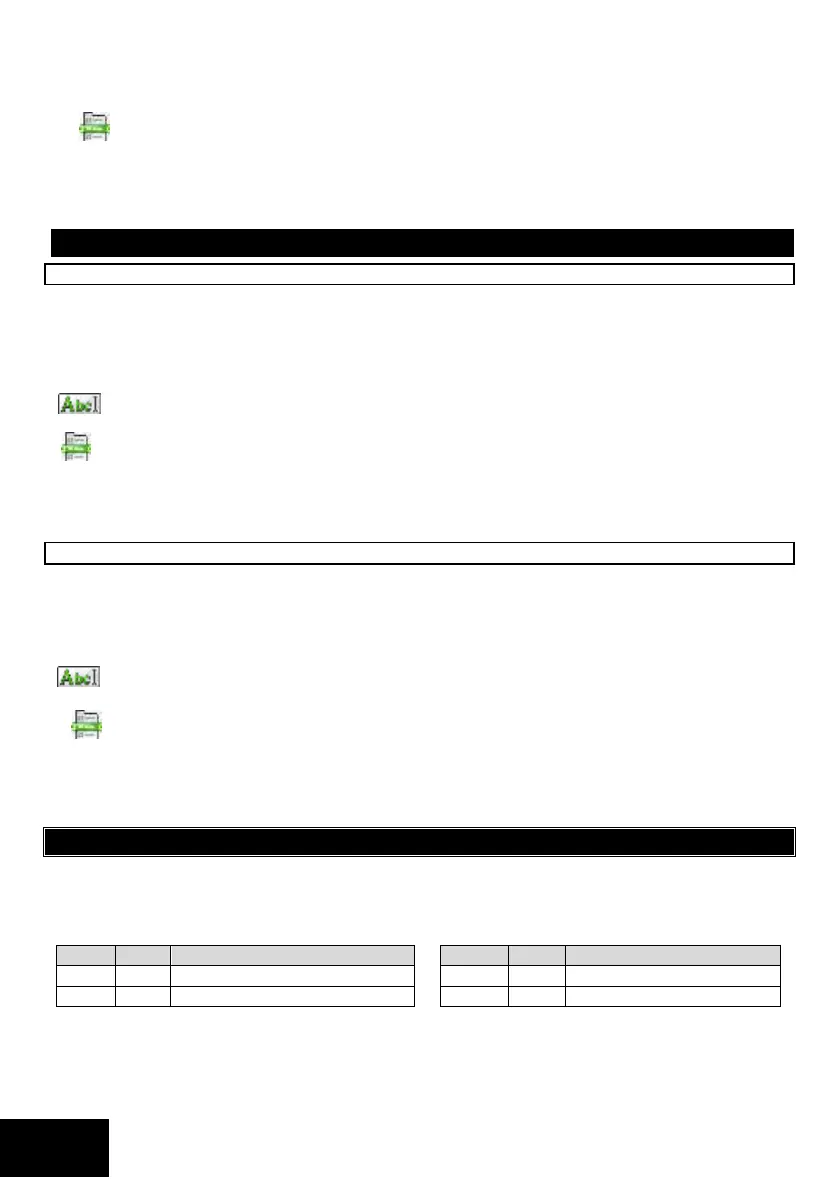IDS X-Series Installer Manual 700-398-02H Issued July 2013
NOTE: When programming using the string method, reserved sub-locations will still need data to be inputted
into them to maintain the 16-digits needed to successfully program. Inputting data into a reserved sub-location
will not affect the value of the sub-location. Reserved sub-locations have a value of 00.
[INSTALLER CODE] [*] [3] [0] [3] [*] [SUB-LOCATION] [*] [REPORTING CODE] [*]
The valid data range is: 01-FF, with 00 to disable.
If any of the sub-locations are disabled here, then the reporting codes will not report – even if they are enabled
Refer to Using Sub-locations to see how to scroll from one sub-location to another using the [*] key.
NOTE: The values are hexadecimal. Refer to Table 3 on how to program hexadecimal values.
Zone Reporting Codes
LOCATIONS 304 – 307 Zone Alarm Reporting Code
The 2-digit zone alarm code is reported when the zone is violated during an arm cycle or if a Panic or 24-Hour
zone is violated. Option 1 in Table 40 needs to be enabled.
Each location represents a set of 16 zones:
Location 304 is zones 1-16
Location 305 is zones 17-32
Location 306 is zones 33-48
Location 307 is zones 39-64
Enter a 2-digit reporting code for each of the 16 zones and program as a 32-digit string, followed by
the [*] key.
[INSTALLER CODE] [*] [LOCATION] [*] [ZONE NO.] [*] [REPORTING CODE] [*]
The valid data range is: 01-FF, with 00 to disable.
If any of the sub-locations are disabled here, then the reporting codes will not report – even if they are enabled
Refer to Using Sub-locations to see how to scroll from one sub-location to another using the [*] key.
NOTE: The values are hexadecimal. Refer to Table 3 on how to program hexadecimal values.
LOCATIONS 308 – 311 Zone Alarm Restoral Reporting Code
The 2-digit zone restoral code is reported when the zone has returned to the “unviolated” condition after
triggering an alarm. Option 2 in Table 40 needs to be enabled.
Each location represents a set of 16 zones:
Location 308 is zones 1-16
Location 309 is zones 17-32
Location 310 is zones 33-48
Location 311 is zones 39-64
Enter a 2-digit reporting code for each of the 16 zones and program as a 32-digit string, followed by
the [*] key.
[INSTALLER CODE] [*] [LOCATION] [*] [ZONE NO.] [*] [REPORTING CODE] [*]
The valid data range is: 01-FF, with 00 to disable.
If any of the sub-locations are disabled here, then the reporting codes will not report – even if they are enabled
Refer to Using Sub-locations to see how to scroll from one sub-location to another using the [*] key.
NOTE: The values are hexadecimal. Refer to Table 3 on how to program hexadecimal values.
Contact ID Extended Feature
Locations 304 to 311 when using Contact ID now can be used to send different reporting codes to the control
room when zones are violated.
The table below is a sample of values mapped to Contact ID codes, to see a complete list go to the appendix at
the end of the manual.
Example:
You have connected a panic button to zone 8, which has a zone type of 3, panic zone for a granny flat and the
person has a health issue and may need medical help from time to time. By programming location 304 sub-
