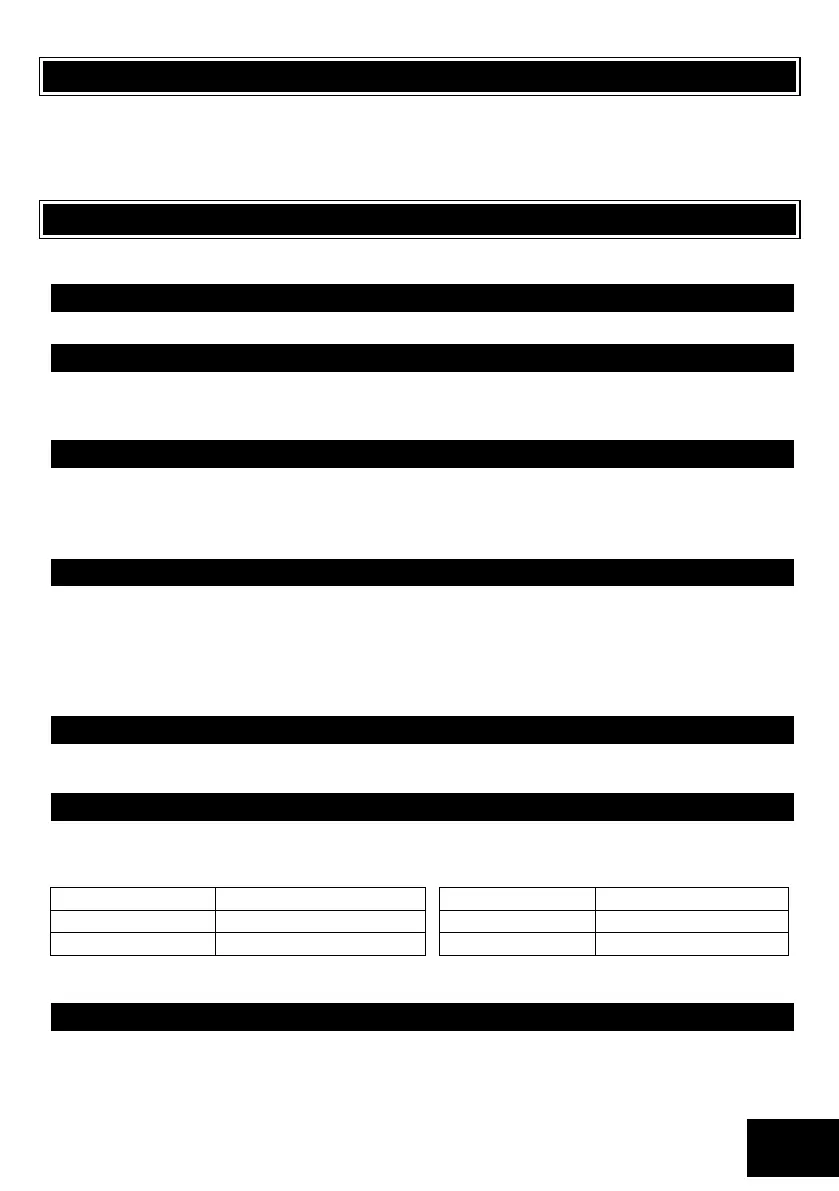IDS X-Series Installer Manual 700-398-02H Issued July 2013
6. Event Log
A comprehensive log of the 1 000 most recent events is retained in the non-volatile EEPROM. The log may be
retrieved using the up/download software, or on the LCD keypad. (See the LCD Keypad Manual or User Manual
to see how to view the event log).
The IDS Download Software is available for Inhep account customers, at no cost, to collect your event logs via
direct serial download, or via a modem.
7. Access Codes
The panel supports up to 128 users. The user codes can have various properties assigned to them. These
properties allow the user codes to have different functions.
Normal User Code
A normal user code is used to arm/disarm the panel, and to access certain user options.
Master User Code
When assigned to a user, this property allows the user to act as a master user. The Master User Code has full
access to programming all the user options. For a full list of user programmable options, refer to the X-Series
User Manual.
Maid’s Code (Arm to Disarm Code)
This property may be used to limit access to the premises. A Maid's Code will only disarm the system if the
same code was used for arming. If armed with a code other than this code, the system will view an attempt to
disarm using a Maid's Code as an invalid entry. Any valid user code will disarm the system if it has been armed
with a Maid’s Code.
Duress Code
This property denotes a user code as a special code to be used in the unique situation where an intruder forces
one to disarm the system "under duress".
When the [DURESS CODE] is entered, the Alarm Panel disarms normally - however a DURESS REPORTING CODE
is transmitted to the monitoring company to inform them that you have been forced to disarm the Alarm Panel
by an intruder.
It is advisable to choose a code that can easily be remembered by all family (or staff) members.
Installer Code
The Installer Code (location 197) is used by the installer to program and configure the Alarm Panel. It has full
access to all installer mode menus as listed in this manual.
Maintenance Code
The Maintenance Code (location 199) acts in a similar way to the Installer Code, but it has limited access to
installer menus. The default Maintenance Code is 8888, or 888888 for a 6-digit code. This code is used to access
the following locations:
No Movement, Medical Alarm
The assignment of this property to a user allows the relevant user to perform certain “maintenance” tasks that
would ordinarily require the use of the installer code.
Download Code
The Download Code, location 198, (in conjunction with the Installer Code) is required for download access via
the IDS Download Software. The default Download Code is 9999 or 999999 for a 6-digit code.
NOTE: It is possible to program location 34 to either allow or disallow defaulting of the Download Code.
