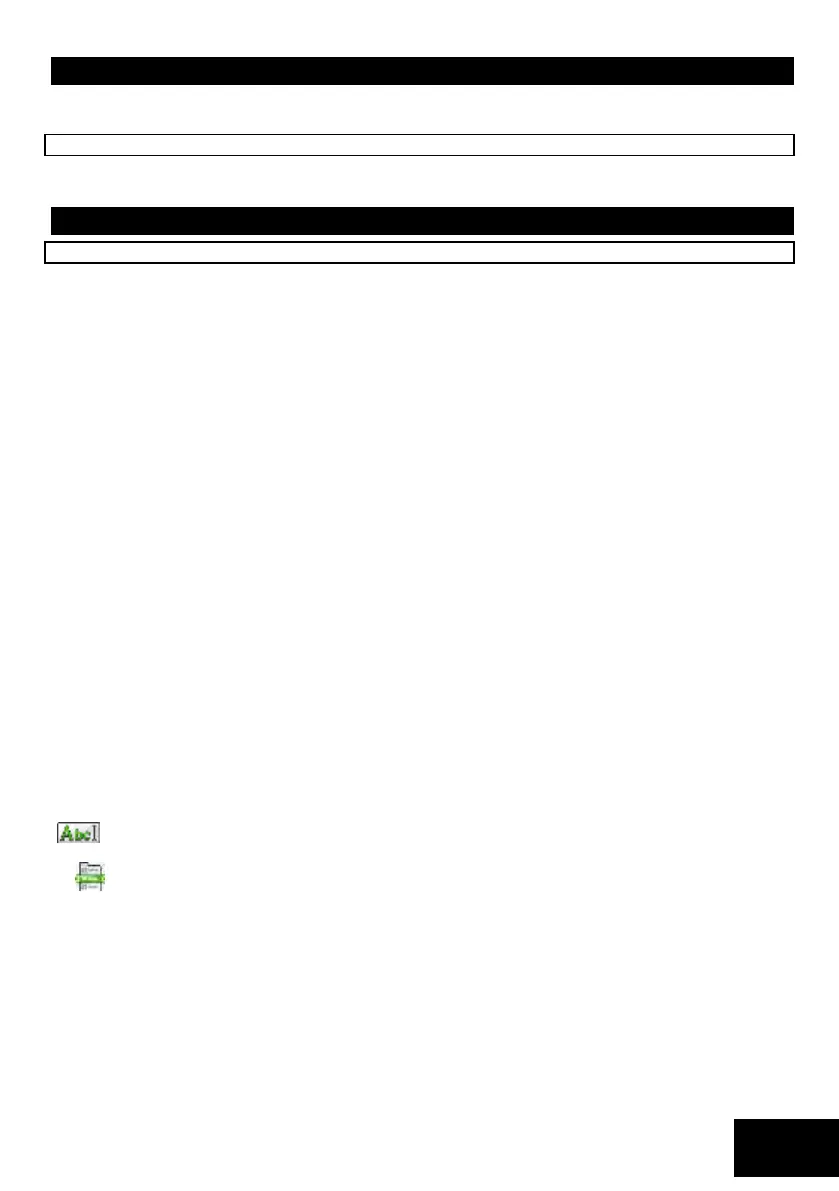IDS X-Series Installer Manual 700-398-02H Issued July 2013
Reporting Codes - Advanced
This section describes how to configure custom reporting codes if the format of said reporting code is not
Contact ID or SIA.
LOCATION 261 to 264 Stay Zone Reporting Codes
Locations to enter reporting codes if you want to report stay zones to the control room. This is for formats
other than Contact ID and SIA. Default is 00.
Global Reporting Codes
LOCATION 300 Global Reporting Code 1
This location is used to configure global reporting codes to be used in the event that neither Contact ID nor SIA
formats are used. These codes will be used for any of the other formats selected in Communications Setup -
Advanced have been selected.
Sub-location 1 is AC Fail
The Alarm Panel will transmit this code in the event of an AC failure but only after the AC failure
delay time has elapsed (location 15). Option 1 in Table 41 needs to be enabled.
Sub-location 2 is AC Restore
The Alarm Panel will transmit this code once the AC restore delay time has elapsed (location 15).
It will however only be reported if an AC failure was registered. Option 4 in Table 42 needs to be
enabled.
Sub-location 3 is Communication Failed
This code is reported when the alarm has tried to communicate with the alarm reaction company
unsuccessfully after trying the number of times programmed in location 47.
Sub-location 4 is Communication Restored
This code is reported when the alarm has communicated with the alarm reaction company
successfully after logging a communication fail.
Sub-location 5 is Communication Line Tamper
If telephone line monitoring is enabled (location 14), this code is reported if there is a tamper on
the telephone line. Option 3 in Table 41 needs to be enabled.
Sub-location 6 is Communication Line Restored
If telephone line monitoring is enabled (location 14), this code is reported once the telephone line
integrity has been restored. Option 6 in Table 42 needs to be enabled.
Sub-location 7 is Siren Monitor Fail
This code is reported when the siren fuse blows or when the siren or siren wiring is tampered
with. Option 4 in Table 41 needs to be enabled.
Sub-location 8 is Siren Monitor Restored
This code is reported when the siren fuse is replaced or when the siren or siren wiring has been
restored to working order.
Enter a 2-digit reporting code for each of the 8 sub-locations and program as a 16-digit string,
followed by the [*] key.
[INSTALLER CODE] [*] [3] [0] [0] [*] [SUB-LOCATION] [*] [REPORTING CODE] [*]
The valid data range is: 01-FF, with 00 to disable.
If any of the sub-locations are disabled here, then the reporting codes will not report – even if they are enabled
Refer to Using Sub-locations to see how scroll through sub-location using the [*] key.
NOTE: The values are hexadecimal. Refer to Table 3 on how to program hexadecimal values.
