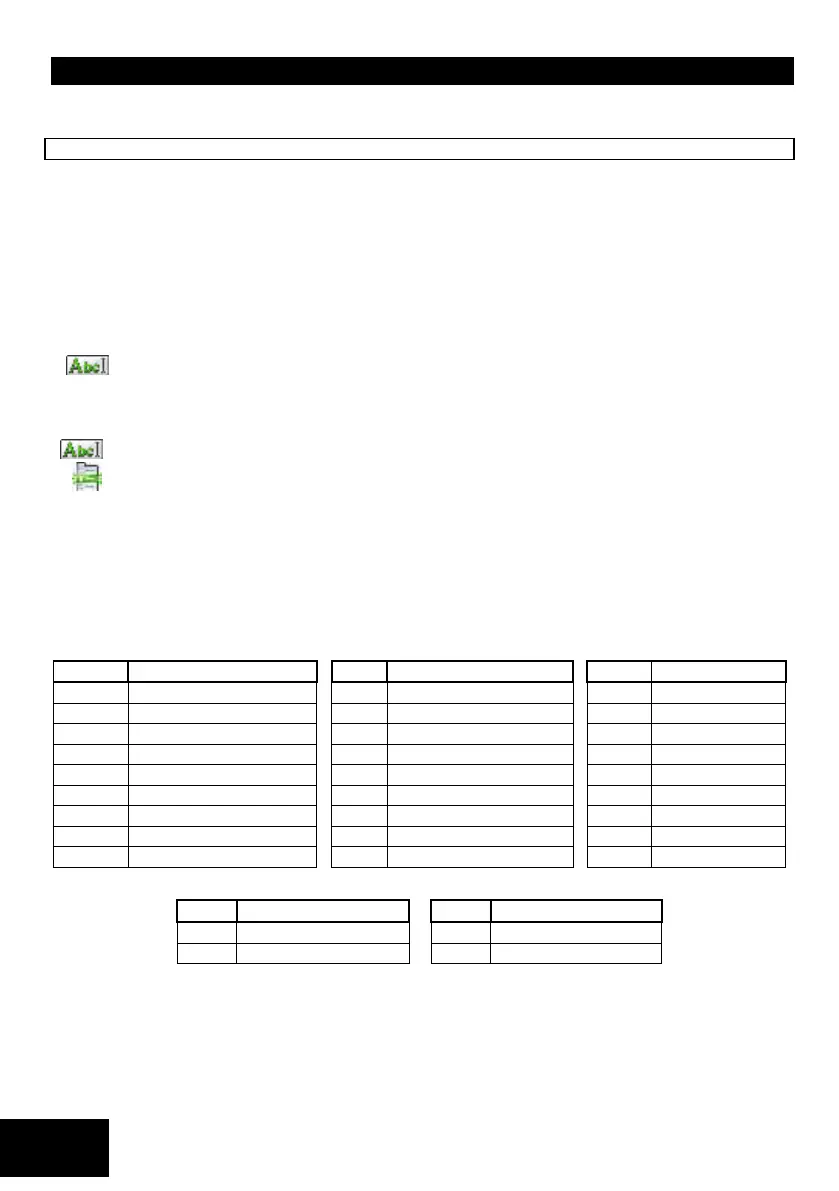IDS X-Series Installer Manual 700-398-02H Issued July 2013
Partition Event Driven Outputs – Advanced
The following locations determine allow you to assign outputs and output actions to partition events for each
partition.
LOCATIONS 390 – 414 Partition Programmable Output Events
These locations allow you to configure various programmable output events per partition. See locations 423-
426, “Global Programmable Output Events” for details on programming the programmable output events.
Only one output and action can be assigned per partition, unless otherwise stated.The maximum current
available from a programmable output is 80mA.
For zone and keypad events, any zone or keypad assigned to a particular partition being programmed will
trigger an output if that event occurs.
On an LED keypad, LEDs 1-8 represent the output number, and LEDs 9-16 represent the action.
NOTE: Each location has eight sub-locations one for each partition. E.g. sub-location 1 is partition1, sub-
location 2 is partition 2, etc.
Enter a 4-digit value (2 digits as per Table 33 and 2 digits as per Table 34) for each partition and
program as a 32-digit string, followed by the [*] key.
[INSTALLER CODE] [*] [LOCATION] [*] [PARTITION] [*] [OUTPUT] [ACTION] [*]
NOTE: Only an output can be entered for programmable output events 411-414.
Enter a 2-digit value for each partition and program as a 16-digit string, followed by the [*] key.
[INSTALLER CODE] [*] [LOCATION] [*] [PARTITION NO.] [*] [OUTPUT] [*]
Partition no. is: 1-8.
A NOTE ON ARM FOLLOW:
An output which has been set as an Arm Follow Programmable Output Event will mimic the ARM LED on the
keypad. The output will be set High when the partition is armed, set Low when the partition is disarmed, and
will flash when the partition has an alarm condition. The benefit of this is that you can attach a siren, Remote
Arm/Disarm LED Unit (862-84-10), etc to your Alarm Panel for an audible/visual display of the panel’s state.
Table 33 lists the addresses for the physical outputs and Table 34 lists the output actions.
Table 33: Output Address Physical Mapping Data
Table 34: Output Actions Data
Table 35lists the default output and action for locations 390-414.
