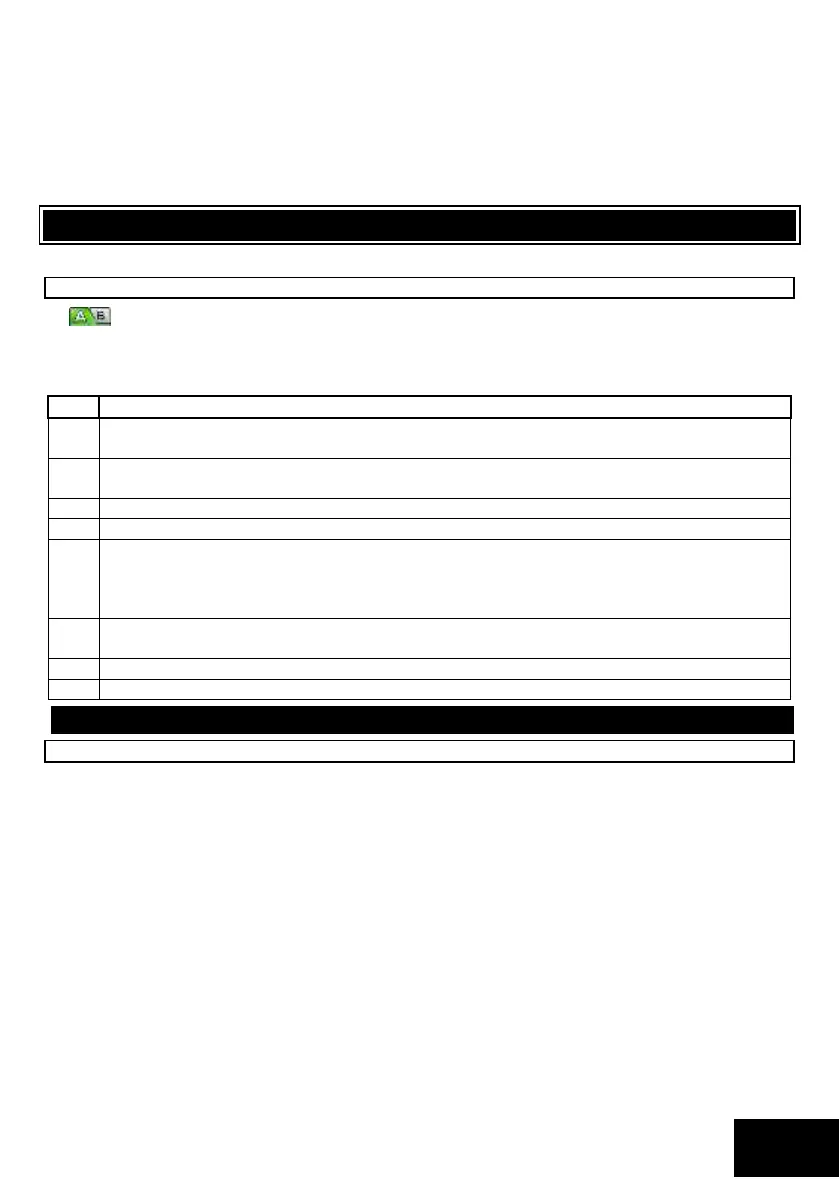IDS X-Series Installer Manual 700-398-02H Issued July 2013
Upon entering program mode and viewing the contents of location 16, it will be noted that the enabled trouble
condition LEDs will be on.
To enable the Communications Fail Trouble Display (indicated by zone 2 LED) press the [2] key followed by the
[*] star key. A long beep will indicate a valid entry and the zone 2 LED will turn on indicating that
Communications Fail Trouble Display has been enabled. Continue selection (or de-selection) of the desired
trouble conditions. Once a final selection has been made, press the [#] key to exit the location. The AWAY LED
will turn off and a long beep will indicate the return to location entry mode.
10. Programming Location Summary
A detailed description of each location and its options follow.
LOCATION 0 Defaulting the Panel or Master user Code
This location allows you to default the panel, user codes and their properties, and bus-wired
peripherals. Refer to Table 4 for the values, that can be programmed, and their actions.
[INSTALLER CODE] [*] [0] [*] [VALUE] [*]
Table 4: Defaulting Data
Will reset all locations to the factory default values.
(Master User Code 1234) and all keypad IDs will be defaulted.
Will default the Primary Master User Code back to 1234 - or 123456 if 6 digits are being used.
Master User Code properties will also be defaulted.
Defaults ALL user codes and their properties.
Remove Missing Devices.
Any missing devices (keypads, for example), will have its address freed up, making its address available
for a new device when it is enrolled. This MUST be performed when replacing a faulty device. (You
must wait for 15 seconds from device failure or removal.)
Default “Central Monitoring Mode”. Defaults telephone numbers, dialing options, reporting options,
reporting code options and sets some options not to factory settings. (Implemented in vers.2)
Default “Private Reporting mode”.( sets some options not to factory settings) (Implemented in vers.2)
Defaults all wireless zones and settings
Zones
Location 1 – 8 Individual Zone Type Setup
These locations allow you to program the zone types for zones 1-64.The zones are divided into 8 zones per
location. After the zone type is programmed for zones 9 through 64, they will need to be assigned to a partition
before being enabled.
Refer to Partition Options to see how to add zones to partitions and what options are available.
Each location represents a set of 8 zones:
Location 1 zones 1-8 (X8)
Location 2 zones 9-16 (X16)
Location 3 zones 17-24 (X64)
Location 4 zones 25-32 (X64)
Location 5 zones 33-40 (X64)
Location 6 zones 41-48 (X64)
Location 7 zones 49-56 (X64)
Location 8 zones 57-64 (X64)
Refer to Table 5 for available zone types.
NOTE:
If you require a panic zone whose status can be viewed on a keypad, Do NOT use the dedicated panic for
this purpose, as it cannot be viewed on a keypad.
Zones 1-8 are onboard zones.
Zones 9-16 are plug-in expander zones.
Zones 17-64 are expander zones. (supported only by X64)
