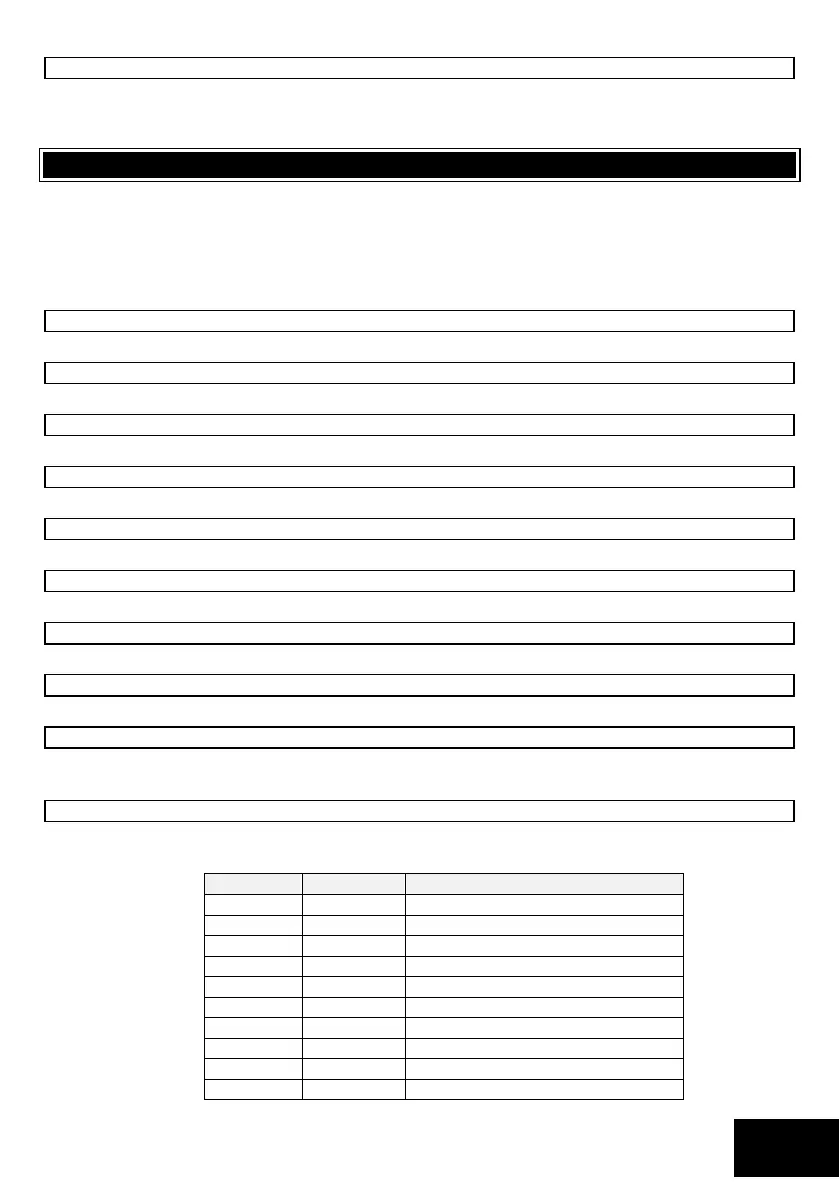IDS X-Series Installer Manual 700-398-02H Issued July 2013
LOCATION 589 Stay Zone Split Reporting Codes
This is to enable stay zone reporting when using, Contact ID and to choose which group of split reporting
numbers to report to.
Default is Telephone Module 1.
11. Voice Module
The Voice Module is a plug-in board for X-series alarm panel. The board contains a DMTF decoder chip and a
flash memory chip which add telephonic voice interaction to the panel.
The user can receive alarm messages or can control the system via the phone by pressing keys on the phone.
The user must enter their user code before any communication can take place. If the code is entered
incorrectly three times the system will hang up.
Note: The X-series panels must have firmware version 1.07 or higher and hardware version “D” or higher.
LOCATIONS 600 Master User Phone Number
This phone number will receive all enabled reporting from all partitions.
LOCATIONS 601 & 602 Partition 1 User Phone Number
These numbers are for partition one reporting
LOCATIONS 603 & 604 Partition 2 User Phone Number
These numbers are for partition two reporting
LOCATIONS 605 & 606 Partition 3 User Phone Number
These numbers are for partition three reporting
LOCATIONS 607 & 608 Partition 4 User Phone Number
These numbers are for partition four reporting
LOCATIONS 609 & 610 Partition 5 User Phone Number
These numbers are for partition five reporting
LOCATIONS 611 & 612 Partition 6 User Phone Number
These numbers are for partition six reporting
LOCATIONS 613 & 614 Partition 7 User Phone Number
These numbers are for partition seven reporting
LOCATIONS 615 & 616 Partition 8 User Phone Number
These numbers are for partition eight reporting
Note: Please see the wireless manual for more instructions on how to setup the users
LOCATIONS 617 User Reporting Codes Enable
Enabling or disabling of user code reporting has now been moved from “user menu” to location 617 under the
installer menu.
