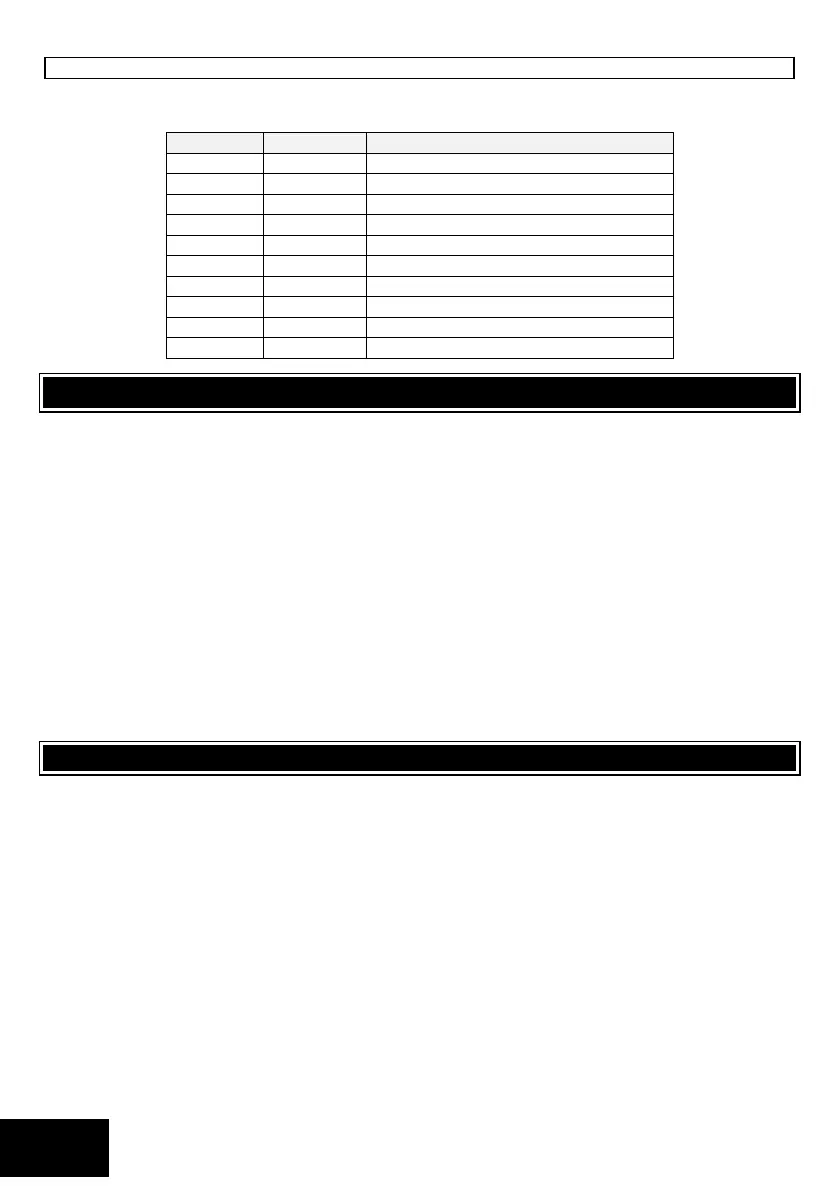IDS X-Series Installer Manual 700-398-02H Issued July 2013
LOCATIONS 618 User Reporting Split Reporting
Selecting which telephone split reporting group to use when reporting. This has moved from “user menu” 15 to
location 618 under the installer menu.
12. Keypad Information
[1] and [3]
To view information for an individual keypad, press the [1] and [3] keys simultaneously and then quickly
release.
The LCD keypad will display ‘Keypad Info’. Use the [PANIC] and [MED] keys to scroll through the available
information.
Lowest Zone This displays the start zone of the keypad (this is only applicable to LED
keypad, therefore, the LCD keypad will always display 01)
Highest Zone This displays the end zone of the keypad (this is only applicable to the LED
keypad, therefore, the LCD keypad will always display 64)
Zone Mask This displays the zones. The information is read from right to left. Each hex
character displays information for 4 zones
Version Nr This displays the version number of the keypad firmware
Version Date This displays the date the version was created
When phoning the helpdesk for technical support, it is important to be able to give them the firmware version
of the keypad. This will help with the troubleshooting process.
13. Panel Information
[*] [*]
To view information for the panel, hold down the [*] key to enter the user menu, then press the [*] key again
to enter into the panel information.
Use the [*] key to scroll through the information.
FW This displays the firmware version of the panel
HW This displays the hardware version of the panel
BL This displays the boot loader version of the panel
BN This displays the build number of the panel
When phoning the helpdesk for technical support, it is important to be able to give them all (or at least) some
of information for the panel. This will help with the troubleshooting process.
