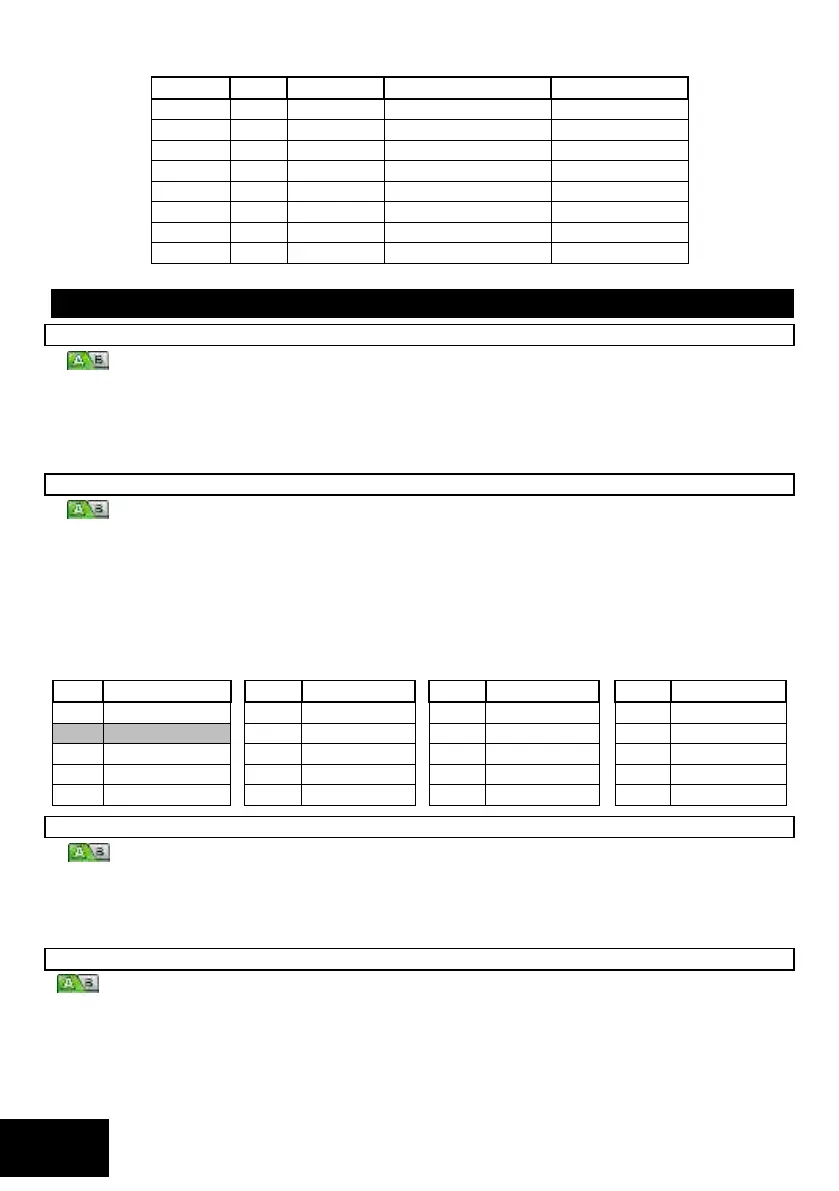IDS X-Series Installer Manual 700-398-02H Issued July 2013
Table 7: Zone Types in Sub-location Format
The valid data range is: 00 – 05, 08, 10 – 15.
Global Setup
LOCATION 10 Zone Shutdown Count (default = 5)
This location determines the number of times a zone may be violated while the panel is armed
before it is automatically bypassed. Disarming the panel will clear all bypassed zones.
The Zone Shutdown Count set here applies to all zones that have option 3 (shutdown zone) enabled in
locations 101-164.
[INSTALLER CODE] [*] [1] [0] [*] [ZONE SHUTDOWN COUNT] [*]
The valid data range is: 1 – 15.
LOCATION 11 Programmable Zone Loop Response Time (default = 2)
The zone loop response time is the period of time for which a zone must remain violated before a
violation is registered. The time is calculated in 12 millisecond increments starting at 12ms. A partial table
between the values of 1 and 255 is shown in Table 8; times not shown on the table can be calculated as per the
following example:
198 x 0.012 = 2.38 seconds.
To program the time into this location, the format is [SSS].
[INSTALLER CODE] [*] [1] [1] [*] [ZONE LOOP RESPONSE TIME] [*]
The valid data range is: 1 – 255.
Table 8: Loop Response Time Data
LOCATION 12 Cross-zone Delay Time (default = 0030)
This location defines the cross-zone delay timer period in minutes and seconds, and it is used in
conjunction with location 13. (This is an advanced location).
To program the time into this location, the format is [MMSS].
[INSTALLER CODE] [*] [1] [2] [*] [MMSS] [*]
The valid data range is: 00m00s – 59m59s.
LOCATION 13 Cross-zone Count (default = 3)
If the panel is armed and the total number of violations of zones programmed as cross-zones
(locations 101-164) reaches this count within the time period programmed into location 12, an alarm condition
will be registered. Any single zone enabled as a cross-zone, which is violated continuously for the time specified
in location 12 will also register an alarm condition.
[INSTALLER CODE] [*] [1] [3] [*] [CROSS-ZONE COUNT] [*]
The valid data range is: 1 - 15, with 0 to disable.
