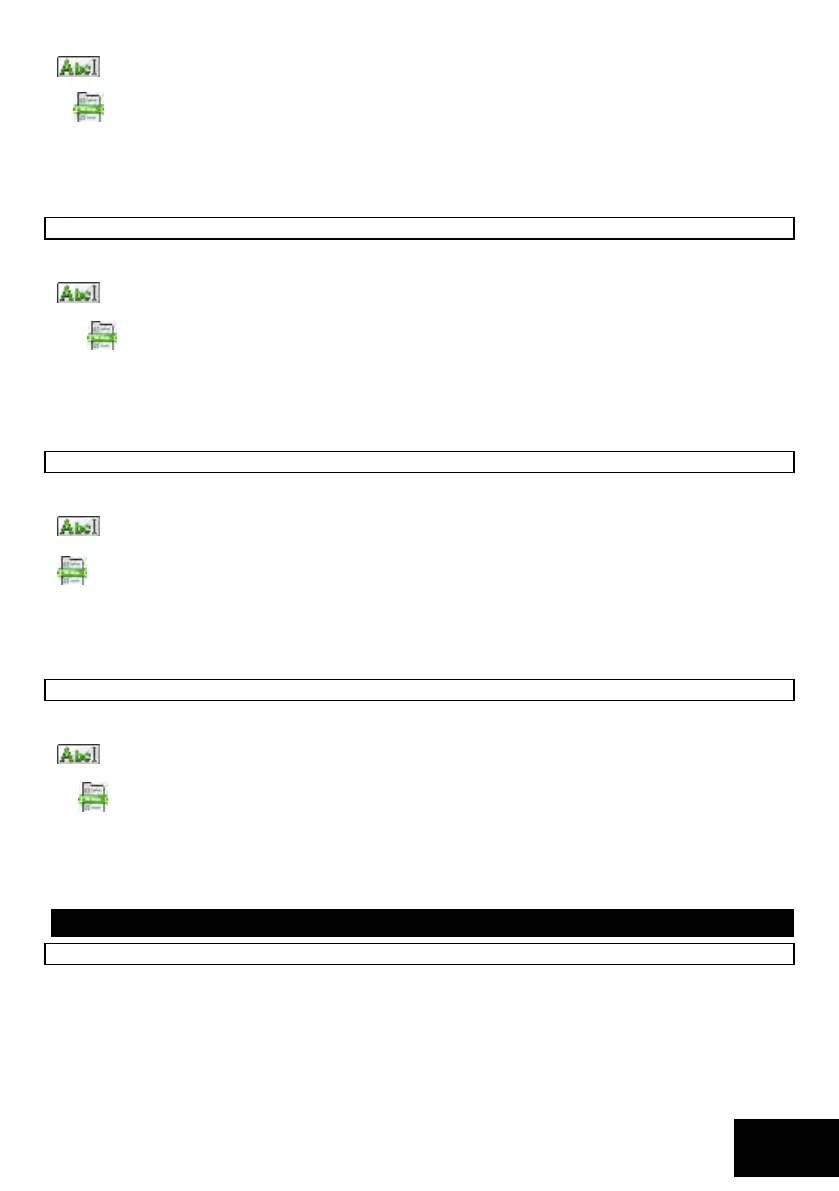IDS X-Series Installer Manual 700-398-02H Issued July 2013
Enter a 2-digit reporting code for each of the 8 partitions and program as a 16-digit string, followed
by the [*] ke2y.
[INSTALLER CODE] [*] [3] [3] [7] [*] [PARTITION NO.] [*] [REPORTING CODE] [*]
The valid data range is: 01-FF, with 00 to disable.
If any of the sub-locations are disabled here, then the reporting codes will not report – even if they are enabled
Partition no. is: 1-8.
Refer to Using Sub-locations to see how to scroll through sub-location using the [*] key.
NOTE: The values are hexadecimal. Refer to Table 3 on how to program hexadecimal values.
LOCATION 338 Fire Reporting Code
The 2-digit fire code is reported when the [F] key on any keypad belonging to the specified partition is held
down for two seconds. Option 3 in Table 46 needs to be enabled.
Enter a 2-digit reporting code for each of the 8 partitions and program as a 16-digit string, followed
by the [*] key.
[INSTALLER CODE] [*] [3] [3] [8] [*] [PARTITION NO.] [*] [REPORTING CODE] [*]
The valid data range is: 01-FF, with 00 to disable.
If any of the sub-locations are disabled here, then the reporting codes will not report – even if they are enabled
Partition no. is: 1-8.
Refer to Using Sub-locations to see how to scroll from one sub-location to another using the [*] key.
NOTE: The values are hexadecimal. Refer to Table 3 on how to program hexadecimal values.
LOCATION 339 Medical Reporting Code
The 2-digit medical code is reported when the [M] key on any keypad belonging to the specified partition is
held down for two seconds. Option 4 in Table 46 needs to be enabled.
Enter a 2-digit reporting code for each of the 8 partitions and program as a 16-digit string, followed
by the [*] key.
[INSTALLER CODE] [*] [3] [3] [9] [*] [PARTITION NO.] [*] [REPORTING CODE] [*]
The valid data range is: 01-FF, with 00 to disable.
If any of the sub-locations are disabled here, then the reporting codes will not report – even if enabled at 0
Partition no. is: 1-8.
Refer to Using Sub-locations to see how to scroll from one sub-location to another using the [*] key.
NOTE: The values are hexadecimal. Refer to Table 3 on how to program hexadecimal values.
LOCATION 340 Keypad Lockout Reporting Code
The 2-digit keypad lockout code is reported when a keypad lockout condition occurs on any keypad belonging
to the specified partition. Option 5 in Table 46 needs to be enabled.
Enter a 2-digit reporting code for each of the 8 partitions and program as a 16-digit string, followed
by the [*] key.
[INSTALLER CODE] [*] [3] [4] [0] [*] [PARTITION NO.] [*] [REPORTING CODE] [*]
The valid data range is: 01-FF, with 00 to disable.
If any of the sub-locations are disabled here, then the reporting codes will not report – even if enabled at 0
Partition no. is: 1-8.
Refer to Using Sub-locations to see how to scroll from one sub-location to another using the [*] key.
NOTE: The values are hexadecimal. Refer to Table 3 on how to program hexadecimal values.
User Reporting Codes
LOCATIONS 342 – 349 Close Reporting Code
The 2-digit close code is reported when the panel is AWAY ARMED. This location is configured per user. Refer
to the User Manual where option 1 of User Reporting Codes Enabled, needs to be enabled.
Each location represents a set of 16 users:
Location 342 are users 1-16
Location 343 are users 17-32
Location 344 are users 33-48
Location 345 are users 39-64
Location 346 are users 65-80
Location 347 are users 81-96
Location 348 are users 97-112
Location 349 are users 113-128
