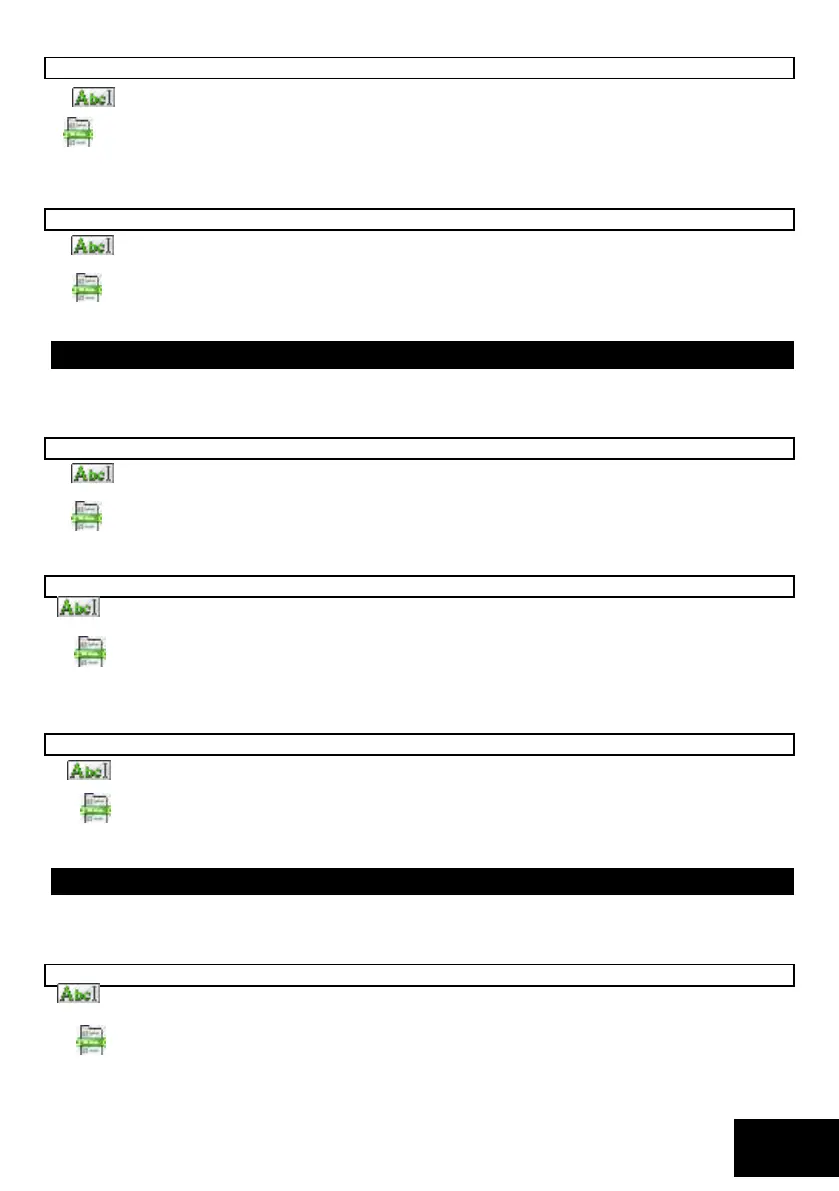IDS X-Series Installer Manual 700-398-02H Issued July 2013
LOCATION 429 – 434 Zone Expander Output Pulse Time (default = 0002 )
Enter a 4-digit time, [MMSS], for each of the 6 zone expanders output and program as an 8-digit
string, followed by the [*] key.
[INSTALLER CODE] [*] [LOCATION [*] [OUTPUT NO.] [*] [MMSS] [*]
The valid data range is: 00m00s – 59m59s.
Output no. is: 1-2.
Refer to Using Sub-locations to see how to scroll through sub-location using the [*] key.
LOCATION 437 Keypad Output Pulse Time (default = 0002 )
Enter a 4-digit time, [MMSS], for each of the 8 keypads output and program as a 32-digit string,
followed by the [*] key.
[INSTALLER CODE] [*] [4] [3] [7] [*] [OUTPUT NO.] [*] [MMSS] [*]
The valid data range is: 00m00s – 59m59s.
Output no. is: 1-8.
Output Scheduling On Time - Advanced
The following locations determine the time of day for each of the programmable outputs to turn on/off. These
outputs can either be set high (on) or low (off). For the following locations to work the appropriate on/off days
(locations 458-498), must be selected.
LOCATION 438 Onboard Output ON Time (default = 2400)
Enter a 4-digit time, [HHMM], for each of the 5 onboard outputs and program as a 20-digit string,
followed by the [*] key.
[INSTALLER CODE] [*] [4] [3] [8] [*] [OUTPUT NO.] [*] [HHMM] [*]
The valid data range is: 00h00m – 23h59m, with 24h00m to disable.
Output no. is: 1-5.
LOCATION 439 – 444 Zone Expander Output ON Time (default = 2400)
Enter a 4-digit time, [HHMM], for each of the 6 zone expanders output and program as an 8-digit
string, followed by the [*] key.
[INSTALLER CODE] [*] [LOCATION] [*] [OUTPUT NO.] [*] [HHMM] [*]
The valid data range is: 00h00m – 23h59m, with 24h00m to disable.
Output no. is: 1-2.
Refer to Using Sub-locations to see how to scroll through sub-location using using the [*] key.
LOCATION 447 Keypad Output ON Time (default = 2400)
Enter a 4-digit time, [HHMM], for each of the 8 keypads output and program as a 32-digit string,
followed by the [*] key.
[INSTALLER CODE] [*] [4] [4] [7] [*] [OUTPUT NO.] [*] [HHMM] [*]
The valid data range is: 00h00m – 23h59m, with 24h00m to disable.
Output no. is: 1-8.
Output Scheduling Off Time - Advanced
The following locations determine the programmed time for the programmable output to turn off. These
outputs can either be set high (on) or low (off). For the following locations to work the appropriate on/off days
(locations 458-498), must be selected.
LOCATION 448 Onboard Output OFF Time (default = 2400)
Enter a 4-digit time, [HHMM], for each of the 5 onboard outputs and program as a 20-digit string,
followed by the [*] key.
[INSTALLER CODE] [*] [4] [4] [8] [*] [OUTPUT NO.] [*] [HHMM] [*]
The valid data range is: 00h00m – 23h59m, with 24h00m to disable.
Output no. is: 1-5.
