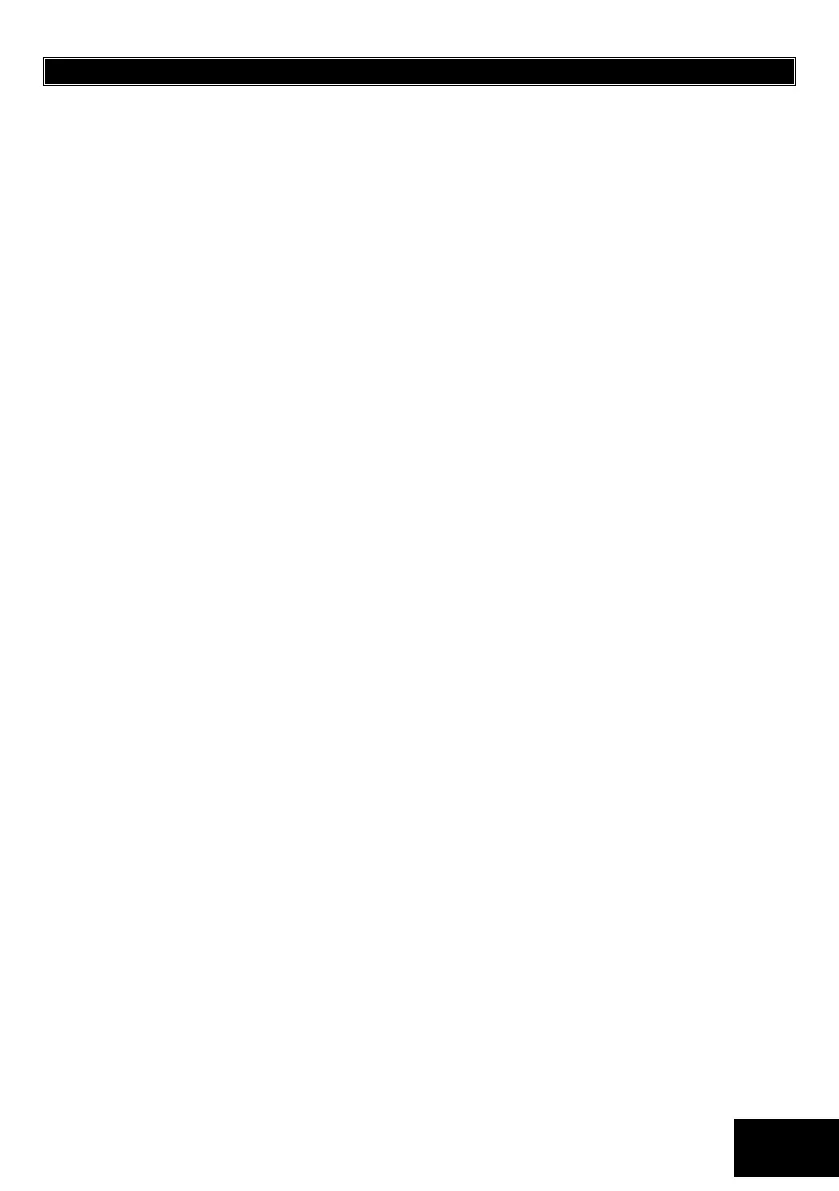IDS X-Series Installer Manual 700-398-02H Issued July 2013
Contents
1. Keypads ..................................................................................................................................... 5
2. Introduction to the IDS X-Series ........................................................................................................... 9
Features of the IDS X-Series .............................................................................................................. 9
3. Installation and Wiring ....................................................................................................................... 10
Installation Requirements ............................................................................................................... 11
End-of-Line Resistors ...................................................................................................................... 11
Box Tamper Input ........................................................................................................................... 11
Connecting the Telephone Communicator - Advanced .................................................................. 11
Programmable Outputs .................................................................................................................. 11
Key-Switch or Remote Control Unit ................................................................................................ 11
Installing a Zone Expander Module ................................................................................................. 12
IDS Remote Receiver ....................................................................................................................... 12
Radio Transmitter Connection ........................................................................................................ 12
4. Hardware Default Switch.................................................................................................................... 12
5. Enrolling Keypads and Other Bus-wired Peripherals .......................................................................... 12
Replacing a Damaged Keypad / Bus-wired Peripheral .................................................................... 13
Defaulting Keypads ......................................................................................................................... 13
6. Event Log ................................................................................................................................... 14
7. Access Codes ................................................................................................................................... 14
Normal User Code ........................................................................................................................... 14
Master User Code ........................................................................................................................... 14
Maid’s Code (Arm to Disarm Code)................................................................................................. 14
Duress Code ................................................................................................................................... 14
Installer Code .................................................................................................................................. 14
Maintenance Code .......................................................................................................................... 14
Download Code .............................................................................................................................. 14
8. How to Read Location Values ............................................................................................................. 15
9. Programming of the Panel .................................................................................................................. 15
Entering Installer or Maintenance Mode ........................................................................................ 16
Programming Standard Locations ................................................................................................... 16
Programming Extended Locations .................................................................................................. 17
Using the String Method ................................................................................................................. 17
Using Sub-locations......................................................................................................................... 18
Programming a Location or Sub-location with a Bitmap ................................................................. 18
10. Programming Location Summary ....................................................................................................... 19
Zones ................................................................................................................................... 19
Global Setup ................................................................................................................................... 22
Daylight Savings .............................................................................................................................. 26
Miscellaneous – Advanced .............................................................................................................. 27
Communications Setup - Advanced ................................................................................................ 28
Phone Numbers .............................................................................................................................. 31
Zone Properties .............................................................................................................................. 33
No Movement – Advanced ............................................................................................................. 34
Security Codes ................................................................................................................................ 37
Partition Options............................................................................................................................. 38
Delays ................................................................................................................................... 40
Options to Configure Keypads ........................................................................................................ 40
Wireless Integration Options .......................................................................................................... 42
Reporting Codes - Advanced ........................................................................................................... 45
Global Reporting Codes .................................................................................................................. 45
Zone Reporting Codes ..................................................................................................................... 48
Partition Reporting Codes ............................................................................................................... 50