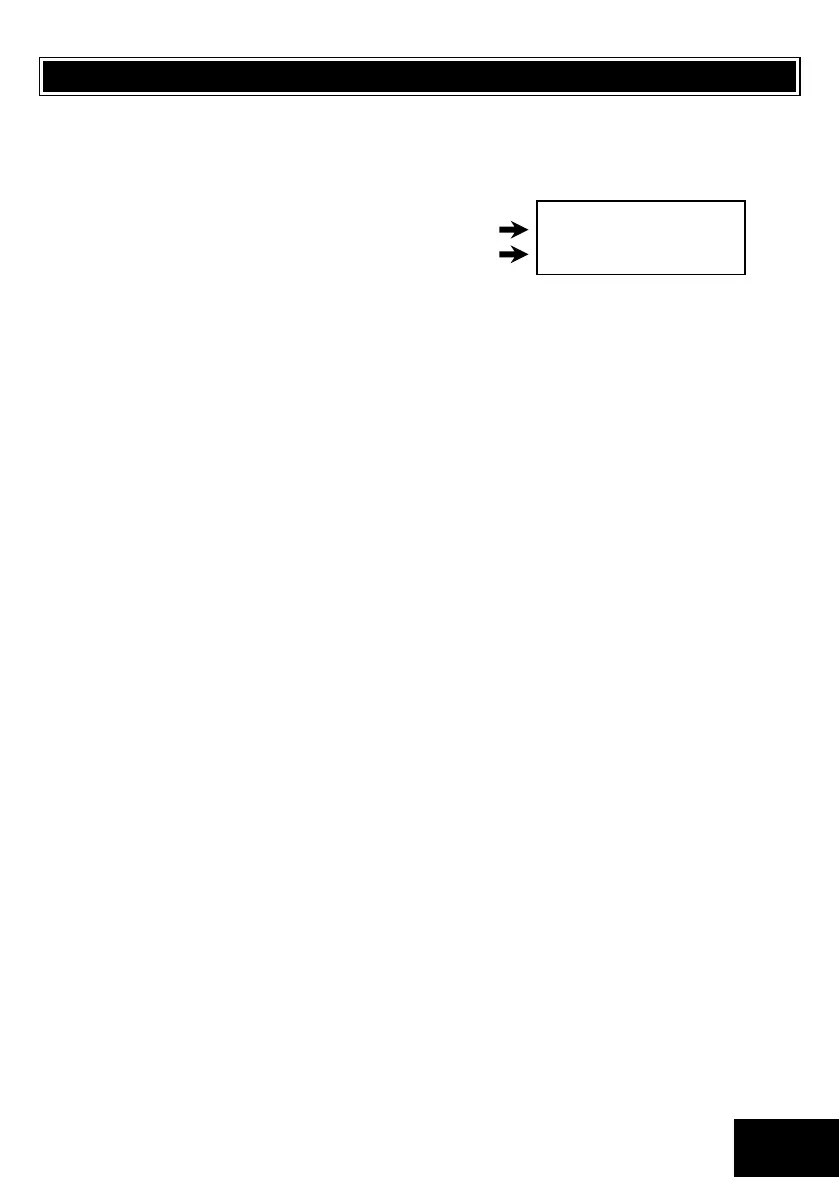IDS X-Series Installer Manual 700-398-02H Issued July 2013
14. User Options
1. “Auto Test” option 97
2. New Partition Menu on LCD keypads
a. When entering quick arm, stay arm or stay go and the option is enabled all partitions will be
shown with their status
b. Menu status options:
i. r = ready
ii. n = not ready
iii. E = entry/exit delay
iv. S = stay armed
v. A = away armed
vi. ! = alarm
3. Slot 1 Master code can add codes to all partitions.
a. Slot 2 to 128 can only add codes to their allocated partition
4. Manual PGM mode can be done even if keypad is in armed state
5. Panic zones can be bypassed if enabled in zone options location 101 to 164
6. New User Property -- Allow or disallow a user from bypassing zones (Option 10)
1 2 3 4 5 6 7 8
r n E S A ! n r
