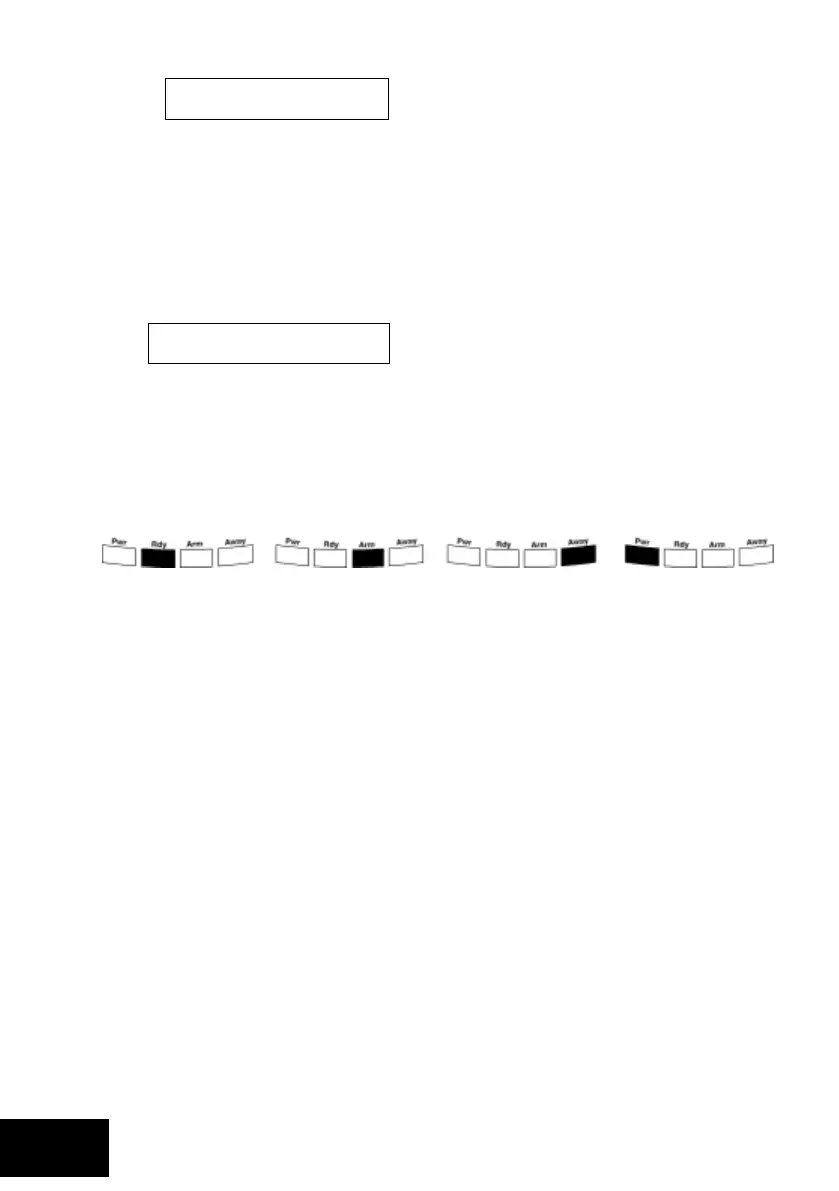IDS X-Series Installer Manual 700-398-02H Issued July 2013
Upon selecting a valid unallocated zone the user will be presented with the following.
The user must now either trigger the tamper on the detector or type in the serial number of the device,
which is on the product label on the device.
When the user triggers the tamper the system will receive a notification and determine whether the
detector has already been assigned to any other zones. If this is the case the user will be notified by 3
error beeps and the menu will keep waiting for a tamper from an unassigned detector.
Incorrect or pre-allocated serial numbers will also result in a 3 beep error tone and the menu will keep
waiting for a valid entry.
Upon a valid serial number being entered or set via tampering the device the user will be presented with
the following.
The user needs to confirm the detector adding by pressing [*].
The system will then assign the detector and return to zone selection menu.
LED Keypad Instructions
An LED keypad can only display 16 zones, therefore to see the all 64 zones a user must page through
each set of 16 zones by pressing the [*] key.
Below is a diagram showing each page and how to distinguish which zones are being displayed. The
status LEDs, Pwr, Rdy, Arm and Away indicate which zones are being displayed.
Zones 1 to 16 Zones 17 to 32 Zones 33 to 48 Zones 49 to 64
Note: Any zone LEDs that are on, are zones already allocated to a wireless device.
To learn a wireless device using an LED keypad:
Choose a zone that is not on by typing in the zone number followed by [*].
The zone LED will begin to flash indicating that it is ready to receive the devices information once
tampered.
Tamper the device and if correct the LED will stop flashing and remain on, indicating the zone is learnt.
Sub Location 2: Deleting Wireless Detectors
This sub location is accessed the same as sub location 1.
Sub Location 3: Signal Strength of Detector
This sub location is accessed the same as sub location 1 and 2.
Note: Only the device learnt to that zone may be tested.
Sub Location 4: Supervision Setup
The user needs to enter one of the following numbers to instruct their receivers globally of their new
supervision time parameter:
[1][*][*] - 3 hours before supervision fail.
[2][*][*] - 24 hours before supervision fail.
Default 24 hours
Note: The supervision period on your detector must be set to match the selected supervision period on
the panel
Tamper or Enter
SN:----------------
