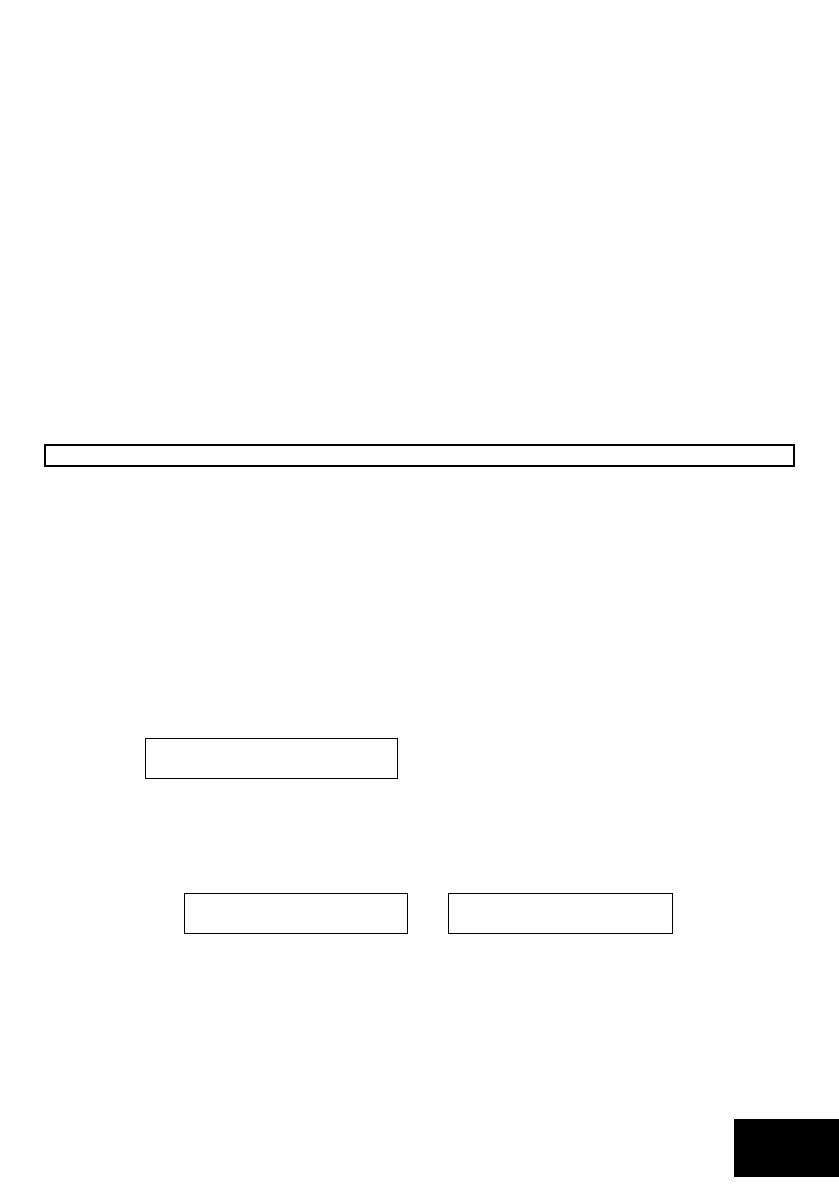IDS X-Series Installer Manual 700-398-02H Issued July 2013
LED operation
There are 3 LEDs on the board marked “MODE”, “RF RX” and “STATUS”.
STATUS: LED that will indicate whether it is connected to the X-series panel properly. If the
receiver notices X-series panel communications then it will stay ON.
RF RX: LED that will indicate when the receiver received a message from a learnt detector.
MODE: LED that indicates current operating errors. Errors are indicated much the same as the
wired expander. If the LED is ON continuously then there are no errors. However if there
are errors it will start pulsing the error number. These error pulses will be separated by a
1sec pause with the LED OFF.
Pulse error number:
1. Duevi Receiver Not Responding
2. No activity on the X-series Serial bus
3. No X-series panel messages detected
4. No messages for this peripheral detected from X-series panel
5. Not used
6. Expander not yet registered on the X-series panel
7. Expander tamper violated
8. Unsupported DIP address configured
LOCATION 260 Wireless Functions
This location is broken up into different sub locations. Each sub location has a different function.
Sub location1 learning wireless devices
Sub location 2 deleting wireless devices
Sub location 3 checking signal strength.
Sub location 4 Supervision Time.
Sub Location 1: Adding Wireless Detectors
There are two methods of teaching a wireless device to the wireless receiver.
1. Pressing the tamper switch when required. Note: This step can be done with all types of keypads
2. Typing in the serial number of the device when required. Note: This step can only be done with a LCD
keypad.
LCD Keypad instructions
Upon Sub menu entry the user will notice the following:
The user now needs to specify which zone they want to add to the receiver by either:
Pressing [<], [>] and scrolling through the zone names and then press [*] to select the zone.
Enter the zone number then [*] and to select it press [*] again.
[#] will return user to sub menu selection entry.
Note: When scrolling through the zones the user may be presented with one of the following:
Presence of the “W” after the zone name will signify whether the zone has been pre-allocated to a
wireless detector.
Selecting a zone that has been pre-allocated will result in an error and the user will be alerted with 3
error beeps.
Zone Names <*>
Zone No + *
Zone Names <*>
02 Zone 02 W
Zone Names <*>
02 Main Loung W
