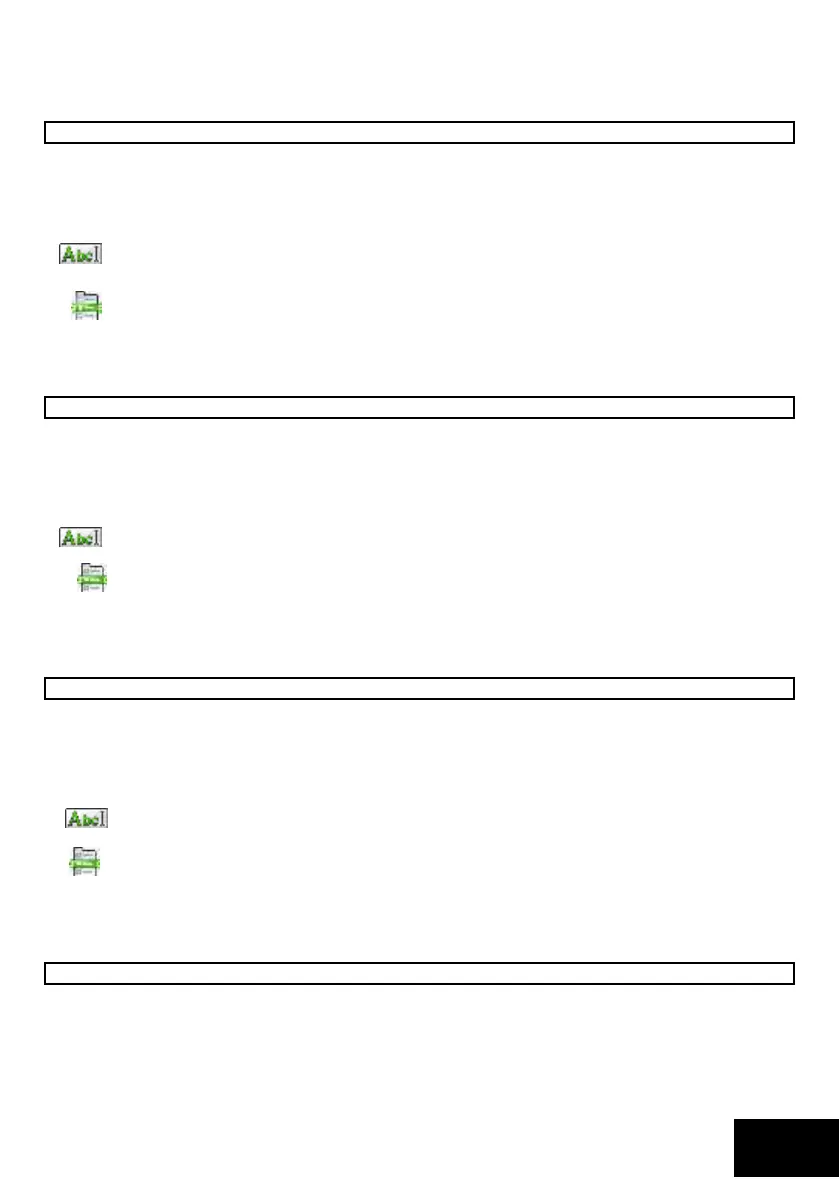IDS X-Series Installer Manual 700-398-02H Issued July 2013
location 8 with the value 01, when zone 8 is triggered the Contact ID code 100 which is medical zone will be
sent to the security company to alert them to send medical help.
Please see the appendix for the complete table of values for the Contact ID reporting codes
LOCATIONS 312 – 315 Zone Tamper Reporting Code
The 2-digit tamper code is reported if tamper by zone has been enabled and a zone tamper occurs. Option 5 in
Table 40 needs to be enabled.
Each location represents a set of 16 zones:
Location 312 is zones 1-16
Location 313 is zones 17-32
Location 314 is zones 33-48
Location 315 is zones 39-64
Enter a 2-digit reporting code for each of the 16 zones and program as a 32-digit string, followed by
the [*] key.
[INSTALLER CODE] [*] [LOCATION] [*] [ZONE NO.] [*] [REPORTING CODE] [*]
The valid data range is: 01-FF, with 00 to disable.
If any of the sub-locations are disabled here, then the reporting codes will not report – even if enabled at 0
Refer to Using Sub-locations to see how to scroll through sub-locations using the [*] key.
NOTE: The values are hexadecimal. Refer to Table 3 on how to program hexadecimal values.
LOCATIONS 316 – 319 Zone Tamper Restore Reporting Code
The 2-digit tamper restore code is reported when a zone tamper has been cleared. Option 6 in Table 40 needs
to be enabled.
Each location represents a set of 16 zones:
Location 316 is zones 1-16
Location 317 is zones 17-32
Location 318 is zones 33-48
Location 319 is zones 39-64
Enter a 2-digit reporting code for each of the 16 zones and program as a 32-digit string, followed by
the [*] key.
[INSTALLER CODE] [*] [LOCATION] [*] [ZONE NO.] [*] [REPORTING CODE] [*]
The valid data range is: 01-FF, with 00 to disable.
If any of the sub-locations are disabled here, then the reporting codes will not report – even if enabled at 0
Refer to Using Sub-locations to see how to scroll through sub-locations using the [*] key.
NOTE: The values are hexadecimal. Refer to Table 3 on how to program hexadecimal values.
LOCATIONS 320 – 323 Zone Bypass Reporting Code
The 2-digit zone bypass code is reported when a zone has been bypassed while the panel is armed. Option 3 in
Table 40 needs to be enabled.
Each location represents a set of 16 zones:
Location 320 is zones 1-16
Location 321 is zones 17-32
Location 322 is zones 33-48
Location 323 is zones 39-64
Enter a 2-digit reporting code for each of the 16 zones and program as a 32-digit string, followed by
the [*] key.
[INSTALLER CODE] [*] [LOCATION] [*] [ZONE NO.] [*] [REPORTING CODE] [*]
The valid data range is: 01-FF, with 00 to disable.
If any of the sub-locations are disabled here, then the reporting codes will not report – even if enabled at 0
Refer to Using Sub-locations to see how to scroll through sub-locations using the [*] key.
NOTE: The values are hexadecimal. Refer to Table 3 on how to program hexadecimal values.
LOCATIONS 324 – 327 Zone Force Arm Reporting Code
The 2-digit force zone arm code is transmitted if a partition is programmed to allow forced arming (arming with
a violated zone) and a zone is violated at the time of arming. Option 4 in Table 40 needs to be enabled.
Each location represents a set of 16 zones:
Location 324 is zones 1-16
Location 325 is zones 17-32
Location 326 is zones 33-48
Location 327 is zones 39-64
