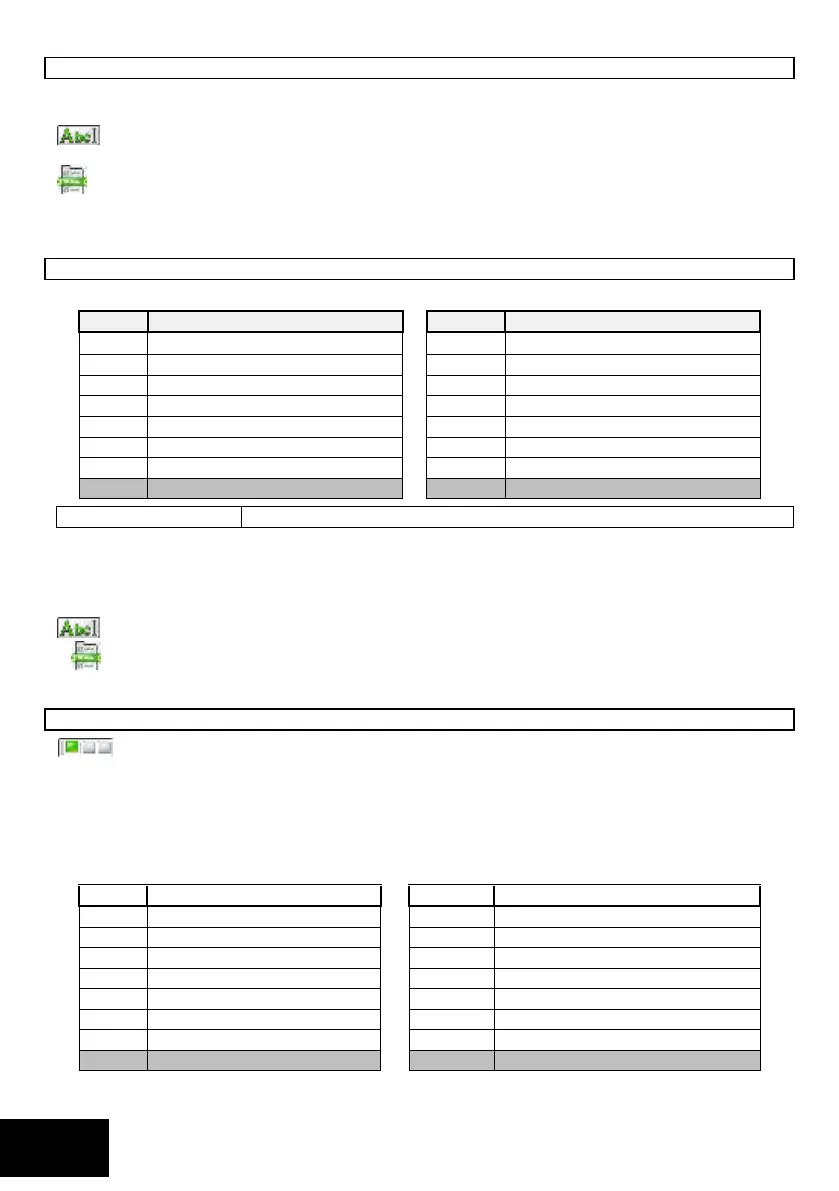IDS X-Series Installer Manual 700-398-02H Issued July 2013
LOCATION 170 No Movement Medical Alarm End (default = 0100)
Program the end time to stop checking for movement. For example, using 06:00 programmed into location 169
and if 2 hours is needed, then program 08:00.
Enter a 4-digit time [HHMM] for each of the 8 partitions and program as a 32-digit string, followed
by the [*] key.
[INSTALLER CODE] [*] [1] [7] [0] [*] [PARTITION NO.] [*] [HHMM] [*]
The valid data range: 00h00m – 23h59m.
Partition no. is: 1-8.
Refer to Using Sub-locations to see how to scroll from one sub-location to another using the [*] key.
LOCATION 171 to 178 No Movement Auto Arm/Medical Alarm Days
Choose which days of the week that you want the, arm on no movement or medical alarm to be enabled.
Auto Arm Time (default = 2400)
This location sets the time at which a particular partition will auto arm. To disable this location, enter 2400 as
the time.
EXAMPLE:
To auto arm at 11:35 pm, enter 2335. All four digits must be entered, including any leading zeros (0100 = 1 am).
Enter a 4-digit time for each of the 8 partitions and program as a 32-digit string, followed by the [*] key.
[INSTALLER CODE] [*] [1] [8] [0] [*] [PARTITION NO.] [*] [HHMM] [*]
The valid data range is: 00h00m – 23h59m, with 24h00m to disable. Partition no. is: 1-8.
Refer to Using Sub-locations to see how to scroll from one sub-location to another using the [*] key.
LOCATIONS 181 - 188 Auto Arm/Disarm Days (default = all OFF)
These bitmapped locations set the days on which the selected partition will auto arm and disarm at
the times programmed in locations 180 and 189 respectively. Refer to Table 24 for the values
Each location represents a partition:
Location 181 is partition 1
Location 182 is partition 2
Location 383 is partition 3
Location 184 is partition 4
Location 185 is partition 5
Location 186 is partition 6
Location 187 is partition 7
Location 188 is partition 8
Table 24: Arm/ Disarm Days Data
Select the days to ARM (LEDs 1-7) and DISARM (LEDs 9-15) by toggling them on/off.
