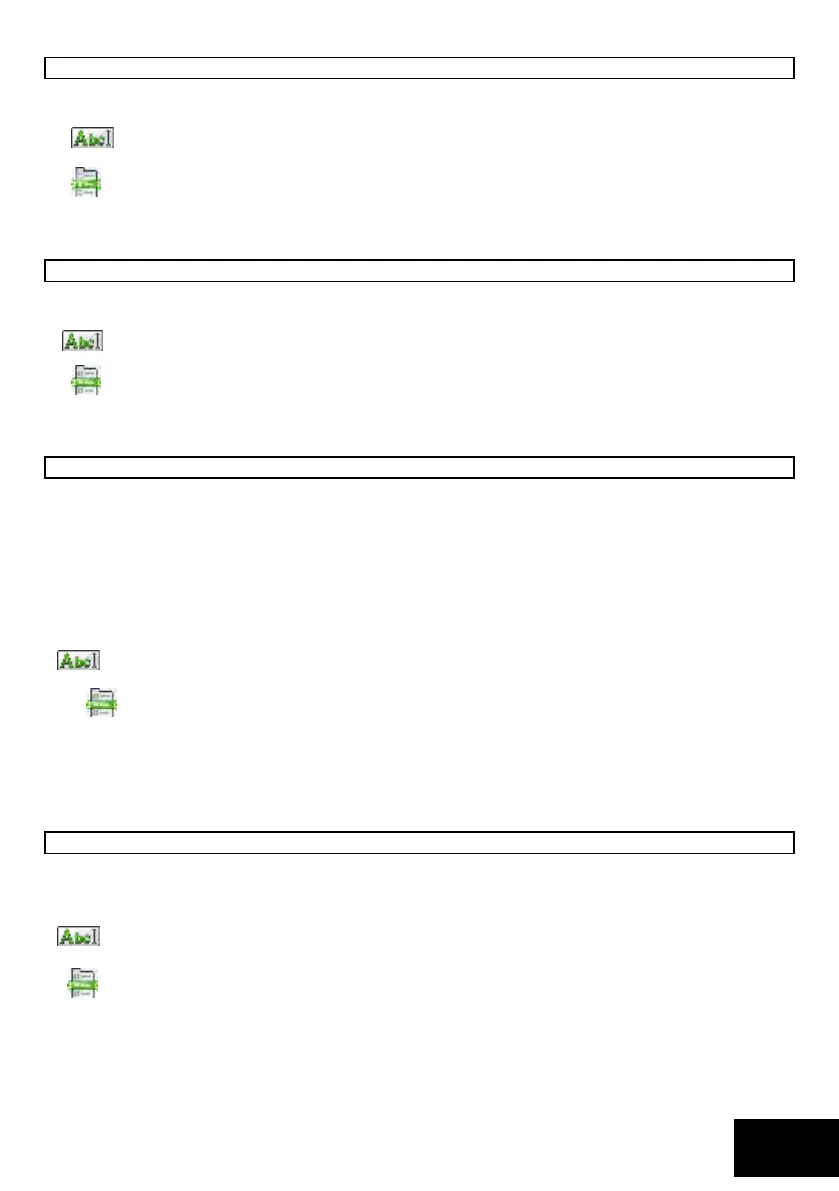IDS X-Series Installer Manual 700-398-02H Issued July 2013
LOCATION 166 No Movement Auto Arm Start (default = 0000)
Program the start time to start checking for no movement. For example, if you leave your premises at 06:50
am, program the start time to be 07:00.
Enter a 4-digit time [HHMM] for each of the 8 partitions and program as a 32-digit string, followed
by the [*] key.
[INSTALLER CODE] [*] [1] [6] [6] [*] [PARTITION NO.] [*] [HHMM] [*]
The valid data range: 00h00m – 23h59m.
Partition no. is: 1-8.
Refer to Using Sub-locations to see how to scroll from one sub-location to another using the [*] key.
LOCATION 167 No Movement Auto Arm End (default = 0100)
Program the end time to stop checking for no movement. For example, using 07:00 programmed into location
166 and if 2 hours is needed, then program 09:00.
Enter a 4-digit time [HHMM] for each of the 8 partitions and program as a 32-digit string, followed
by the [*] key.
[INSTALLER CODE] [*] [1] [6] [7] [*] [PARTITION NO.] [*] [HHMM] [*]
The valid data range: 00h00m – 23h59m.
Partition no. is: 1-8.
Refer to Using Sub-locations to see how to scroll from one sub-location to another using the [*] key.
LOCATION 168 No Movement Medical Alarm Time Out (default = 0000)
If no movement is detected, while the panel is disarmed, for the period of time specified in this location then
the alarm will activate.
This function is only available if values have been programmed into locations 169 and 170.
This No Movement Medical Alarm event reports a medical event, (see location 339 if custom reporting codes
have been used).
EXAMPLE:
This may be used to monitor for elderly people who have suddenly become incapacitated and are unable to
sound the panic.
Enter a 2-digit duration in hours for each of the 8 partitions and program as a 16-digit string,
followed by the [*] key.
[INSTALLER CODE] [*] [1] [6] [9] [*] [PARTITION NO.] [*] [HHMM] [*]
The valid data range is: 00h00m to 23h59m.
Partition no. is: 1-8.
Refer to Using Sub-locations to see how to scroll from one sub-location to another using the [*] key.
NOTE: If this location is disabled, then by default, locations 169 and 170 will also be disabled. This means that
even if you put values into locations 169 and 170, no movement medical alarm will not commence.
LOCATION 169 No Movement Medical Alarm Start (default = 0000)
The start time can be set for when you know that the person will be awake and active.
Program the start time to start checking for movement. For example, you expect a person to be awake at 6 am,
program the start time to be 06:00.
Enter 4-digit time [HHMM] for each of the 8 partitions and program as a 32-digit string, followed by
the [*] key.
[INSTALLER CODE] [*] [1] [6] [9] [*] [PARTITION NO.] [*] [HHMM] [*]
The valid data range: 00h00m – 23h59m.
Partition no. is: 1-8.
Refer to Using Sub-locations to see how to scroll from one sub-location to another using the [*] key.
