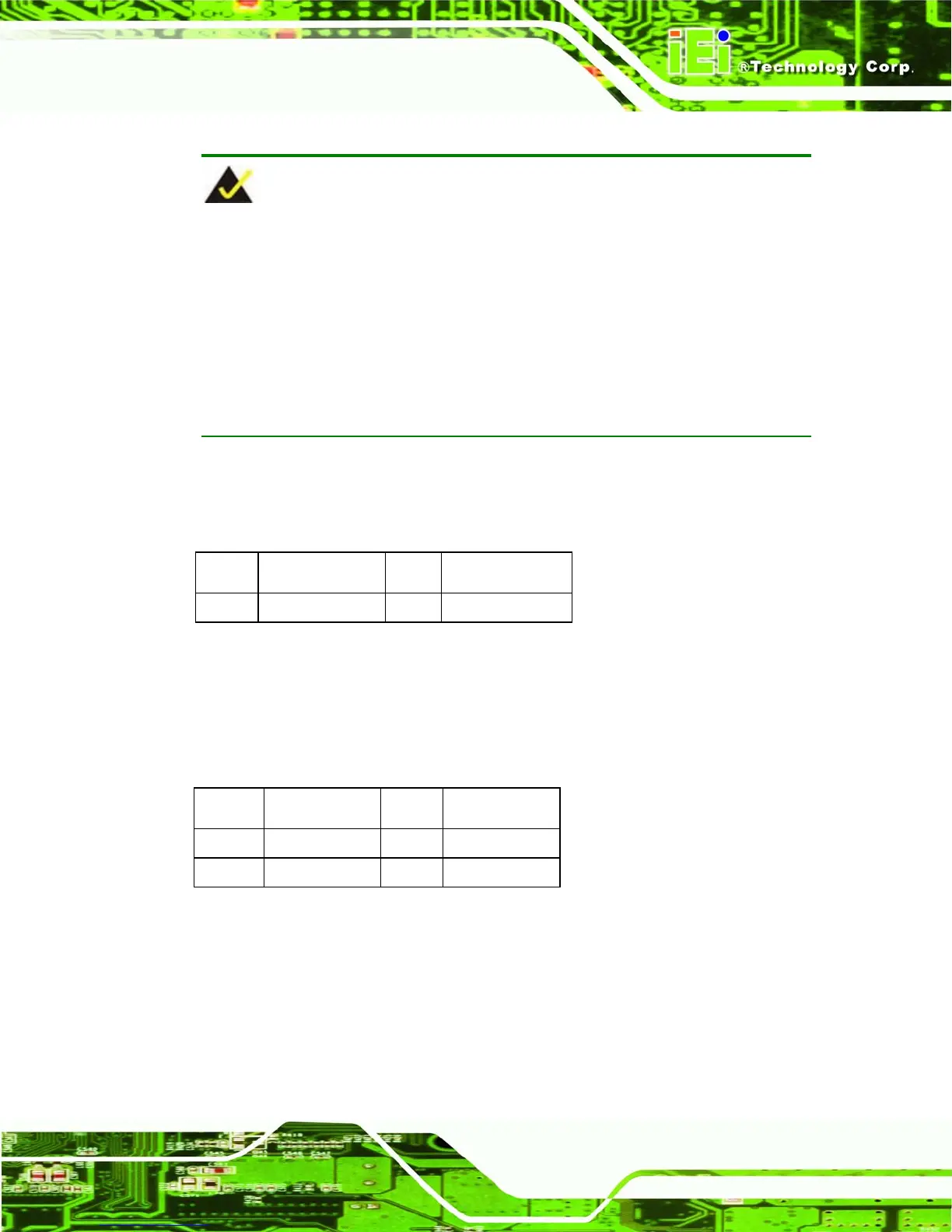PPC-5190 Flat Panel PC
Page 169
NOTE:
The power from PW1 should support at least a 6.5A current for the P4 CPU. I
the power output is too low, the CPU may not function normally. Be sure the
ower from the power supply is sufficient, and don’t share this power with other
devices, such as hard disk etc. Use IEI’s special ATX power connector cable for
connection to a power supply if the power supply doesn’t have a suitable AT
connector cable.
B.19 Internal Switches and Indicators
S2: Reset Switch
PIN Description PIN Description
1 Reset 2 GND
B.20 Serial ATA Connector
The POS-8520 provides two Serial ATA (SATA) ports.
SATA1, SATA2: Serial ATA Connector
PIN Description PIN Description
1 S_TXP 3 S_RXN
2 S_TXN 4 S_RXP