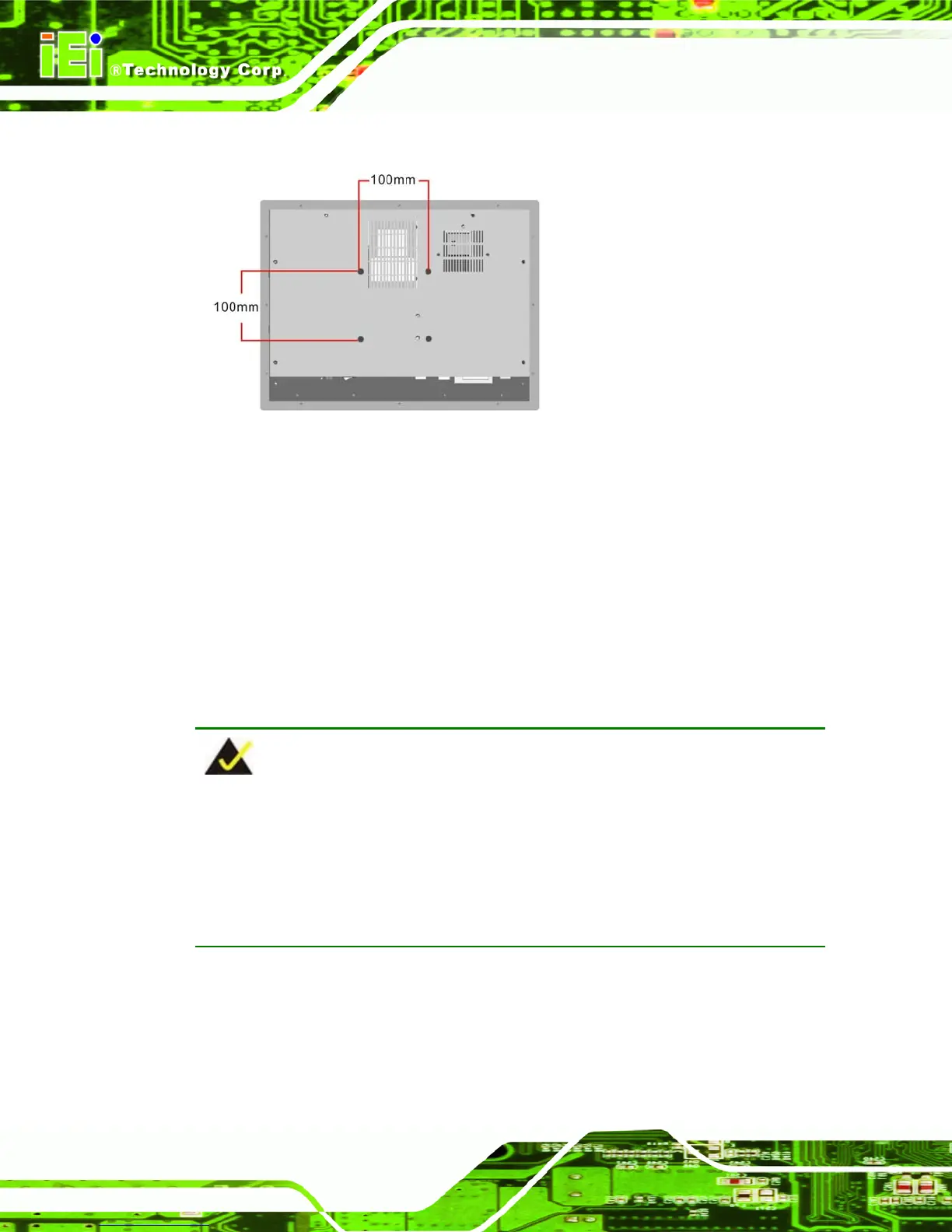PPC-5190 Flat Panel PC
Page 66
screw holes are shown in Figure 3-18.
Figure 3-18: Arm Mount Retention Screw Holes
Step 4: Secure the PPC-5190 to the interface pad by inserting four retention screws
through the mounting arm interface pad and into the PPC-5190 flat panel PC.
Step 0:
3.8 External Peripheral Interface Connectors
3.8.1 LCD Panel Connection
A conventional CRT VGA 15-pin female D-SUB connector is located on the bottom panel
to connect the PPC-5190 flat panel PC to a second monitor.
NOTE:
To use the dual screen option, please configure this option in the Intel® Extreme
Graphics configuration settings. To do this, open the Control Panel, locate the
Intel® Extreme Graphics icon and click on it. Once opened, an option for Multiple
Display is available. Select this option and select notebook as the primary device.
3.8.2 Ethernet Connection
The two external peripheral interface RJ-45 connectors can be connected to an external
LAN to provide Internet connectivity to the flat panel PC.