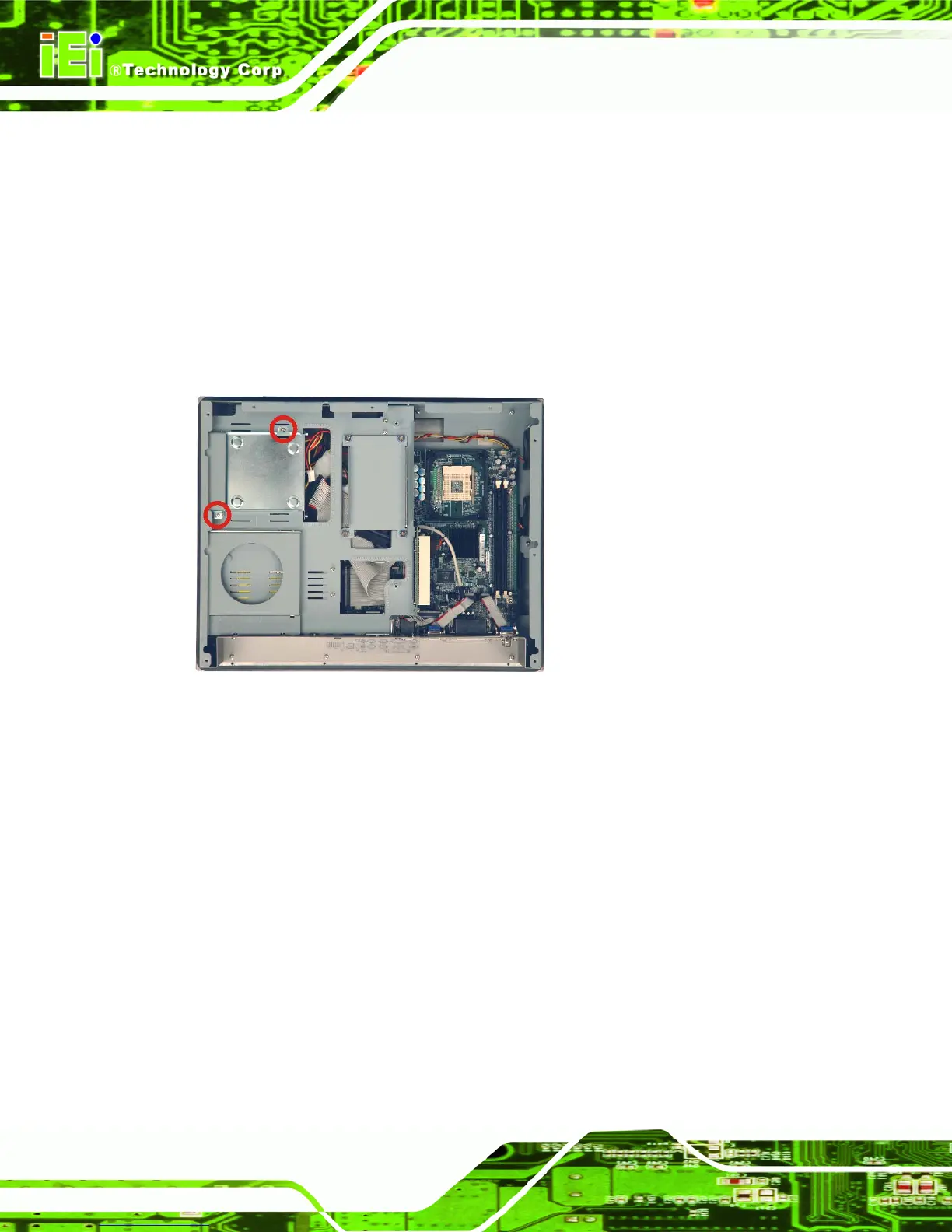PPC-5190 Flat Panel PC
Page 54
3.6.2 FDD Installation
To install the FDD, please follow the steps below:
Step 1: Remove the back cover (Section 3.5.1).
Step 2: The FDD bracket is attached to the elevated platform by two retention screws
(Figure 3-3). Remove the two retention screws from the elevated platform.
Step 3: Remove the FDD bracket by sliding toward the HDD.
Figure 3-3: FDD Retention Screws
Step 4: Attach the FDD adapter to the FDD by aligning the two retention screw holes in
the FDD adapter with the retention screw holes on the rear side of the FDD
bracket. Insert two retention screws into the adapter (Figure 3-4). Connect the
FDD adapter and FDD with ribbon cable.