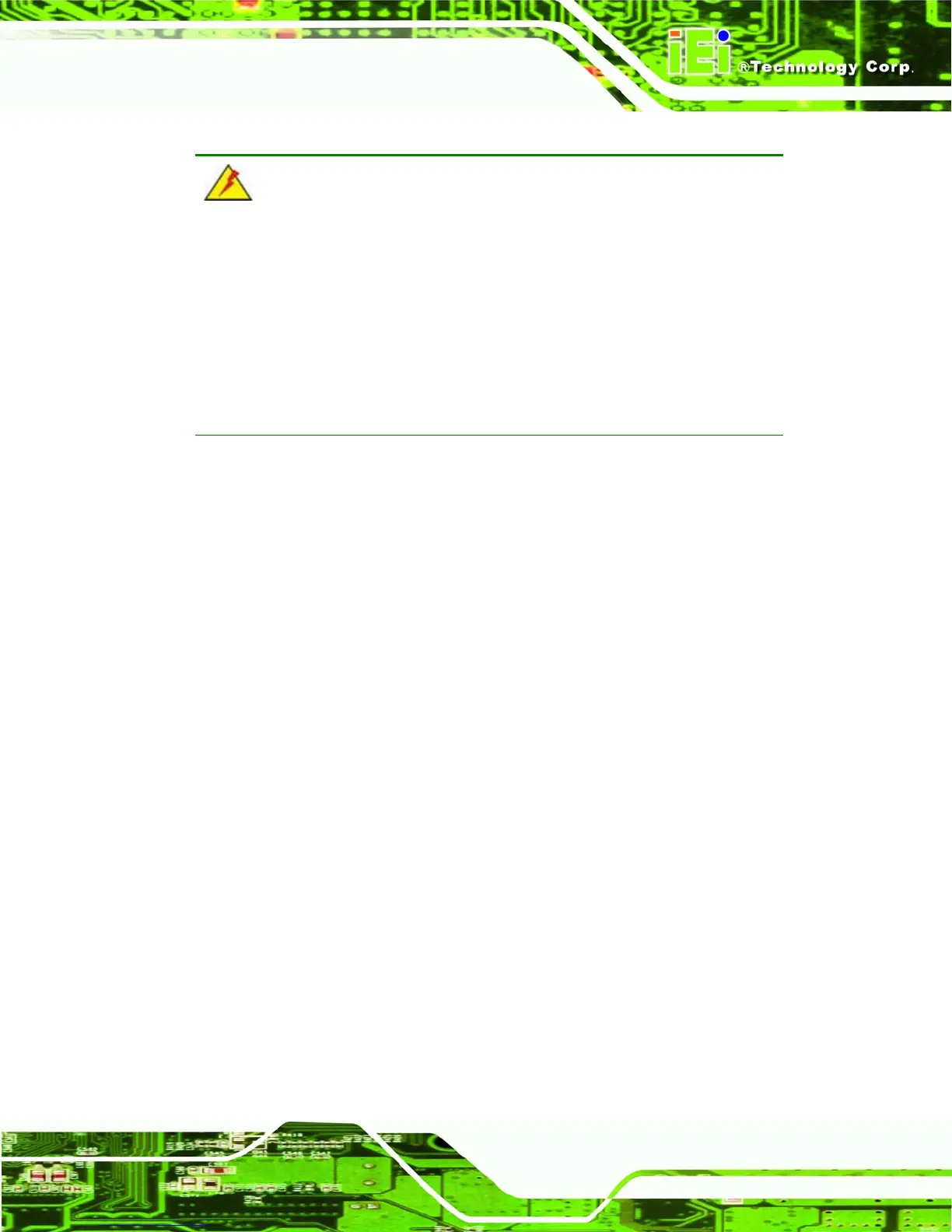PPC-5190 Flat Panel PC
Page 71
WARNING!
PLEASE TAKE ANTISTATIC PRECAUTIONS WHEN WORKING WITH
THE INTERNAL COMPONENTS. The interior of the PPC-5190 contains
very sensitive electronic components. These components are easily
damaged by electrostatic discharge (ESD). Before working with the internal
components, make sure all anti-static precautions described earlier have
been observed.
4.3.1 Back Cover Removal
Please read the warnings at the beginning of Section 4.3 before attempting to remove the
PPC-5190 back cover.
To access the panel PC internal components, the back cover must be removed. To
remove the back cover, please follow the steps below.
Step 1: Remove the PPC-5190 from its mount (panel, wall, rack, arm, etc.).
Step 2: The back cover is secured to the chassis with fourteen retention screws, eleven
on the back cover and two on the bottom panel (Figure 4-1). Remove the
retention screws and lift the cover off the PPC-5190. Step 0: