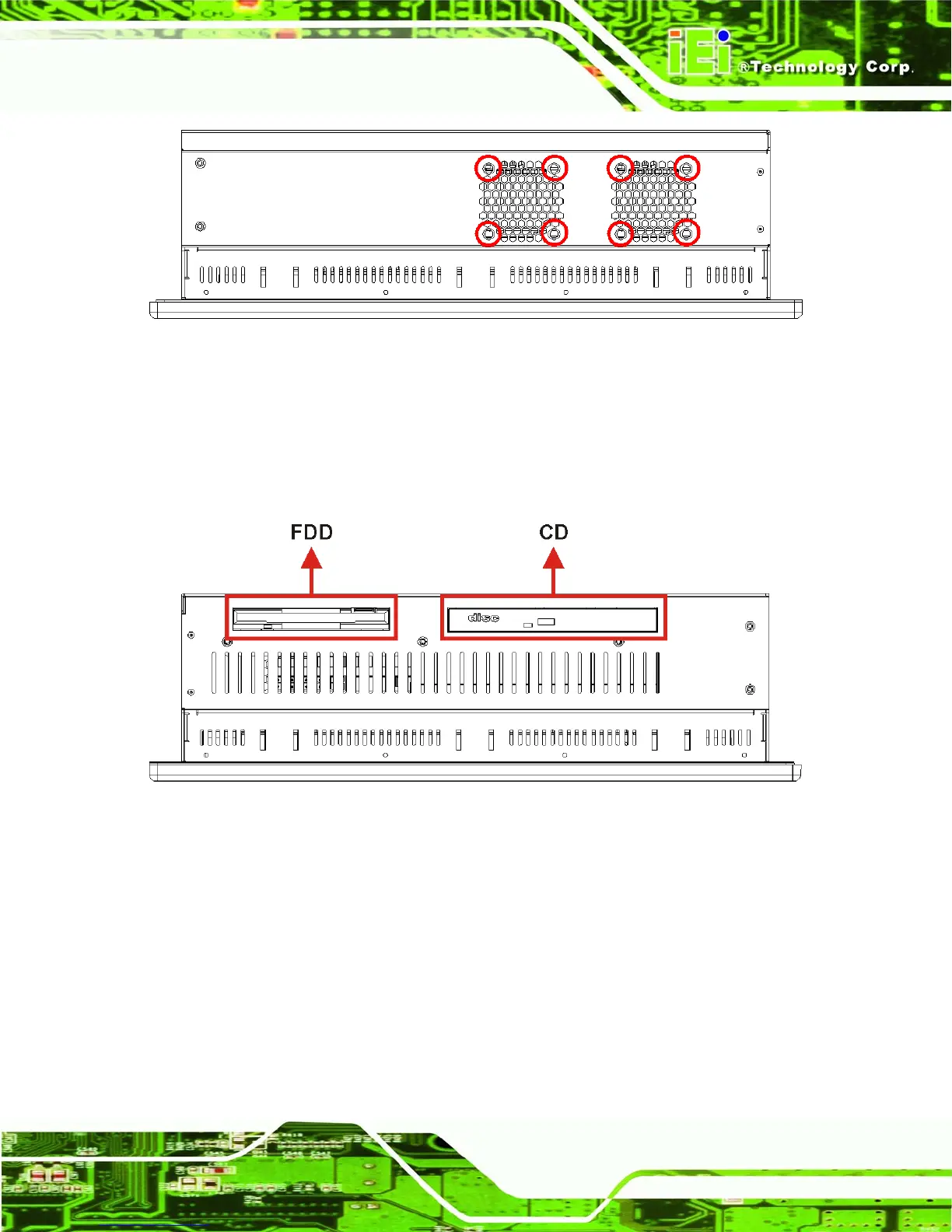PPC-5190 Flat Panel PC
Page 25
Figure 1-5: Left View
1.2.7 Right Panel
The right side panel provides access to a slim type CD drive bay and a FDD drive bay
shown in Figure 1-6.
Figure 1-6: Right View
1.3 PPC-5190 Internal Overview
The PPC-5190 internal components are configured in three levels. An elevated platform
on the right side of the chassis supports a HDD, a CD drive and a FDD. On the second
level, below the elevated platform, are a motherboard and a PSU module. The
motherboard and the PSU module are installed on a metal sheet that protects the rear of
the 19” TFT LCD screen. Below the metal sheet is a circuit board that is connected to the
screen and the motherboard. The three levels of components can be seen in Figure 1-7.